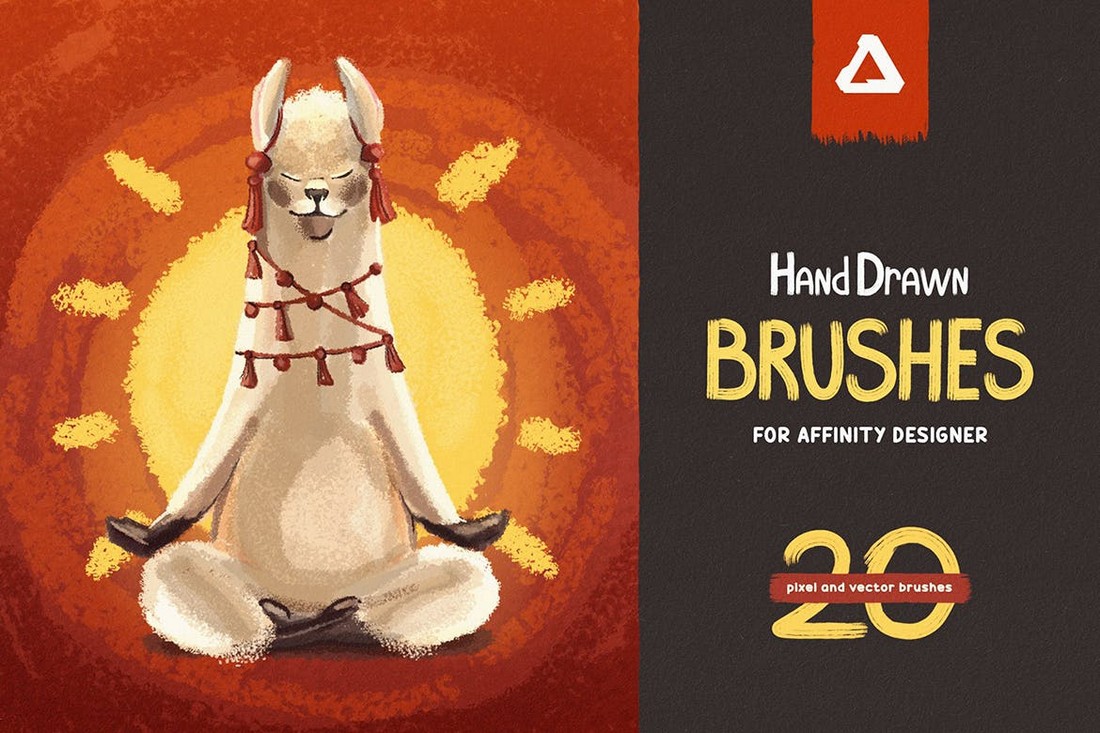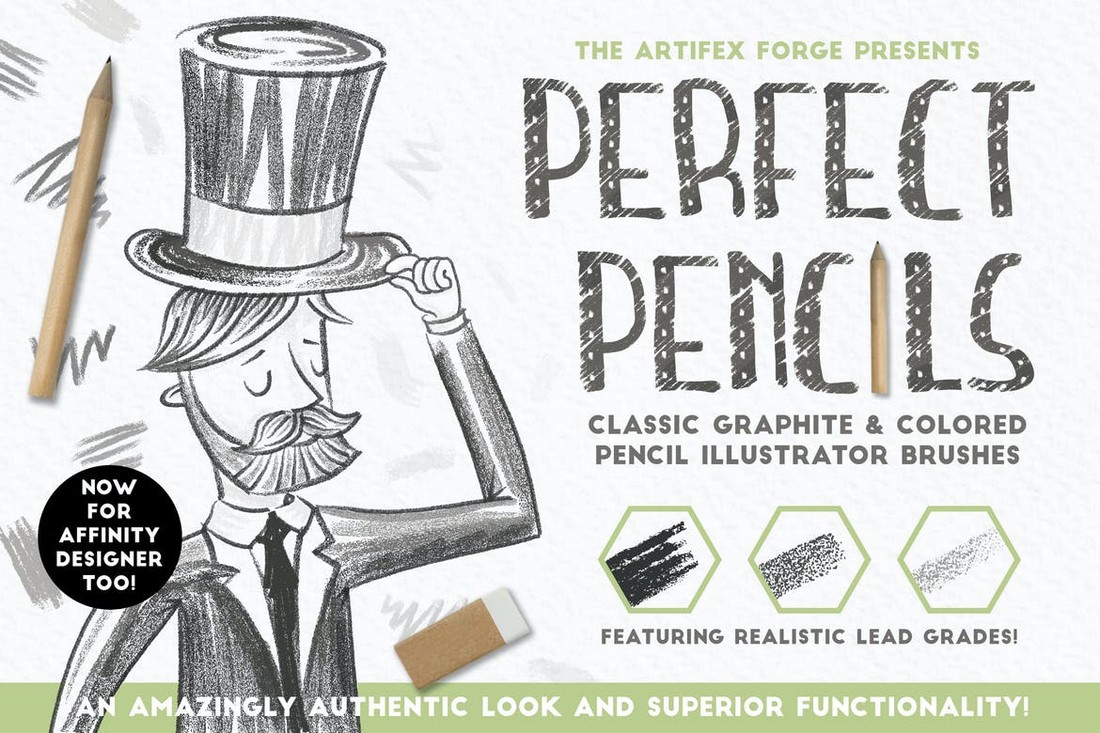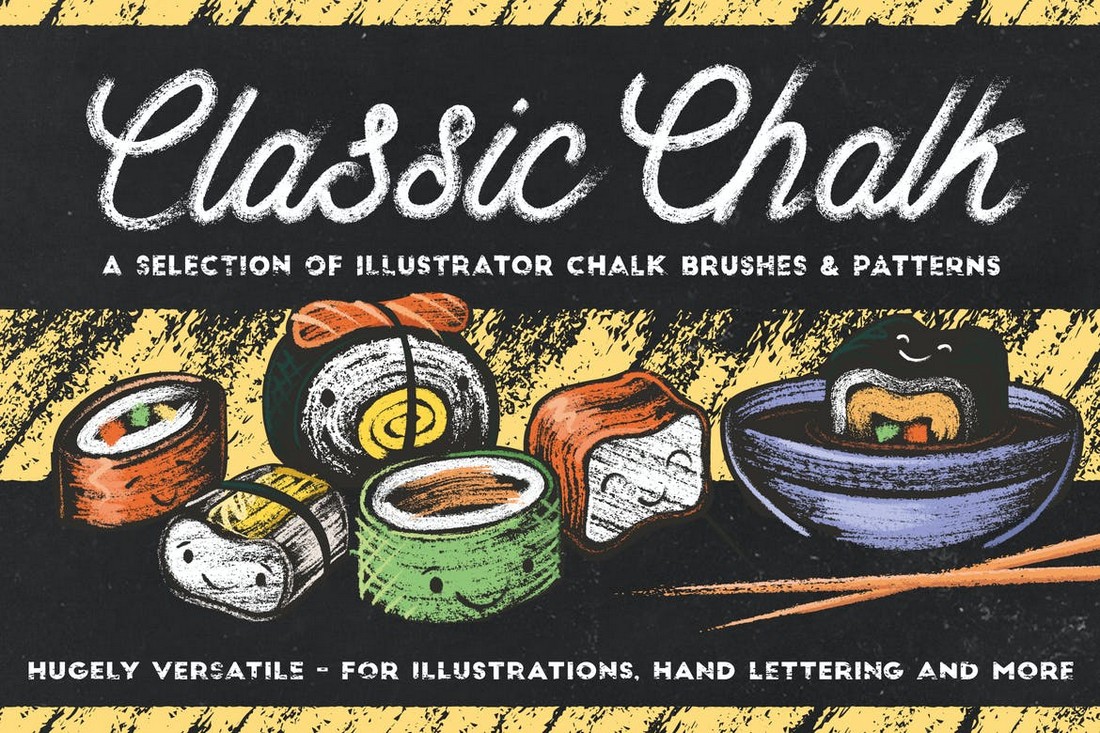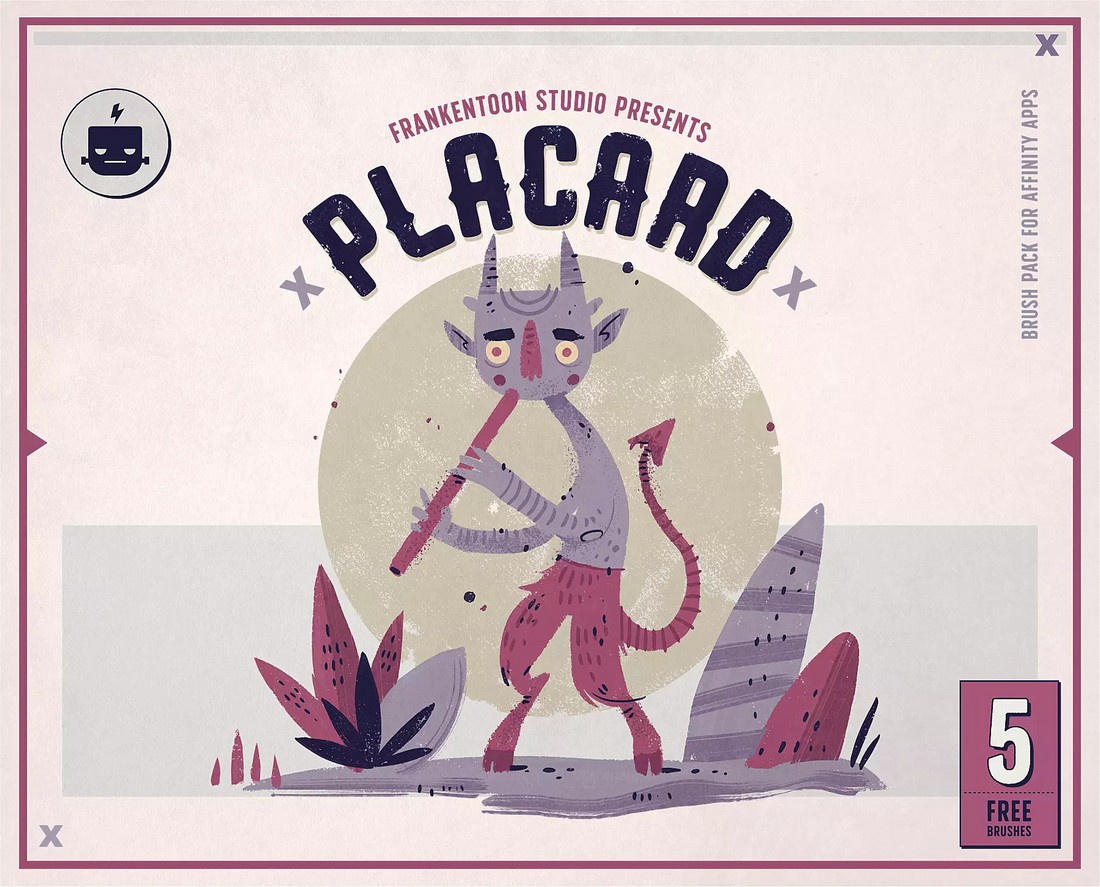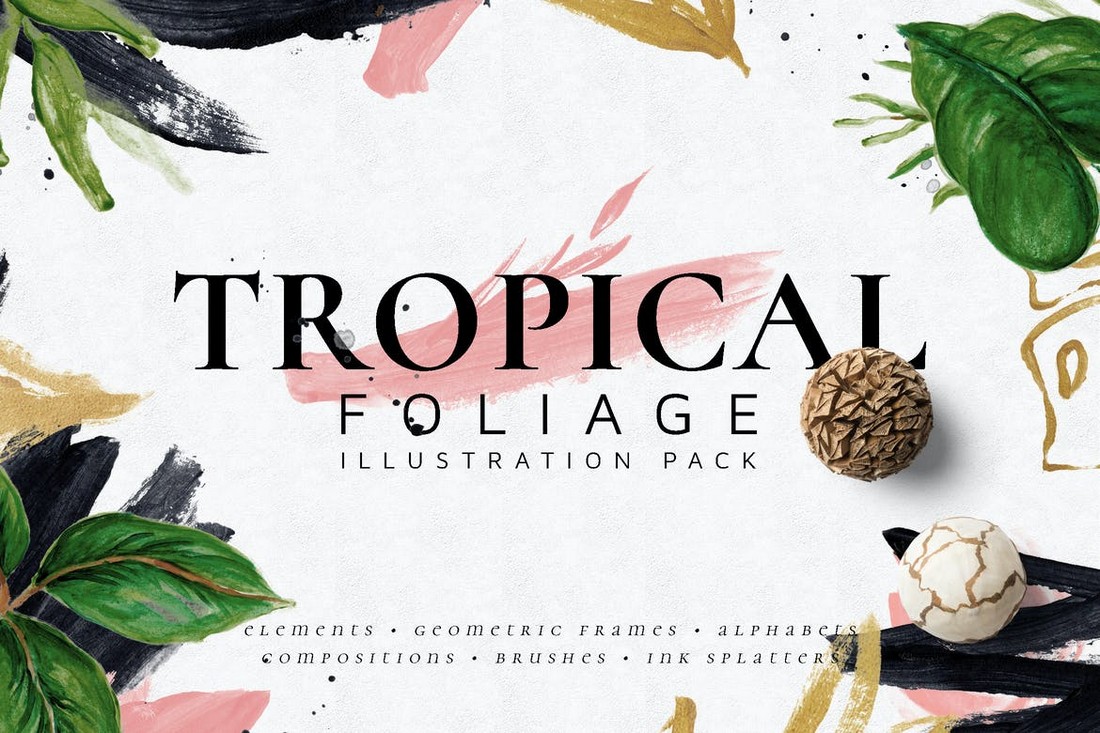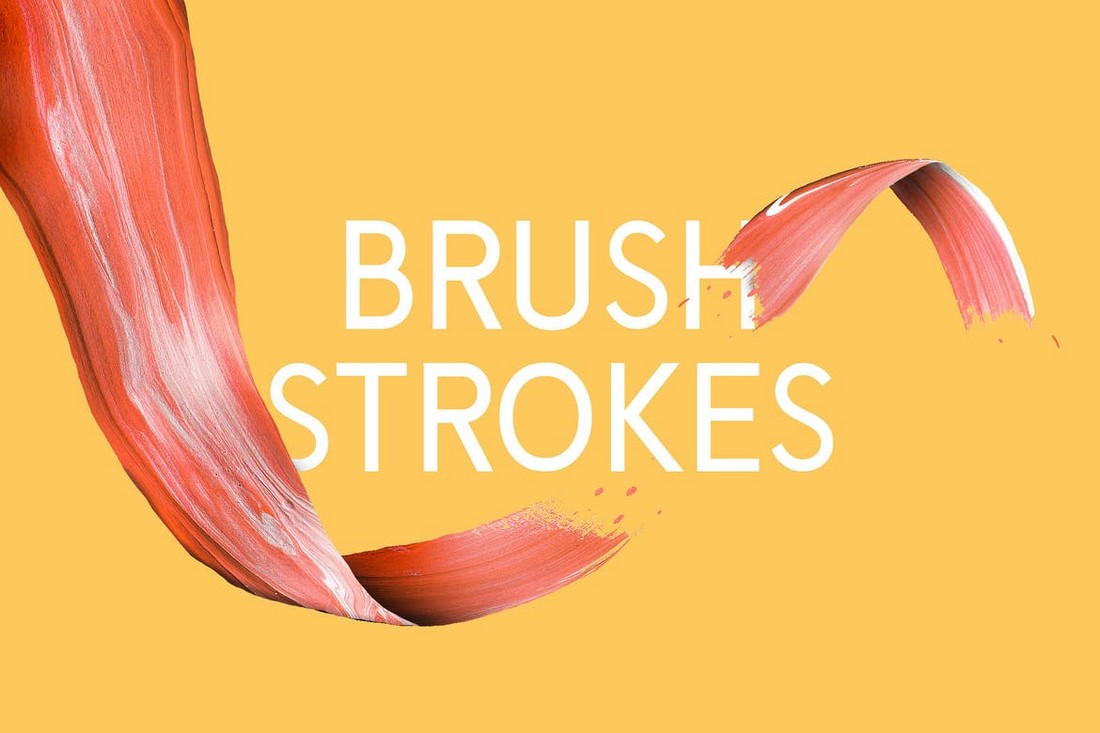Affinity Designer is rapidly growing and winning over the hearts of many designers as one of the best alternatives to Adobe Illustrator. It’s not only affordable but also keeps getting better with new feature updates and community support.
In this post, we wanted to highlight a great feature of Affinity Designer—brushes. Much like Photoshop and Illustrator, Affinity Designer also supports third-party brush packs. If you can find a great brush pack, you can import it in Affinity Designer to create more amazing art.
To show you how easy it is to find great brushes for Affinity Designer, we handpicked some of the best Affinity Designer brushes that you can download right now. Have a look.
How to Install Brushes in Affinity Designer
If you’re new to Affinity software, here’s a quick tutorial on how to install brushes in Affinity Designer. It’s quite easy.
- Your downloaded brush pack will likely arrive in a ZIP file. First, extract the files in this ZIP file.
- Among the extracted files you’ll find a file in .afbrushes This is the Affinity brushes format.
- Open Affinity Designer and locate the Brushes panel. Click on the drop-down menu on the right-hand corner of the Brushes panel. And select Import Brushes.
- Now locate the .afbrushes file on your computer and open it. That’s it!
The process works the same way for installing brushes in Affinity Designer for iPad. Go to the Brushes Studio in the app and tap on the menu to import brushes.
You can also create your own brushes in Affinity Designer. Check out this video tutorial to see how it’s done.
Note: There are two types of brushes available for Affinity Designer—Vector brushes and pixel brushes. Make sure to switch between Drawing and Pixel personas when installing each brush type.
Download a brush pack from the list below to get started.
Whether you’re looking for brushes for drawing illustrations or adding textures to graphics, this brush pack is a must-have all Affinity users. It includes a collection of 20 different hand-crafted brushes in pencil, pastel, sketch, and various other styles. Each brush is available in pixel and vector brush formats to allow you to use them in both pixels and drawing personas.
Shading takes an important role in every art and design. In order to add the right amount of depth and shade, you need to have the right brushes. This Affinity Designer brush pack is perfect for that type of work. It includes 35 different brushes featuring scatter, noise, shadow, and many other types of brushes. As an added bonus, it comes with 12 creative textures as well.
This is a massive bundle of Affinity Designer brushes that every illustrator and artist should have in their toolkit. It includes 80 different Affinity Designer brushes featuring ink, dots, dashes, waves, and many other styles of brushes you can use with various types of design work. The bundle also includes 20 seamless pattern files for free.
Want to draw digital illustrations that look and feel like real hand-drawn pencil illustrations? Then this pack of Affinity brushes is perfect for you. This is actually a bundle that contains goodies for both Adobe Illustrator and Affinity Designer. It includes a huge collection of graphite pencil and coloring pencil brushes that are compatible with Affinity Designer and Illustrator.
This bundle also includes lots of brushes that are made just for Affinity Designer and Illustrator. The 74 brushes in this pack feature designs with chalk textures. They are perfect for blackboard-style art and designs. The bundle also includes a set of patterns. However, at the moment, the patterns are only compatible with Adobe Illustrator.
Believe it or not, this gorgeous Affinity Designer brush pack is actually free to download and use. It includes a collection of 10 raster paint brushes and 1 erase brush you can use with your creative projects. They are compatible with Affinity Designer and Photo.
This free Affinity Designer brush bundle includes 7 unique and creative brushes you can use to draw illustrations. They are perfect for crafting gouache-like drawings and sketching as well.
This vector brush pack is designed specifically for fans of Affinity Designer. It includes 9 vector brushes you can use for drawing vector illustrations. As a bonus, it includes a color swatches library as well. All for free!
In this bundle, you get a big collection of textures and brushes that are all based on watercolor designs. It includes over 140 unique watercolor textures in PNG format that are compatible with both Affinity Designer and Adobe Illustrator. There is also a collection of watercolor brushes included for free as well.
If you’re a designer working on an elegant greeting card or flyer design, this bundle of foliage graphics will definitely come in handy. It includes a collection of elements such as graphics, ink splatters, frames, as well as 30 different brush contours. The graphics are compatible with Affinity and Illustrator.
This is a collection of brush strokes for Affinity Designer. It includes 80 different brush strokes with paint brush designs. All of which are available in 600DPI. You can use these brush strokes to add creative elements and style to your various print and digital creations.
This bundle also comes with a collection of textures with paint and ink splatter textures featuring hand-made designs. The graphics are available in transparent PNG format and you can easily add them to your digital artworks. It also includes 20 brushes that are compatible with Photoshop.
Add a bit of artistic look and feel to your designs using this unique collection of paint brush strokes. The collection includes 10 hand-made brush stroke files in PNG format. They are available in high-resolution and can be easily imported to Affinity Designer for creating your own unique designs.
Looking for a set of vintage-style banner brushes? Then download this brush pack free of charge. It includes 19 vintage-themed banner styles. All of which are compatible with Affinity Designer and Adobe Illustrator.
You can create amazing drawings and kid-friendly illustrations using this bundle of free Affinity brushes. It includes 40 different brushes featuring wax crayon textures. These brushes are available in pressure-sensitive versions for tablet users as well.
This is a special bundle full of various design elements that comes with lots of different graphics such as wraiths, borders, arrows, hearts, corners, floral elements, and much more. Normally you have to hand-craft such elements using brushes. But with these pre-made graphics, you can craft creative greeting cards, posters, and illustrations like a pro.
Another big collection of watercolor and ink brushes and design elements. This one includes 33 watercolor objects such as strokes, drips, swashes, as well as ink-based strokes and textures. They are compatible with both Affinity Designer and Adobe Illustrator.
Affinity Designer Templates
We’re covering the basics of Affinity Designer, helpful tutorials, comparisons with other apps, and the best templates and assets to use.