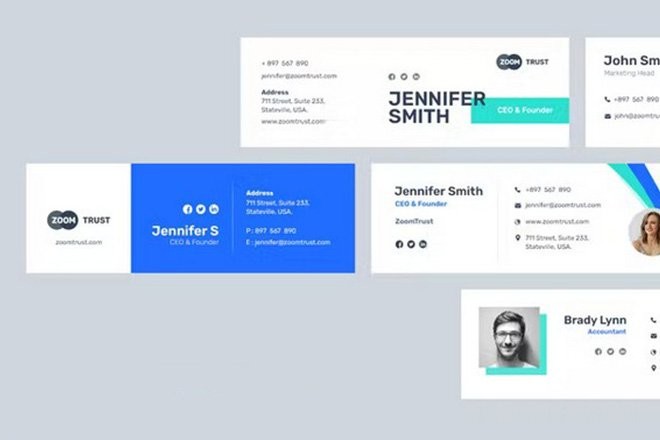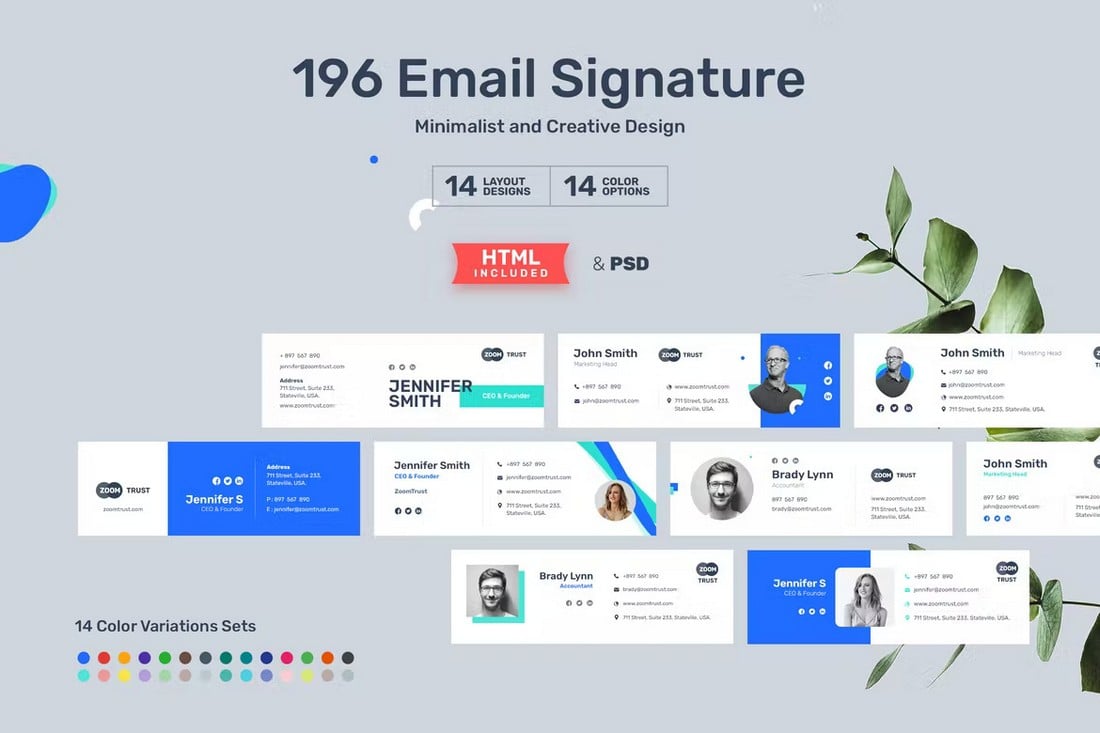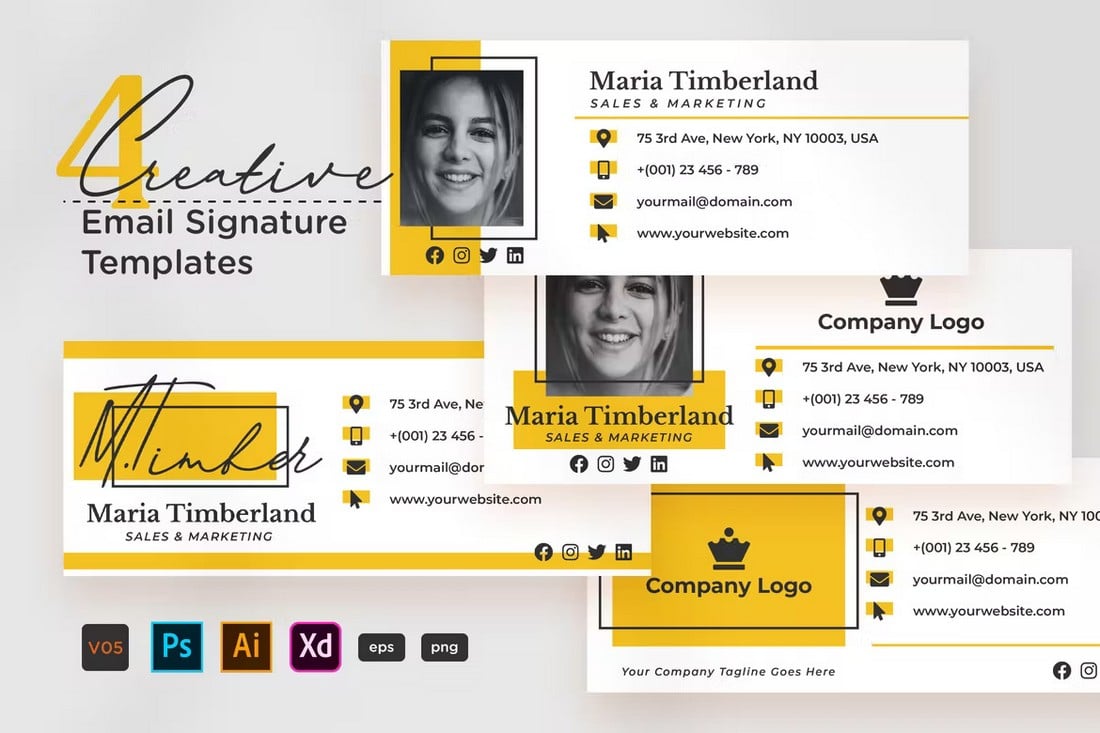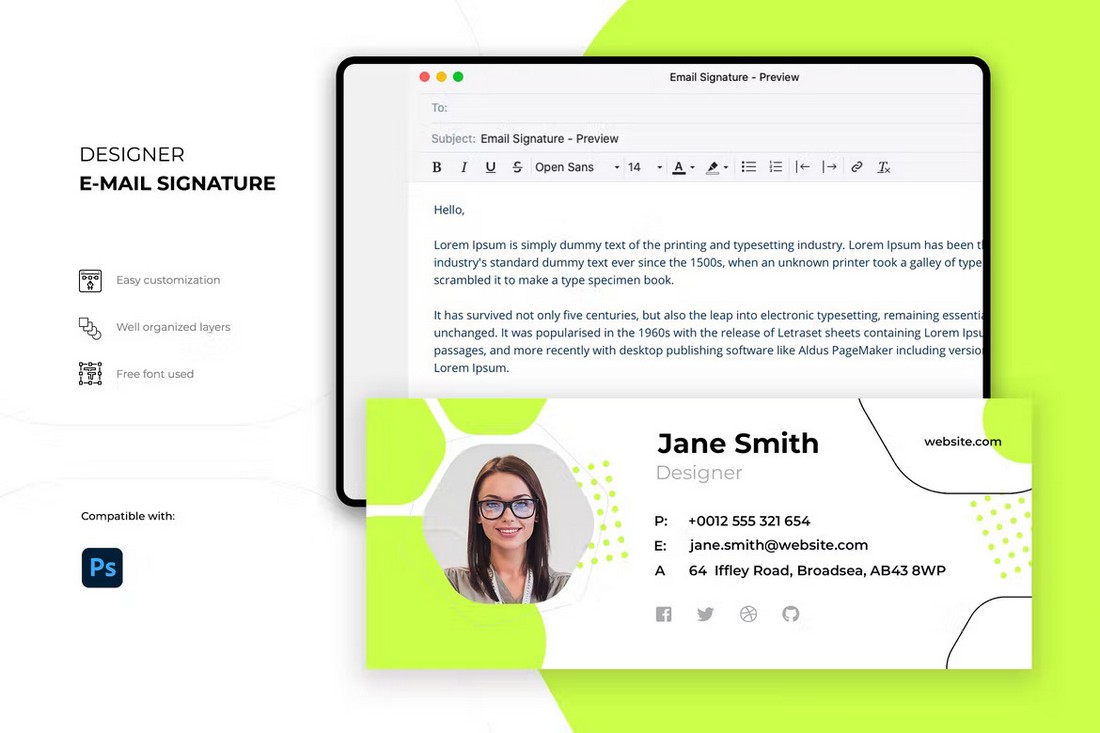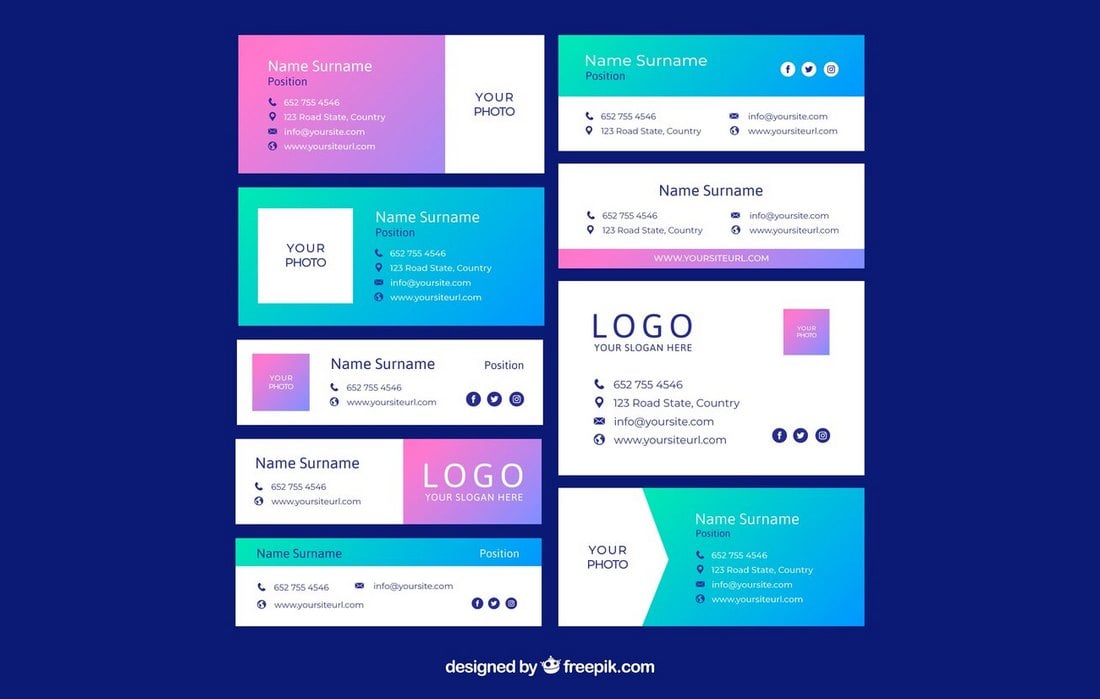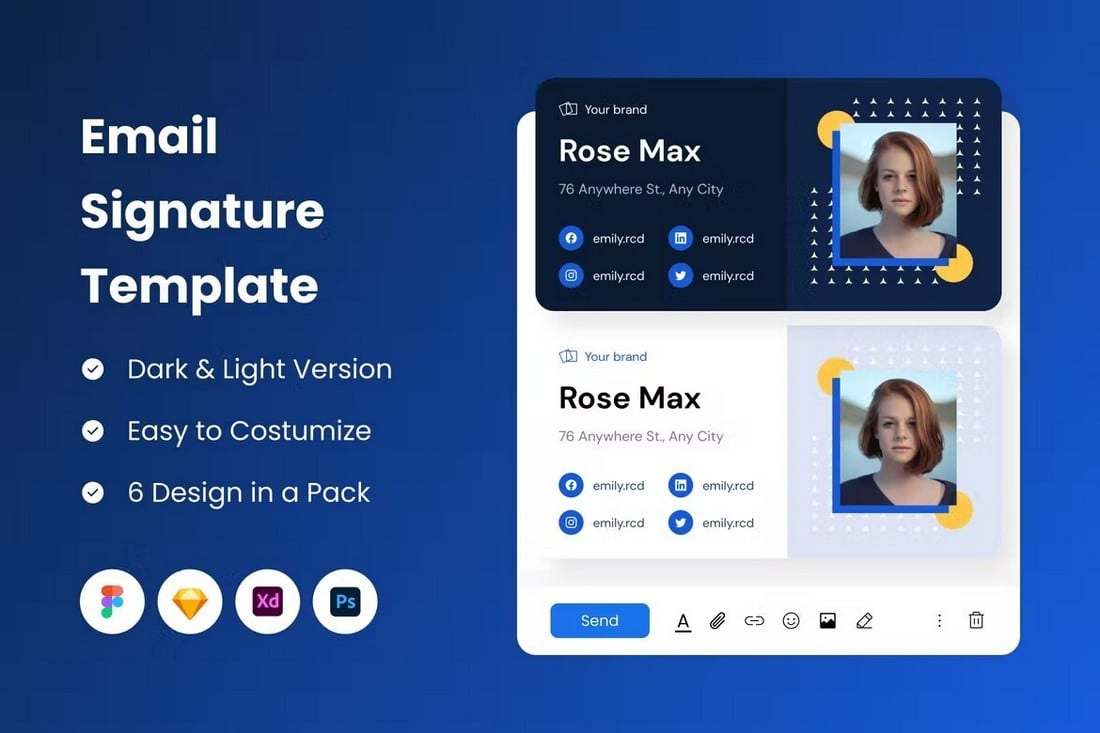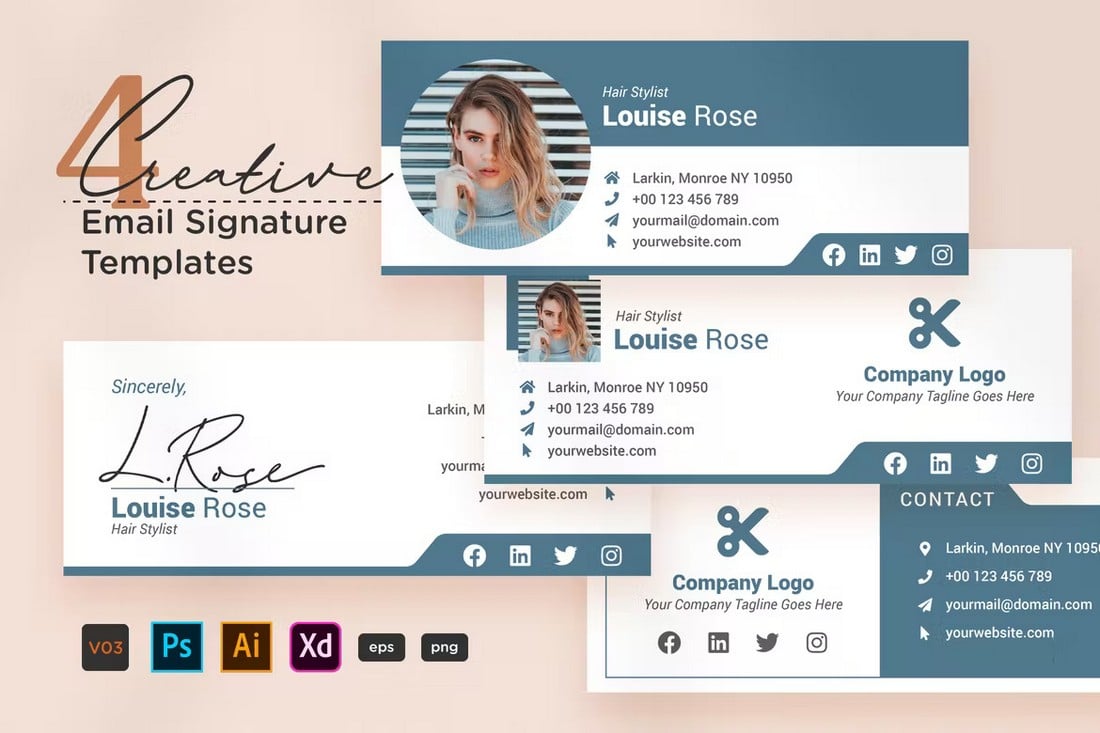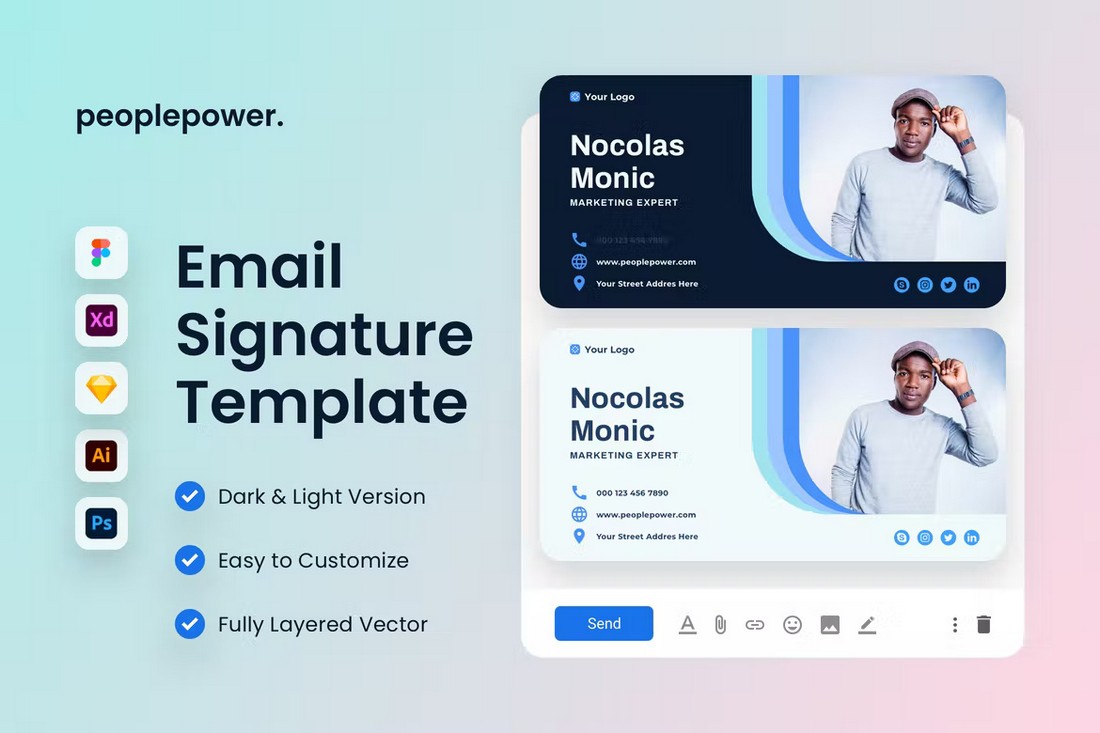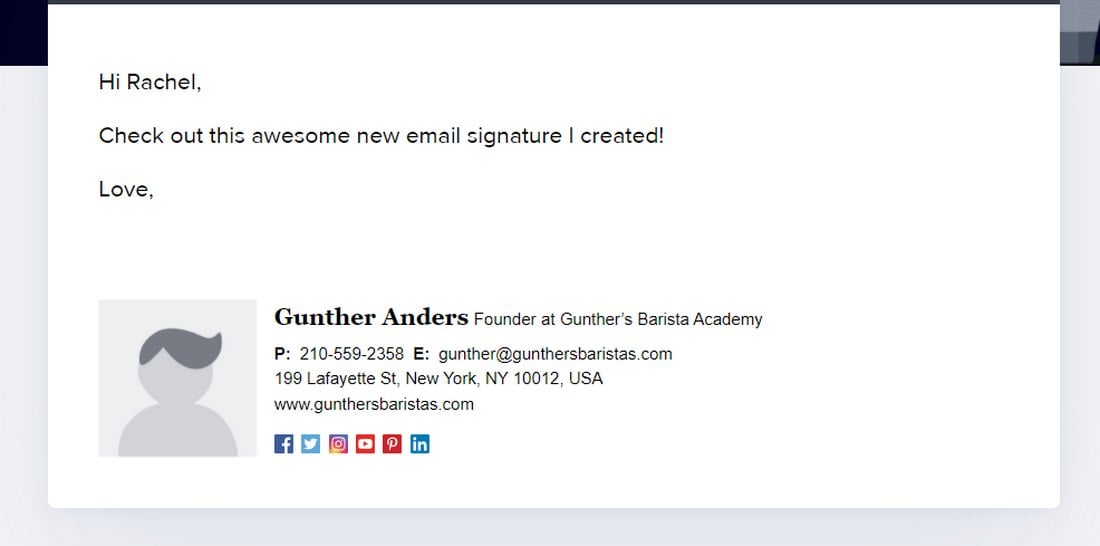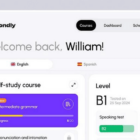The email signature is one of the most important elements of a professional email. It’s like digitally signing a letter, but only better.
Unfortunately, most professionals are still not aware of the usefulness of an email signature. According to a study based on 700 million emails, only 52% of emails had an email signature. The worst part is 70% of those email signatures only contained a name, profession, and company name.
Whether you’re a CEO or a freelancer, your email signature is what allows you to show your identity through each email you send. And it takes much more than just writing your name and profession to make a great email signature. You also need to design it beautifully to include links to your website, social profiles, and maybe even a good-looking photo of yourself.
Creating such email signatures is not that difficult. With the help of email signature templates, you can easily design a professional email signature in just a few clicks. Download a template from our collection below to get started.
Some professionals prefer to use a simple image as their email signature while some prefer HTML designs. This bundle is designed for both. It includes 196 email signature templates featuring 14 different color variations and 14 layout options. And the templates are available in both PSD and HTML formats.
The email signatures in this pack come with simpler and minimal designs. There are a total of 120 email signature templates to choose from, featuring 12 unique signature designs in 10 different color variations. Each template can be customized in Photoshop or HTML code.
If you’re a creative professional or freelancer, this email signature template is a perfect fit for your emails. It features a colorful and creative design that will highlight your identity in a better way. There are 4 different designs included in this pack and they come in Photoshop, Adobe XD, Illustrator, and EPS formats.
A simple yet beautiful email signature template you can use to create professional email footers. This template is fully customizable and you can even change the colors, fonts, and images using Photoshop. It’s ideal for both corporate and creative professionals.
With this massive bundle of email signature templates, you will never run out of designs for making unique email footers. There are a total of 1000 templates in this pack featuring 50 unique email signature designs in 20 different color combinations. The templates are available in Photoshop and HTML formats as well.
This collection of beautiful email signature templates is free to download. There are multiple templates with various layouts and designs in this pack. The templates come in easily customizable EPS file formats.
If you prefer colorful and vibrant email signature designs, this collection of free templates is a great choice for you. It includes multiple email signature templates with gradient color designs.
This email signature template allows you to design an email footer that looks great in both dark and light color schemes. It includes 3 unique email signature designs, featuring vertical and horizontal layouts, in light and dark color versions. You can customize them using Photoshop, Sketch, Figma, or Adobe XD.
It’s important to consider both mobile and desktop users when creating an email signature. That’s why this template comes in two sizes, one for desktop and one for mobile views. The template can be easily customized to your preference as well.
Choose from 4 different styles of email signatures with this template pack. There are designs with images, signatures, and a few different layouts. Each template is available in multiple file formats to let you customize the designs using your favorite graphics editor.
Looking for a clean and minimalist email signature template? Then this template is a perfect fit for you. It features a simple yet effective email signature design that lets you add your own branding while showcasing your information in a professional manner.
Traco is a collection of email signature templates that comes with many different styles of designs. They are perfect for digital marketers, designers, bloggers, and many other types of professionals. The templates come in Photoshop and Adobe XD formats with fully editable layouts.
This free email signature bundle comes directly from the Microsoft Office official template directory. It includes a huge collection of editable email signature templates that you can simply copy and paste into Outlook.
Another free HTML email signature template with a simple design. This template can be easily customized to your preference and it’s free to download as well. The responsive design will make sure this email signature looks great on mobile and desktop platforms.
You can use this email signature template to design a modern email footer with a creative look. It uses a unique approach in its layout that makes it ideal for professionals in startups and tech industries. The template is also available in Photoshop, Figma, and Affinity Designer formats.
A minimal and modern design is the ideal design for making email signatures for corporate businesses. This template pack has the best designs for making such email footers. There are 3 different versions of email signatures available in this bundle featuring 3 color styles.
Remember those old envelopes we used to send international mails back in the day? This email signature uses a design inspired by those retro envelopes. It’s great for creating a fun and creative email signature. The template comes in 2 color variations as well as in fully editable Illustrator and EPS formats.
If you’re a freelancer, this email template will help promote your personal brand more effectively through each email. The template has a modern design with space for adding a great-looking profile photo. It also comes in light and dark color styles. You can edit the template using Sketch, Figma, and other apps.
This is a collection of email signatures for modern businesses and corporate agencies. It includes 10 unique email signature designs with highly professional designs. You can also edit each template to change colors, fonts, and layouts however you like.
Another collection of professional email signature templates for corporate brands and businesses. This pack includes 6 different template designs with various styles of layouts. The templates are available in AI and EPS formats. They are ideal for agencies as well.
You can also use email signature generators to create different types of email signatures without having to use a graphics editor. This free generator from Honeybook is a great tool you can use to create such email signatures.
This email signature generator is also perfect for quickly creating professional email footers. It also gives you multiple design styles to choose from to create an email signature that matches your brand.
5 Tips for Designing A Great Email Signature
There are a few things you should consider when creating email signatures to make them look more professional. Start by following these tips.
What To Include in an Email Signature
When designing an email signature, you need to be careful about what information you include and what not to include.
A good email signature should include your name, profession, title/company you represent, a link to your website (if available), and contact information.
Some people add an email address or a phone number for contact details. You can also add links to your social profiles as well.
Things To Avoid in an Email Signature
Try to avoid putting too much information in your email signature. It will only make your email footer look cluttered and might even make your emails get tagged as spam.
Don’t include too many links in the email signature. Maintain a clean and minimal layout. Avoid using lots of colors in the design as well.
Choose Fonts Carefully
If you’re using an image-based email footer, then you can use any font you like. But, if you’re using an HTML email signature, you should pick fonts carefully. Because you need to consider the compatibility of the font with email clients like Outlook or Gmail. As well as to make sure the font is available on different platforms.
Use A Responsive Design
Today, most people view emails using mobile devices. Still, there are people who use desktop devices and different email clients as well.
You should ensure your email signature looks great across all types of platforms and devices. Using a responsive email signature design is always encouraged.
Create A Consistent Look
Representing your brand through your email signature is also important. Customize your email signature with your brand colors and logos. Also, if you’re creating an email signature for a business, you should create one that represents your brand and business across all emails.