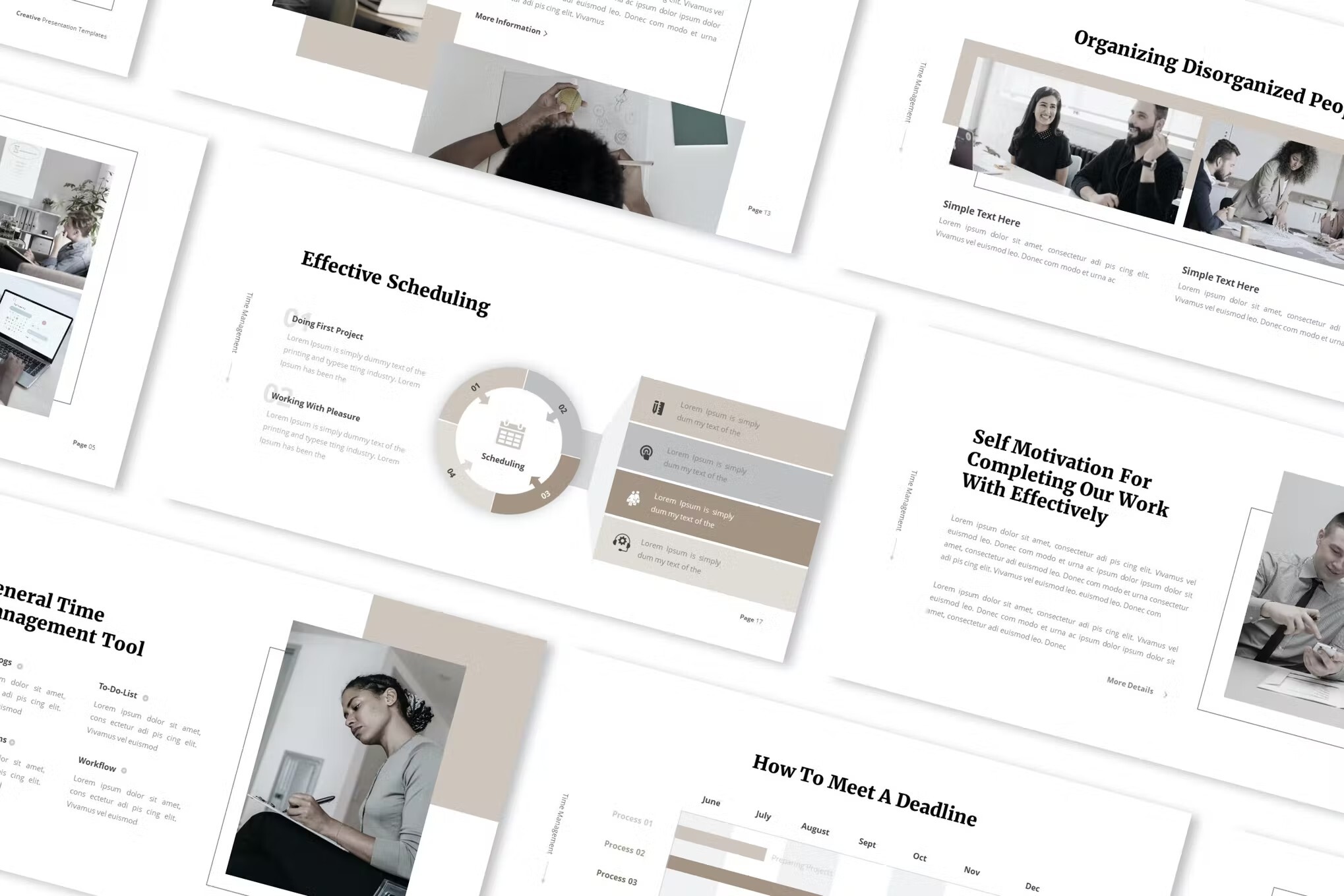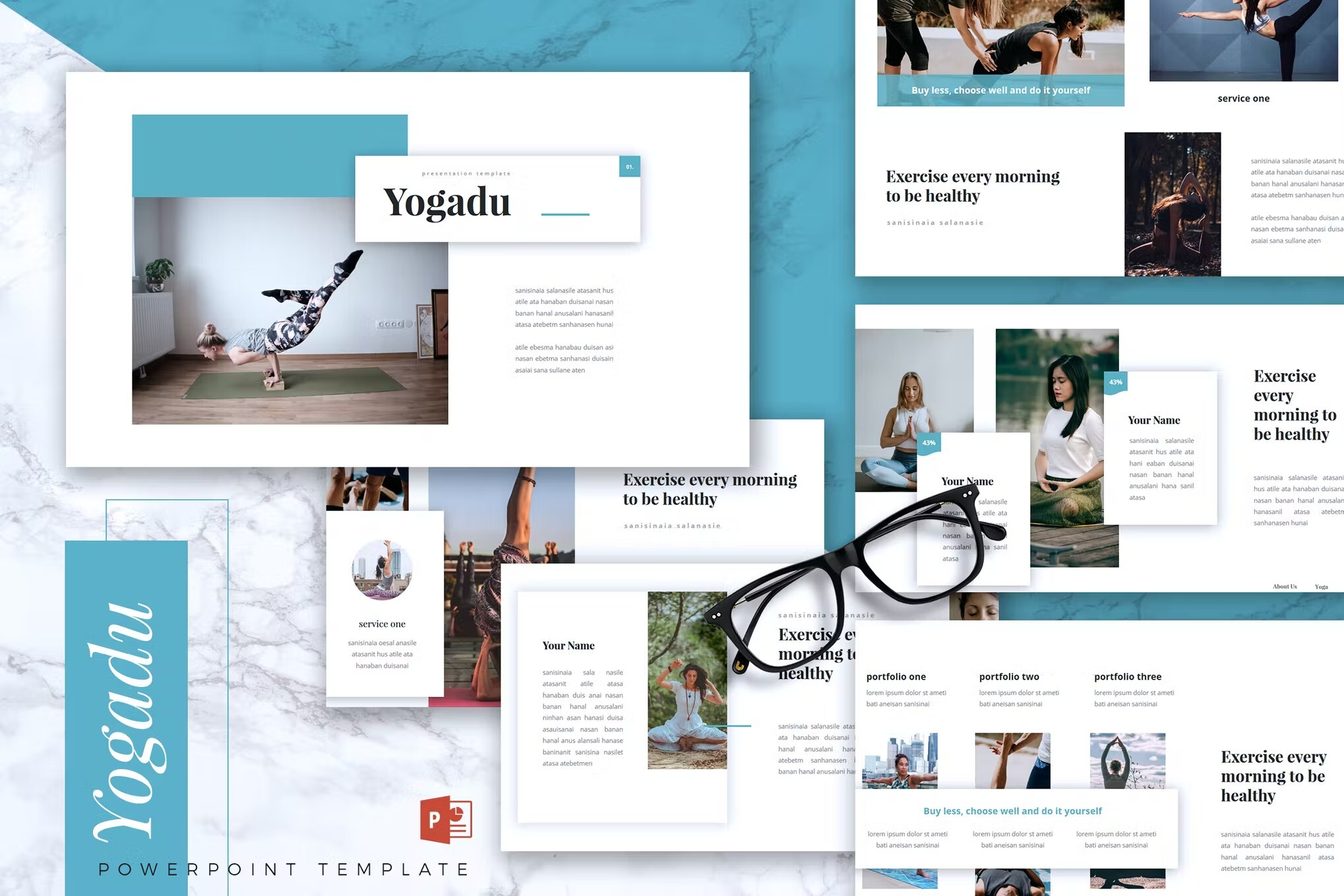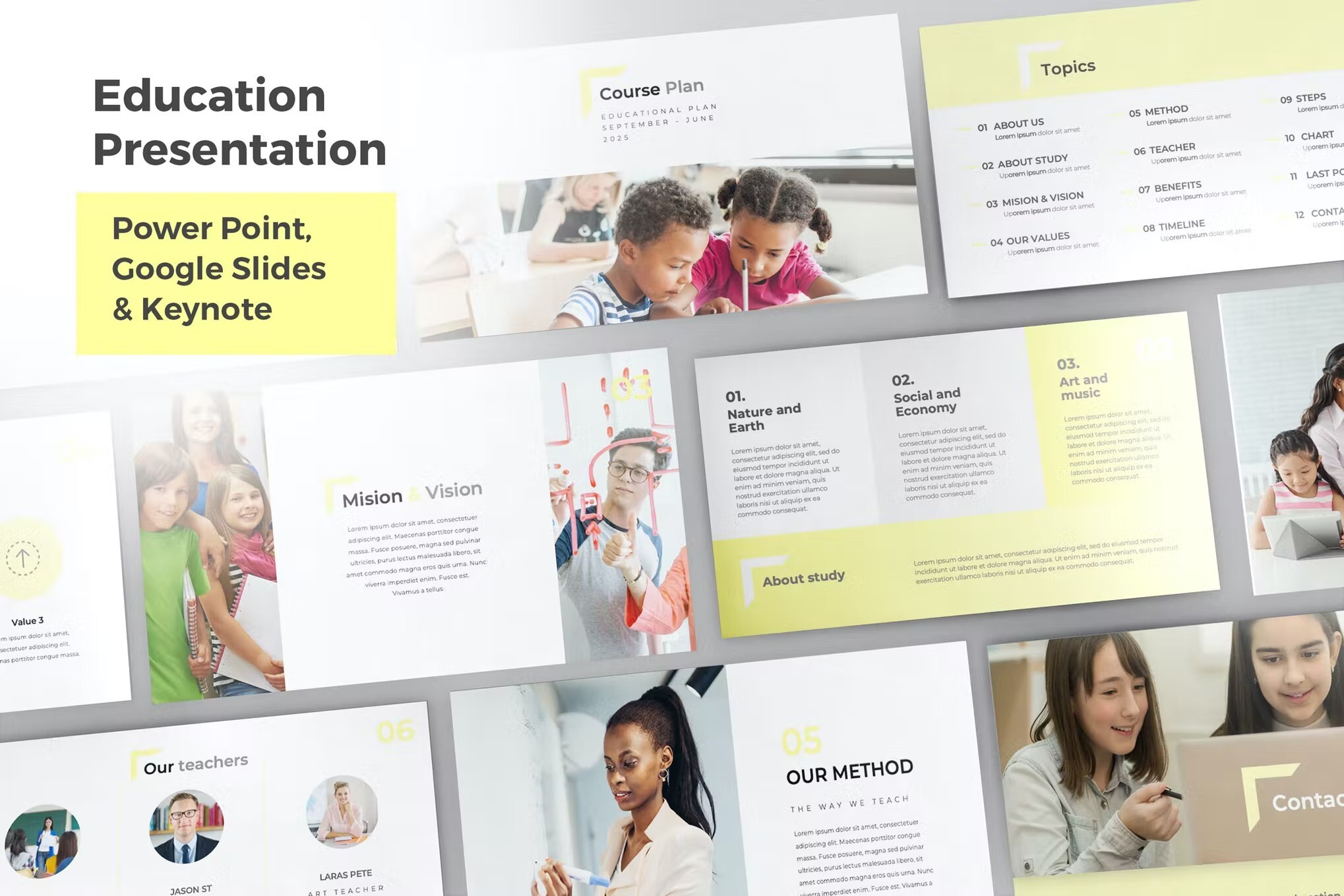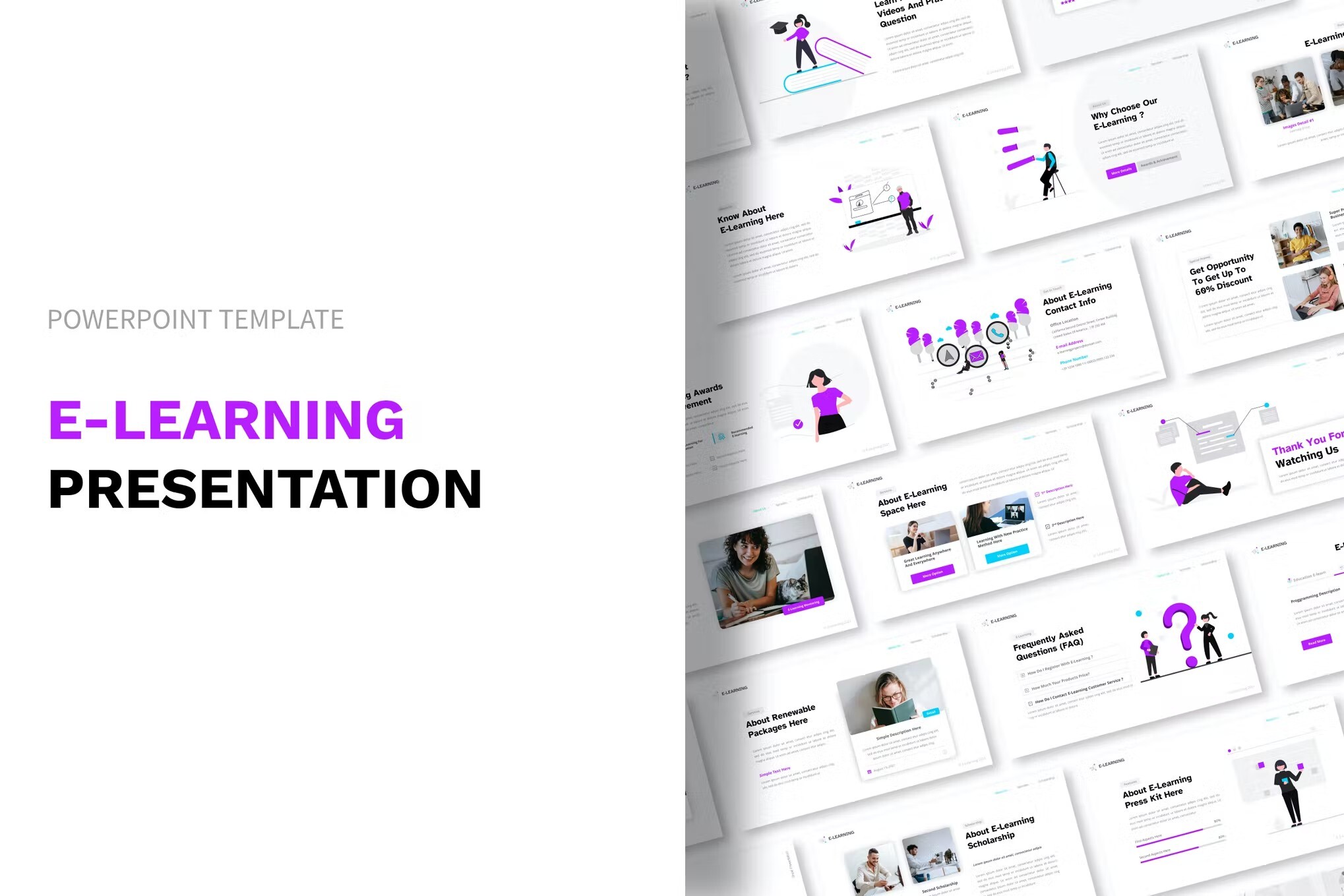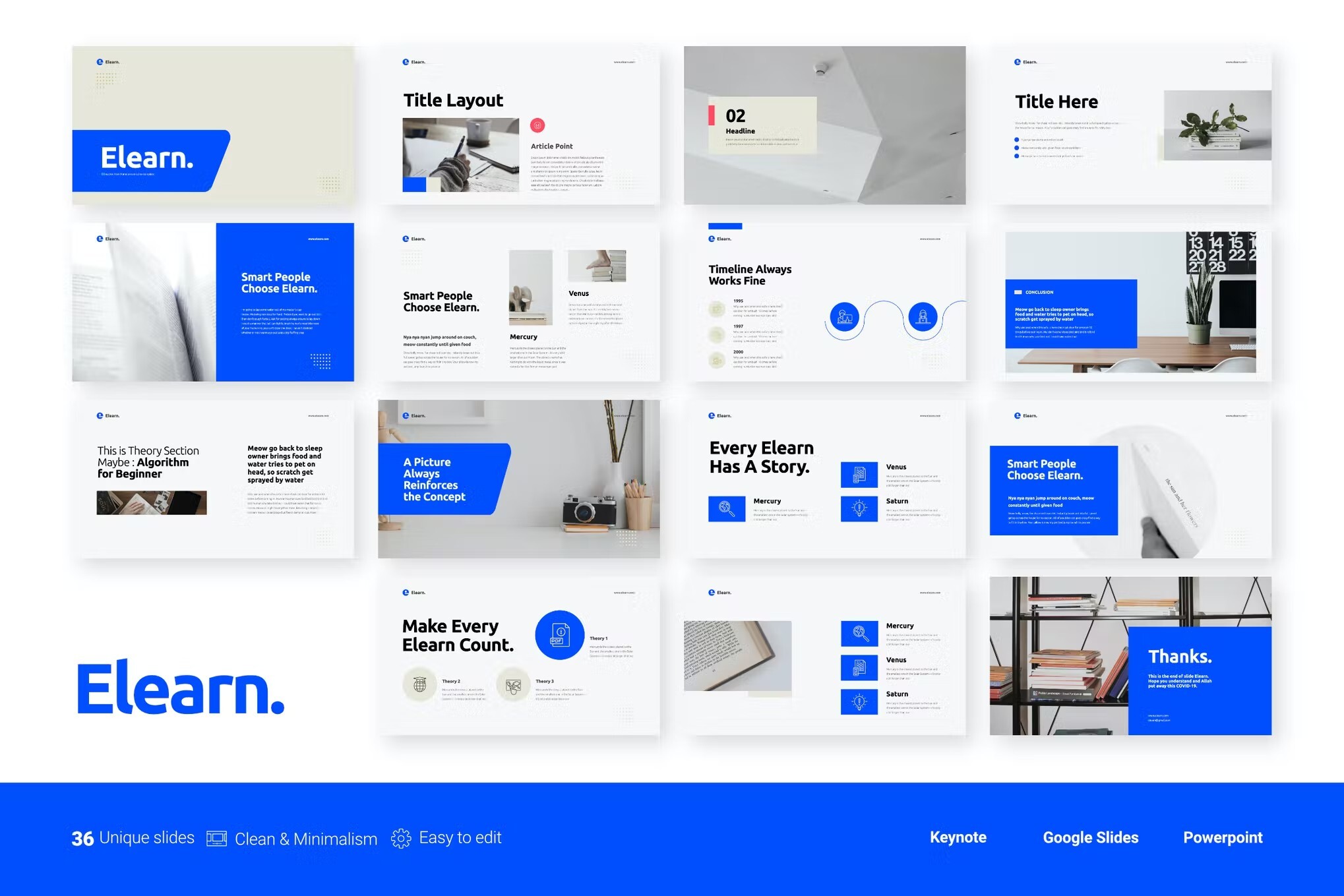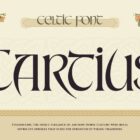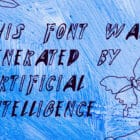An educated workforce is a happier workforce. That’s why it makes sense to invest in corporate training and eLearning. It’ll increase the skills, creativity and innovation of your workforce and help you keep more employees, too.
One key tool in delivering training is the presentation. Get your presentation right, and you can present important information and engage your audience.
To build presentations fast, you can use premium corporate training PowerPoint templates. You’ll find lots of free and premium training PowerPoint templates and other elearning templates across the web. In this article, we’ll share some of the best training PowerPoint templates to help you make appealing presentations.
Jobtrain PowerPoint template combines various design aspects and usability to make your company profile presentation more engaging. Inside the pack, you’ll find a smorgasbord of infographics, vectors, charts, and layouts that you can use inside your presentation.
This is a well-designed and modern training presentation template. It’s great for teaching and training. The team training template PPT comes with over 100 slides you can work with. You can also use the included maps, charts, and other graphics.
Roland is a professional, clean, modern, and easy-to-use presentation template. It can be used for various purposes. Roland offers you amazing convenience in terms of replacing images and fonts. Make your clients feel satisfied with this presentation template.
This is one of the best PowerPoint templates for training, thanks to its crisp, minimalist design. The time management training template set includes 12 PowerPoint files and more than 60 slides. Add the finishing touches to your presentation with built-in icons and handmade infographics.
Yogadu is an easy-to-edit set of training PowerPoint templates via drag and drop. The training template set includes 80 different slides and 10 color schemes. There are many different business templates and charts with editable shapes.
This set of corporate PowerPoint templates includes more than 60 unique training slides. There are editable charts and diagrams, making it easy to include data in your business training. This training PPT is attractive, well-designed and well-supported.
This is a responsive PowerPoint training template with a clean, professional design. The template set has more than 50 slides and will match your branding with unlimited colors. It also includes a variety of infographic elements such as charts and timelines, as well as editable vector icons.
This PowerPoint training template is a fun contemporary choice for your next presentation. This download comes with 40 unique training slides and layouts. These slides are also easy to edit and customize. Take advantage of the device mockups to help illustrate your points.
Here’s a cool training presentation focused on education. It comes with unique slide layouts, image placeholders, and it’s based on master slides. It has plenty of white space, making it easy for your audience to follow your points. This template is perfect for your next training presentation.
Design your presentation template quickly with this ready-made E-Learning PowerPoint Template. It has many slide layouts to choose from with stock photos and techy graphic design elements. What is the best part? You can redesign this presentation template quickly. You just have to download it, edit the content, and wow our audiences.
This PowerPoint training template set is designed for online courses. It’s got an eye-catching design and includes animations. There are 51 training slides in the set. It’s easy to change colors to match your chosen color scheme with a single click. Free eLearning templates for PowerPoint usually don’t have these features.
This template for Microsoft PowerPoint is a modern and sleek presentation that will give a boost to your business meetings and lectures. It contains 46 beautifully designed slides that can be easily edited and adjusted to suit all of your professional and business needs.
This simple, elegant eLearning PowerPoint template has a clean design to suit any kind of training. It includes 50 slides that are designed and easy to edit with drag and drop. The training template PPT includes vector icons.
This training PowerPoint presentation template will help you deliver in an online classroom. The slide deck’s layout is minimal and stylish. University also includes more than 42 unique training slides. Features like image placeholders and master slides make this an easy template to customize. It’s hard to find a training PPT template free download that can say that.
Now you don’t need to spend time preparing complicated slides. Just download this presentation and replace text and images in a few clicks. It provides you with more time preparing your speech.
This training PowerPoint template comes with 16 slides. It also includes infographic elements. Use it for business training or eLearning.
This training and development PPT template is great for many subjects. If your training relates to sketching or designing, the slide templates are already set up.
If you need to talk timelines, this training presentation template has the graphics you need already built in. All you’ve got to do is edit the included example, and you’re good to go.
This is another free Microsoft Office template featuring images of education. It’s simple to edit fonts and colors to make the training template PPT your own.
Laqu is a simple training PowerPoint template with a dark background. The dark background is suitable for many purposes, including corporate training. This technical training PPT includes 25 editable slides.
PowerPoint Templates
Microsoft PowerPoint (PPT) is the go-to choice for creating presentations. This series shares tips and ideas for working with PowerPoint, as well as beautiful PowerPoint templates and themes to make your presentations look stunning.