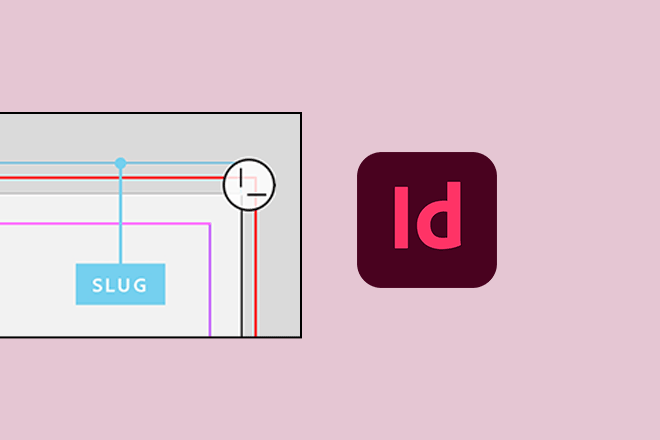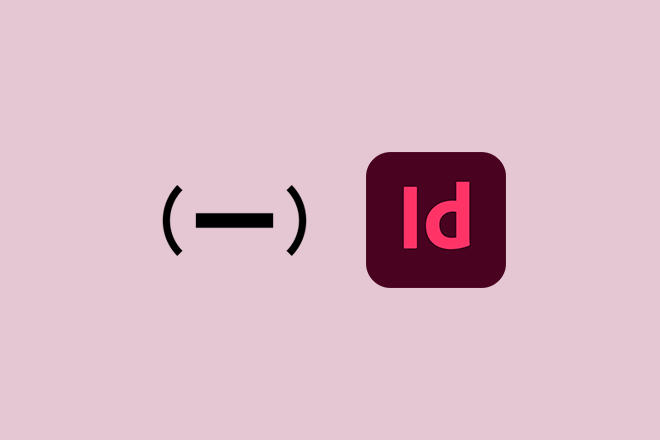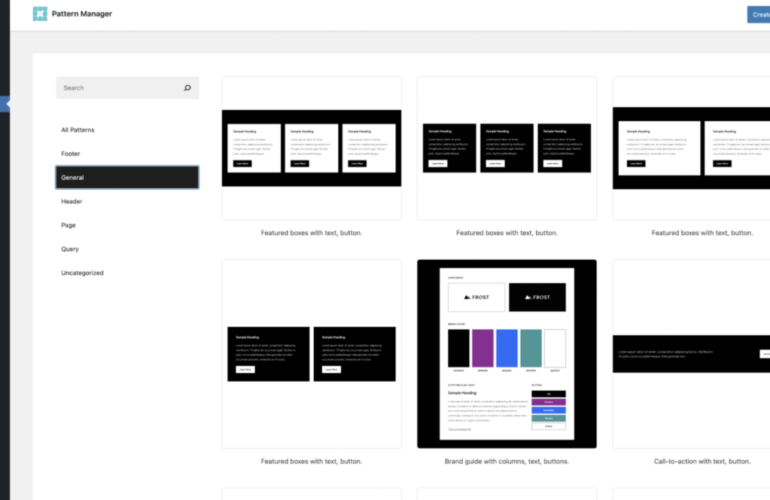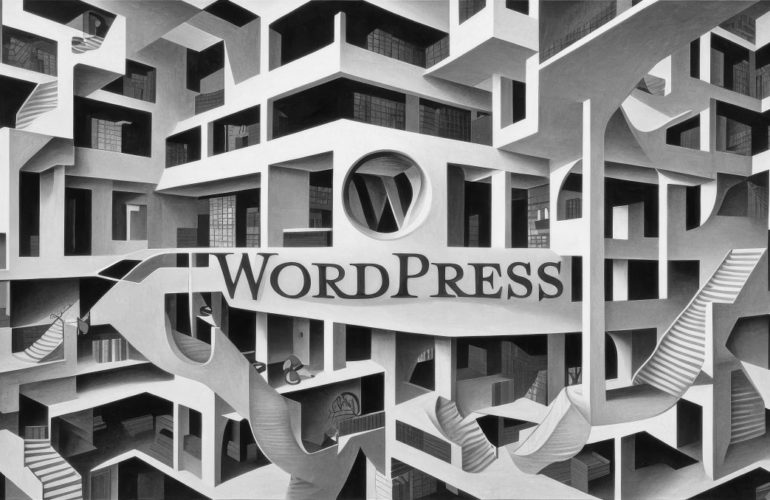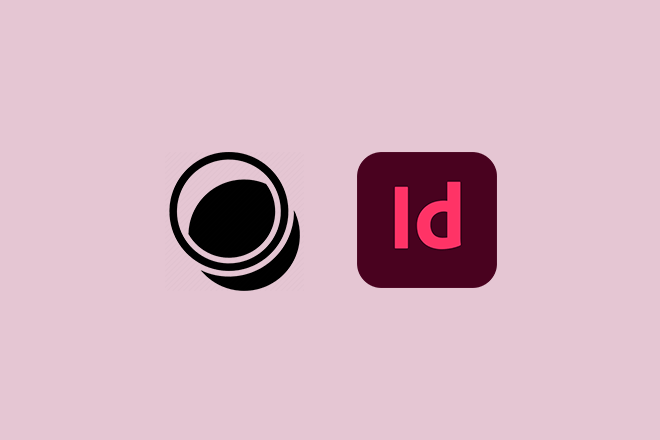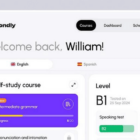What Is a Slug in InDesign? a Simple Guide
Adobe InDesign is a powerful tool for designing and laying out print and digital media. It offers numerous features to streamline and enhance the design process, and one such feature is the “slug.” The slug area in InDesign serves as a space for including important information … Source