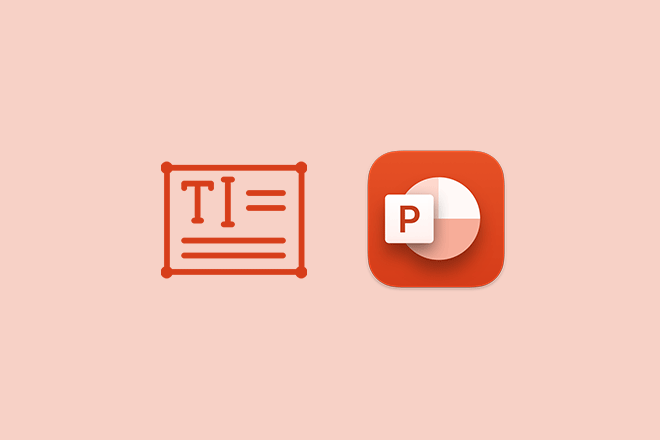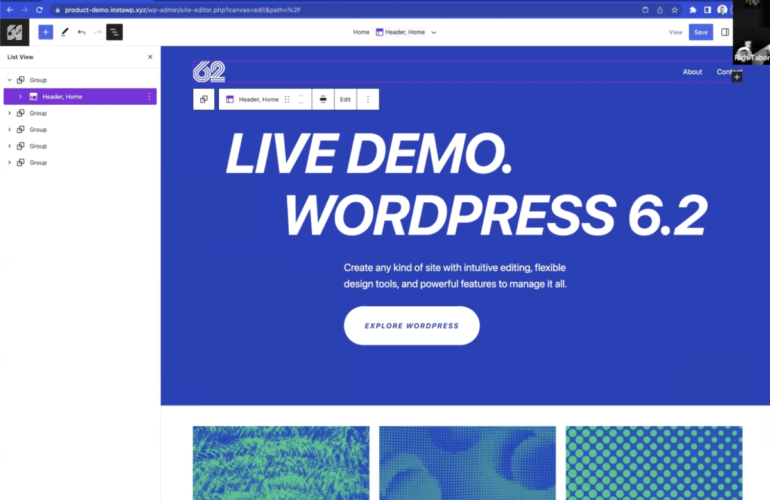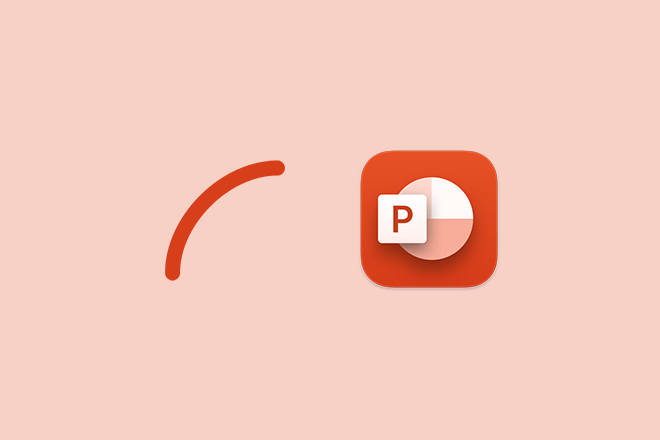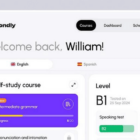How to Delete a Text Box in PowerPoint
A text box in PowerPoint is a rectangular shape or container used to insert and display text on a slide. It provides a designated area for adding titles, subtitles, bullet points, or other textual content, allowing users to format, edit, and position the text independently from other slide… Source