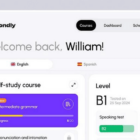Figma is slowly becoming one of the most popular user interface design apps available today. With the ability to use the tool entirely online, it’s also an easily accessible tool for UI design collaboration and prototyping.
Whether you’ve been using Figma to design mobile and desktop user interfaces or if you’re new to the app, you’ll find our Figma templates collection quite useful.
In this post, we feature some of the best Figma templates for wireframing, mobile user interface designs, app designs, website designs, and much more. We’re also sharing our tips for getting started with Figma if you’re new to the app!
With these templates, you can easily create wireframes and UI designs without having to spend hours crafting the small components and layouts. You can customize the templates to change colors and rearrange sections to make them your own as well.
2 Million+ Figma Graphic Templates & More With Unlimited Downloads
Download thousands of Figma graphic templates, UI kits, and web templates with an Envato Elements membership. It starts at $16 per month, and gives you unlimited access to a growing library of over 2,000,000 Figma templates, design assets, graphics, themes, photos, and more.
Take a look at our collection below and start downloading.
This is a massive bundle of UI card layouts you can use to design various types of app interfaces. It includes designs for eCommerce apps, business, accounting, cryptocurrency, marketing, and much more.
The UI kit comes with more than 70 unique card layouts and 50 useful eCommerce widgets. Each and every card design consists of organized layers for easily customizing them to your preference.
Why This Is A Top Pick
What makes this UI kit special is that it comes with multiple file formats. You can edit the templates using Figma as well as Sketch, Photoshop, Adobe XD, and InVision Studio. You can also download the dark version of this UI kit here.
Every great design starts with a wireframe layout. This is a complete bundle of Figma templates you can use to start your own designs the right way. It includes all the elements you’ll need to make website and landing page wireframes.
The onboarding process is one of the most important parts of mobile app design. With this Figma UI kit, you can design stylish user interfaces for your app onboarding steps with ease. The templates are made for iOS devices, including iPhone X, SE, and iPhone 11 series.
This beautiful website landing page template kit is perfect for web designers. It will allow you to easily craft a unique website design using Figma without an effort. All of the elements in the template are customizable. It includes both desktop and mobile designs.
Working on an app UI design for an eCommerce shop? Then this UI kit will help you design product page, shopping cart, store layouts, and much more. It includes 4 unique screen layouts in multiple file formats.
This is a complete dashboard UI kit for designing various medical and health-related apps. It includes 38 unique screen designs as well as 50 different widgets. The templates feature simple and clean designs with easily customizable layouts.
This is a free UI kit featuring a large collection of templates. The bundle includes more than 38 page layouts in 4 different categories. It’s been designed for making eLearning websites.
Atro is a modern mobile UI kit that comes with 12 unique mobile screen templates. The free Figma templates are fully customizable and let you design various types of interfaces for mobile apps.
Designing a beautiful landing page for a startup website will be much easier with this Figma template. Because it comes bundled with gorgeous illustrations that you can use in your design. It includes a complete landing page template and 10 matching illustrations in vector format.
Signup and sign-in screens are some of the most common screens that you have to design over and over again for almost every app. With this signup UI kit, you’ll be able to craft them more easily. This bundle includes multiple signup screen templates with different designs. And they are compatible with both Figma and Sketch.
Looking for inspiration to design a project or task management app, then look no further. This template kit includes a complete app design for a project management app user interface. The templates are easily customizable and fully scalable. You can edit them using Figma or Sketch.
Another task management app dashboard template. This one is designed for a desktop dashboard interface. Task management pages are quite common in most productivity and team management apps. So this template will definitely come in handy. It comes in Figma, Sketch, PSD, and Adobe XD file formats.
This beautiful mobile app UI Kit is perfect for designing a social networking app or a photo-blogging community. The templates are easily customizable with Figma. And you can download and experiment with them for free.
Merge is a wireframing kit for Figma. Not just any wireframing kit, this one comes with a smooth and simple design that allows you to create beautiful designs without complications. The UI kit includes more than 180 different elements and components. As well as 36 example designs already crafted for your inspiration.
Whether you’re making an app for your school or creating an online membership platform to sell courses, this app template will help you find inspiration to design a beautiful user interface. It features multiple screen templates with completely customizable designs.
This email app UI kit is actually a great template you can use to design an instant messaging system for an app. It’ll even work great for a team communication app as well. The template comes with lots of components and scalable vector elements you can use to craft your own dashboard designs as well.
Neumorphism is a quite popular trend in the design world these days. Even Apple has adopted this new trend to design its’ app and device interfaces. This is a UI kit made just for Figma that allows you to design user interfaces featuring the same design trend. It includes Sketch, Photoshop, and Figma file formats.
Finding inspiration to design your next agency landing page won’t be difficult when you have this template with you. This free landing page template is designed with hiring agencies in mind. You can download it for free to experiment with the design.
Another creative UI kit for Android apps. This kit includes 4 stylish templates with Android app menu designs. These are perfect for creating unique app experiences through your own projects.
Use these modern eCommerce store UI templates to design a stylish shop layout for your online shopping apps. These templates are designed for the iOS platform and they are fully optimized for iPhone X and iPhone 11 as well.
Designing user profiles for mobile apps requires careful planning and optimization. But with this UI kit, you can instantly design a modern user profile layout without an effort. It includes 4 templates in multiple file formats.
Dark-themed user interfaces are quite popular these days. This UI kit also features an attractive dark color design and it’s available in multiple file formats as well. You can use it to design various medical app dashboards and interfaces.
A massive bundle of Figma templates for designing both mobile and desktop wireframes. This UI kit includes more than 360 unique blocks with fully customizable elements. It also comes in Sketch and Adobe XD versions as well.
This is a big collection of UI templates for Figma. It comes with various layouts specifically made for football score and fantasy football websites. You can download it for free to experiment with Figma.
Freyr is a beautiful free UI kit that comes with lots of unique elements you can use to create your own user interfaces for mobile and desktop. It’s completely free to use.
Design a stylish and modern landing page for a business or agency using this unique Figma template. It comes with both desktop and mobile layouts for easily making a website layout for various businesses.
This iOS UI kit can be used to design statistics and report screens for many different types of mobile apps. The pack includes 6 unique iOS screen layouts with fully customizable designs.
Working on designing a feed page for a social or a news app? Then this UI kit will help. It includes 4 unique iOS screen templates for crafting stylish user feed pages. The templates are compatible with iPhone 11 as well.
You can use this UI kit to design modern walkthrough and onboarding pages for your eCommerce and social mobile apps. The UI kit comes with 6 different mobile screen designs for iOS.
Travelo is a unique Figma UI kit that features 4 stylish templates for making travel and transport-related apps. It includes easily editable templates that are optimized for the Android platform.
This is a free Figma template kit you can use to design unique user experience (UX) flow charts. The template includes lots of unique components and elements in 3 pre-made color schemes as well.
Another big Figma flowchart template kit you can use for free. This kit includes more than 200 flowchart card designs in 11 different categories. It comes in Figma and Sketch formats.
5 Tips for Getting Started with Figma
Figma is a new contender among the user interface editing tools. If you’re new to Figma, here are a few tips to help you get started.
1. It’s Free!
Figma is gaining popularity among UX and UI designers, especially because the software is free to use. The free plan allows you to use the software to create and manage up to 3 projects at a time with up to 2 editors. It even gives you unlimited cloud storage for free.
Be sure to let your friends and colleagues know about Figma so that you can easily share and collaborate on projects in the future.
2. Work Directly from the Browser
Unlike Sketch, Figma is not a software limited to only one platform or operating system. Figma works directly on your browser. This means you can use it on any platform, including Windows, Mac, Chrome, and Linux. No need to download software and install it on every device you own. Another great opportunity for better collaboration.
3. Collaborate with the Team
Figma makes collaboration much easier, especially thanks to the ability to access the app on the cloud. You can easily share the projects you’re working on with your teammates and colleagues by sharing a link and collaborate with them in real-time without forcing them to buy or install any apps.
4. Live Previews
While Sketch comes with a very expensive mirroring app for mobile devices, Figma has a free mirror app for Android and iOS. Using this app you can easily view your user interface designs on your mobile to see how a live version looks like on a phone or tablet.
5. Plenty of Templates
Figma community is also growing rapidly. There are also a growing number of templates available for the app as well. With templates, you can make your design process simpler and easier. Be sure to use them to speed up your workflow.
If you’re a fan of Sketch, check out our collection of the best Sketch iOS templates.
Figma Templates
In this feature, we’ll be teaching you all about Figma, how to get started using it, and where to find the best Figma templates and plugins to get started fast.