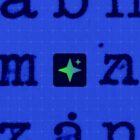Sketch is one of the most popular vector graphics editing tools user interface designers can’t live without. The app makes it so easy for designers to craft fluid mobile app user interfaces in a way unlike any other tool out there.
Did you know that you can actually make the process of designing apps and interfaces in Sketch much easier with templates?
With Sketch templates, you get to import pre-designed sections you need to design app interfaces, like app icons, interface layouts, content layouts, onboarding screens, and more you can easily copy and paste to design your own apps.
For this collection, we handpicked a collection of the best Sketch iOS app templates that includes iOS app interface layouts designed for making many different types of apps. Plus, we’re sharing tips for how to use a Sketch iOS app template to help get you started.
With a collection of more than 2000 components, this complete iOS app wireframing kit will allow you to quickly craft wireframes for all kinds of mobile apps with ease.
It includes more than 150 user interface templates in 15 different categories, including sign up screens, shopping carts, profiles, navigation, and much more.
Why This Is A Top Pick
The best thing about this wireframing kit is that it has templates for every type of screen you’ll need to create a complete app user interface. All the elements in the template are also available in vector format, allowing you to easily edit, resize, and customize to your preference.
This is a collection of beautiful app login screen templates you can use to design modern login pages for various types of mobile apps. The bundle includes 5 different login screen designs with easily editable layouts.
Bacao is a complete bundle of iOS and Android screen templates featuring various designs for crafting topics and interest pages. This pack includes 30 different screen designs. You can also find the rest of the screen designs for this app concept here.
Myusic is a music app template kit. This particular template, however, can be used to craft login and signup pages for all kinds of apps. You can find the rest of the app screen templates here.
This is a complete iOS app wireframing kit. You can use it to design various eCommerce app user interfaces and store designs. The bundle includes 69 unique templates with easily customizable elements and components.
This is a free iOS app UI kit for Sketch. It includes multiple app screen templates and designs you can use to design a meeting, appointment booking, and scheduling apps with a step-by-step process.
This beautifully designed iOS app template kit is perfect for curating a feed of podcasts. It has a design that’s much more user-friendly than most of the podcasting apps available today. It includes Figma and Adobe XD files as well.
A simple and clean iOS app template kit for fashion and lifestyle brands. This template kit includes 9 iOS screen designs that you can easily customize to your preference. You can also edit them using Photoshop and Figma.
You can design a modern doctor’s appointment app using this stylish app UI kit for Sketch. It includes multiple screen layouts featuring free fonts, resizable elements, changeable colors, editable layers, and much more.
If you’re planning an iOS app design for an online store, you can find inspiration for a great design from this template kit. It comes with eCommerce app screens in multiple file formats, including Sketch, Figma, and Adobe XD.
This is a big bundle of UI elements and screen templates you can use to make various apps for iOS and Android. It includes 12 different screen designs in Sketch, Figma, and Adobe XD formats. All free to download.
A smooth and creative iOS app template for making project management apps. This template kit features 10 iOS screens with modern layouts. You can edit and customize each template to make your own unique designs as well.
This iOS app design comes with a very unique and trendy theme. It’s most suitable for making gym, fitness, and health-related app designs. The UI kit features multiple screen layouts in both Sketch and Figma formats.
Using this app UI kit, you can craft a modern and stylish app for fashion and clothing online stores. It includes fully customizable iOS screens with editable elements. You can edit the templates using Sketch and Figma as well.
This UI kit features iOS app templates for making digital wallet and financial apps. It’s available in multiple file formats, including Sketch, Figma, Adobe XD, and Invision Studio.
A free-to-download UI kit for making smart home control apps. This template kit is perfect for practicing and experimenting with different app design styles. It includes a large collection of screens you can freely edit and customize.
Foodly is a unique and minimalist food ordering and delivery app template. It comes in multiple styles of designs and the templates are available in Sketch, Adobe XD, and Figma. As well as layouts for iOS and Android devices.
This is a creative wallet app template that comes with both iOS and Android app screen designs. These templates are ideal for designing banking, finance, and cryptocurrency apps.
Another set of free Sketch templates. This bundle includes a set of unique sign-in screens for iOS apps. Each template features its own design and lets you easily customize to your preference as well.
This complete UI kit for Sketch comes with more than 110 iOS screens with beautifully visualized content layouts. The screens are available in 19 different categories that’ll help you design all kinds of iOS interfaces and screens for various apps.
This bundle comes with 26 unique iOS mobile screen layouts designed for making eCommerce, retail, and shopping app interfaces. The templates feature more than 100 UI elements you can easily customize to create your own designs.
Another complete iOS wireframing kit designed for iOS 12. This bundle includes over 100 UI elements and iPhone X screen templates in 16 different categories. You can use it to craft UI screens for various apps with minimal and modern designs.
A massive collection of Sketch iOS screen templates that includes more than 200 different screen designs. This bundle features various templates in 8 different categories with vector elements you can edit, resize, and customize however you like.
Planguru is a simple and free Sketch UI template kit that comes with multiple screens of a meeting and appointment planning mobile app. You can use it for free with your personal projects.
A set of 3 creative mobile onboarding screens you can use to design modern and beautiful walkthrough steps for your iOS app designs. The freebie is available as an easily customizable Sketch file.
This is an advanced UI kit for Sketch that comes with over 200 symbols, responsive charts, and style guides that allows you to craft your own unique app user interfaces and speed up your workflow. It includes elements that are suitable for both iOS and Android apps.
Another modern app UI wireframing kit featuring a collection of app screens and layouts in 7 different categories. The templates in this pack are fully compatible with Sketch, Adobe XD, Photoshop, and Figma as well.
Atro is a collection of beautiful mobile screens that feature multiple screen layouts you can use to find inspiration for your next iOS app design.
The free bundle comes with 12 creative mobile screens such as messaging screens, walkthrough, login screens, and more with editable elements, symbols, and vector graphics.
The modern and creative designs of the templates make this freebie stand out from the crowd. Being able to customize the templates with Sketch, Adobe XD, and Figma is also another benefit.
Hexagon is a creative mobile UI kit for Sketch you can use to make various types of iOS apps. It includes 120 templates in 7 categories and features more than 1000 customizable elements in vector format.
This bundle comes with 15 unique app UI templates you can use to design fluid and creative navigation systems for your apps. The templates are available in both Sketch and Photoshop formats and can be easily customized to your preference.
A creative iOS app template for Sketch that features a set of screens for making an app for generating donations for dog charities. This template is free to download and you can use it to find inspiration for similar non-profit app designs.
Muse is a collection of unique iOS app UI screens you can download and customize free of charge. The templates feature modern screen designs you can use to make music and multimedia apps.
If you’re working on travel or tourism-related iOS app, this bundle of Sketch templates will come in handy. It features 23 unique iOS screens you can use to design every aspect of a perfect travel booking app.
Learnr is a creative iOS app designed for schools and organizations for selling online courses. It includes 50 different screens you can use to craft a professional app with lots of useful sections and features that attract customers.
This is a collection of walkthrough screens for iOS apps. It includes 15 creative iOS screen templates that can be easily customized to create onboarding screens for various apps. The templates are fully customizable as well.
A bundle of pre-made UI screens for iOS featuring many different styles of dashboard designs. These templates are easy to customize and comes in Sketch, Adobe XD, and Figma file formats.
When designing mobile apps you’ll need to create designs for empty screens as well. This is a collection of creative empty states iOS screens you can use to find inspiration for your own app designs. It includes 45 illustrations in 9 categories and 5 variations.
LiquidPro is a free Sketch UI bundle that includes a collection of mobile screens you can use to design modern iOS apps with dark and creative user interfaces. It’s available in both Sketch and Photoshop file formats.
This free bundle comes with a set of UI card templates for making creative components for iOS apps. You can use the templates for free with your personal projects.
5 Tips for Using a Sketch iOS App Template
Templates make it easier to create more professional app designs. These tips will make that process a much smoother experience.
1. Use a UI Kit
UI kits are bundles that include every component you need to design an app. They include every tiny element from radio buttons to menu designs, dashboards, and more.
Even if you download a set of app screens to design your own app, you can use a UI kit to customize the app screens with your own custom components. This helps make your designs look unique and original.
2. Customize the Screens
As you can see from our list of app templates, these pre-made designs are simply gorgeous. In fact, you can easily use them as it is to design an app more quickly.
However, always try to make a few changes to app templates like using your own colors, fonts, changing button arrangements, to make these templates look different from the rest.
3. Leverage Symbols
Symbols is a unique tool in Sketch that allows you to create duplicate elements that can be customized at once. For example, you can use symbols to create buttons across your app designs. Then when you need to change the color of all the buttons, all you have to do is edit the master symbol and the changes appear in all of its duplicates.
App templates come loaded with lots of pre-made symbols. Be sure to use them.
4. Check Responsiveness
Apple mobile devices keep changing. And it’s important to make sure your app designs are responsive enough to look great across both new and older iPhones. To test the responsiveness of your app designs, use the Inspector tool in the Resizing tab.
5. Test Using Sketch Mirror
Sketch Mirror is a useful mobile app that allows you to test your app designs on iPhones and iPads. This is a great way to create a live preview for your prototype and concept app designs to see how the user interfaces will look like on mobile devices.
For other types of Sketch resources be sure to check out our best sketch templates collection.
Sketch Templates
Sketch templates can kick-start a user interface or design project with packs of pre-made elements for different types of web and app layout.