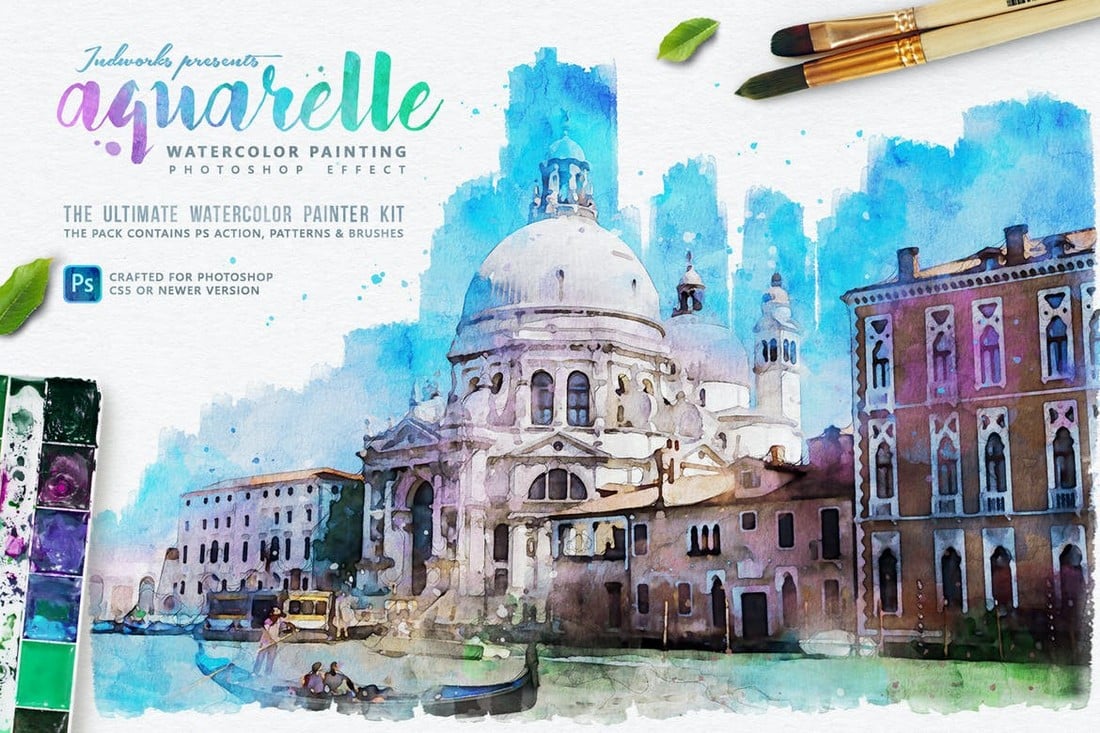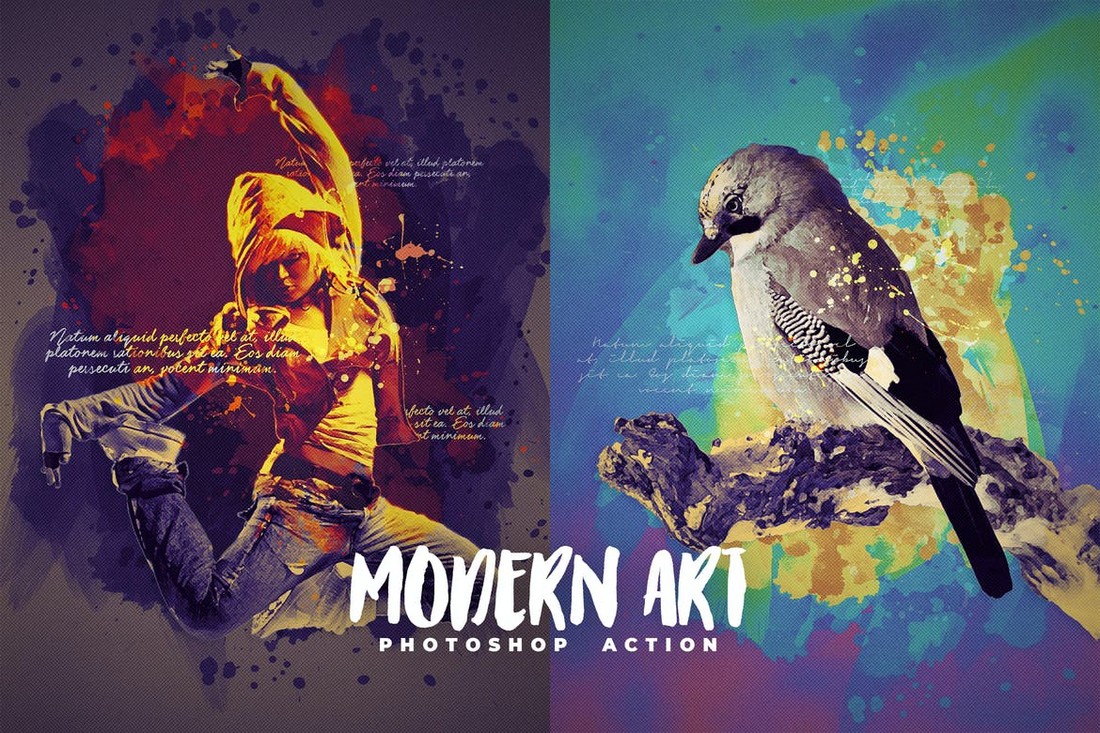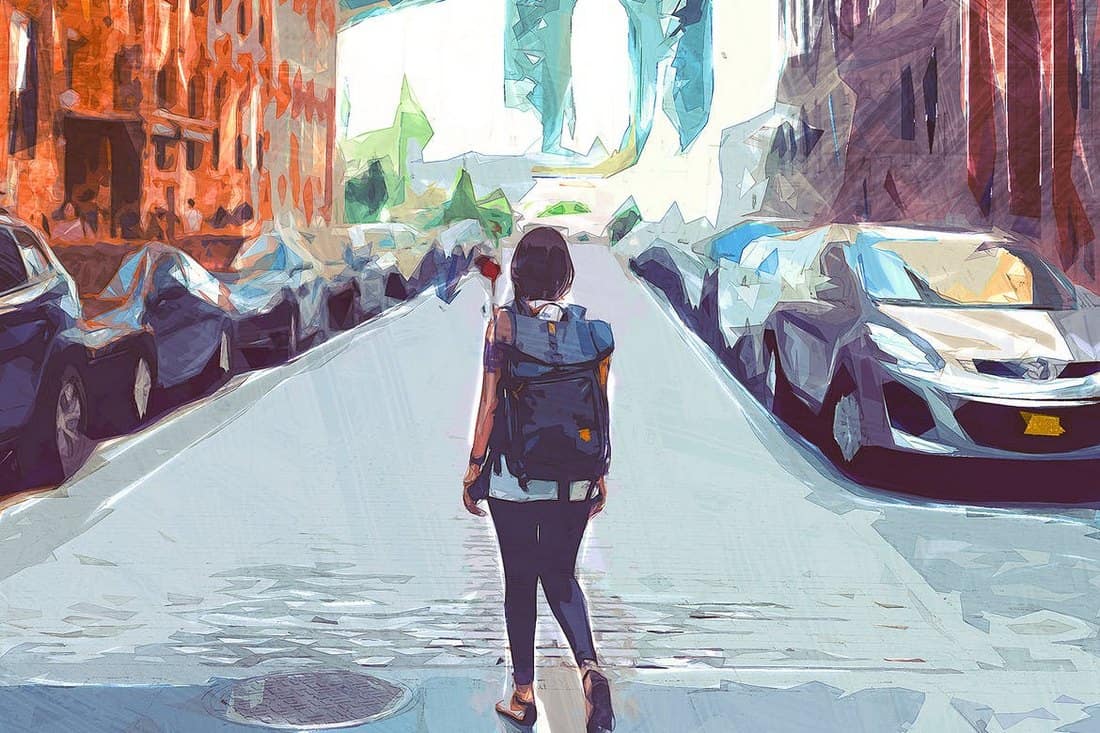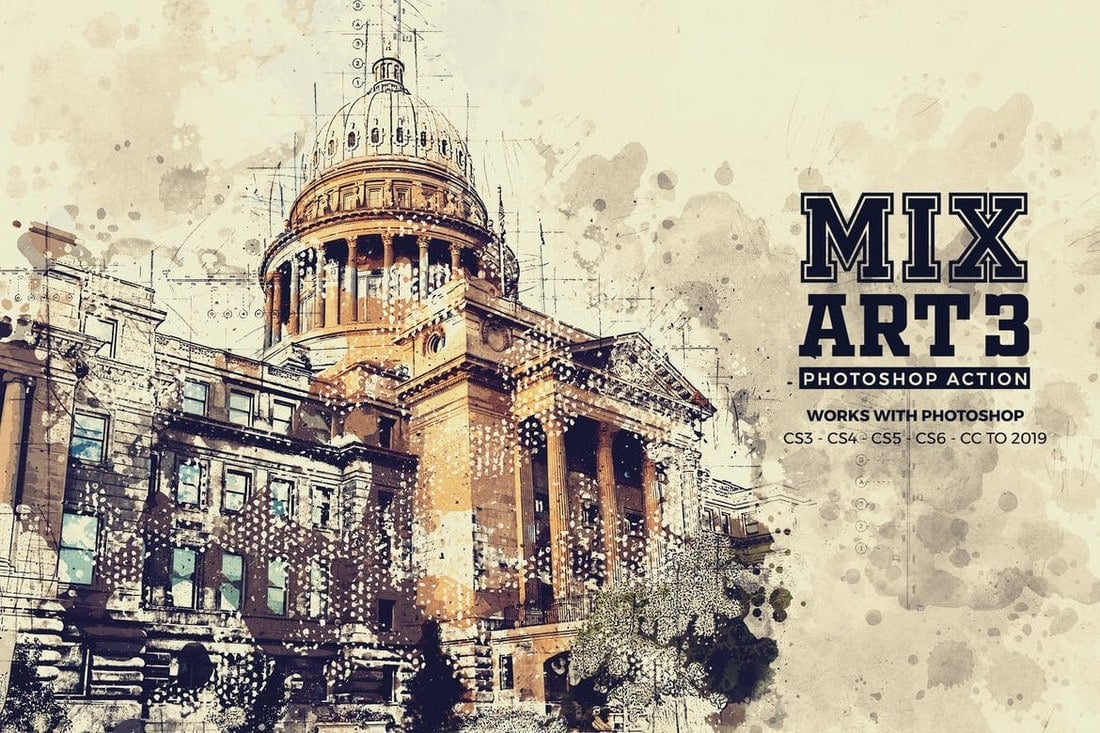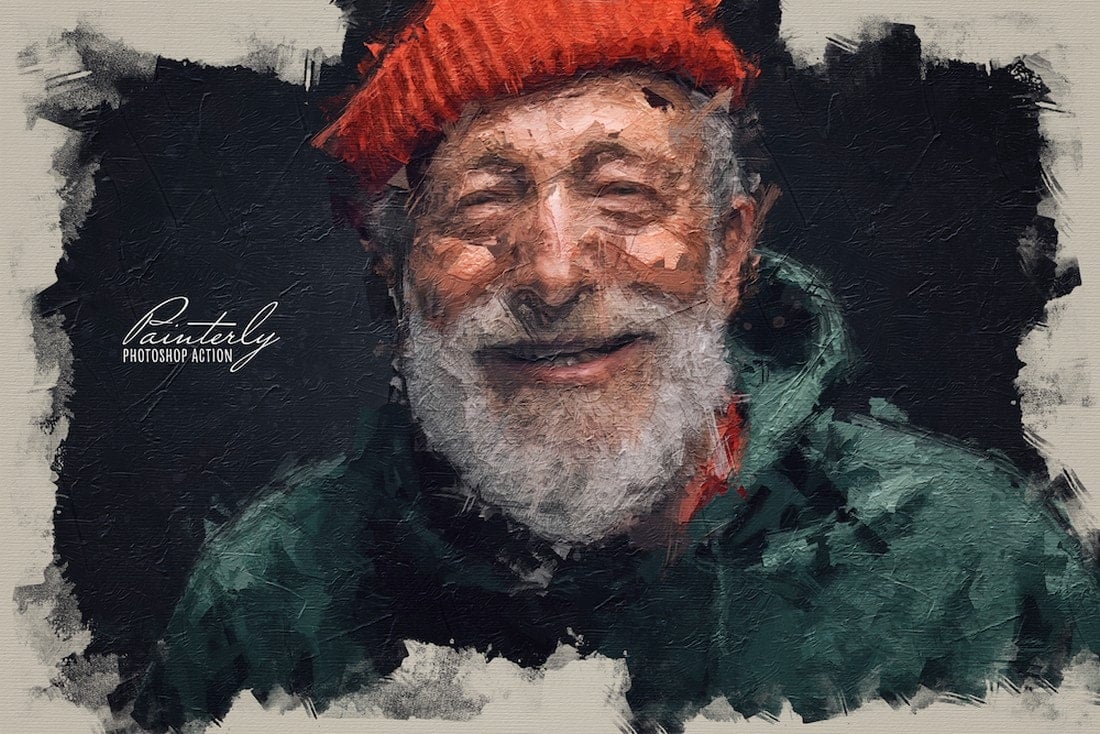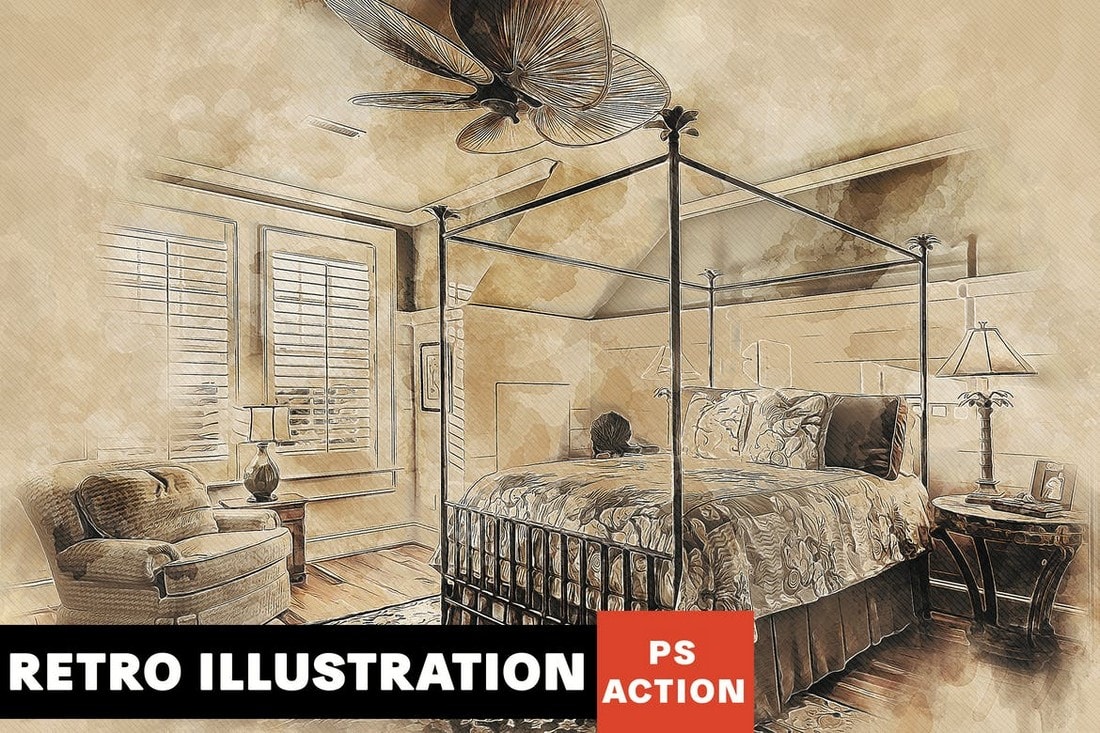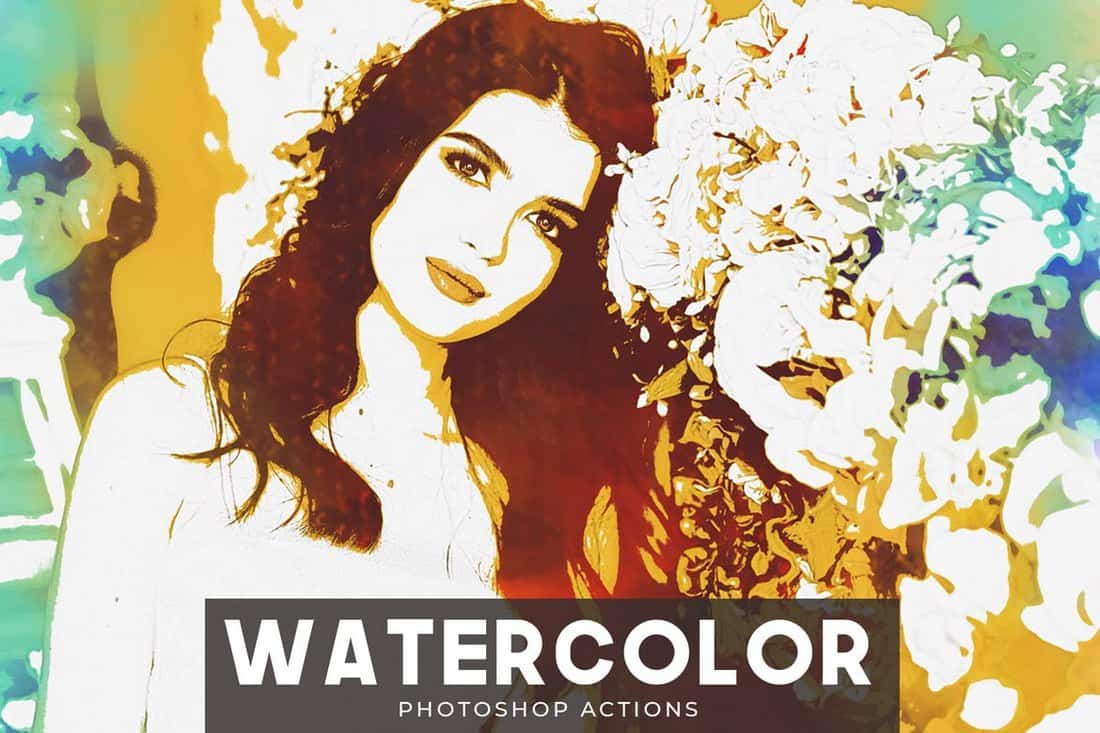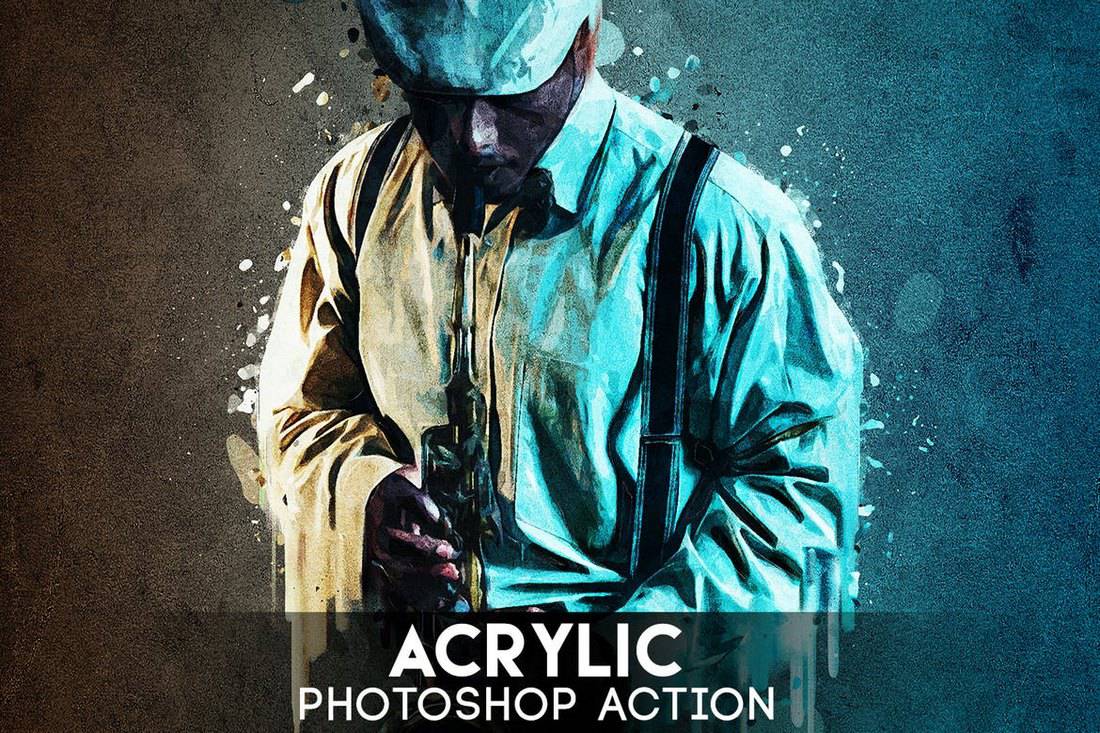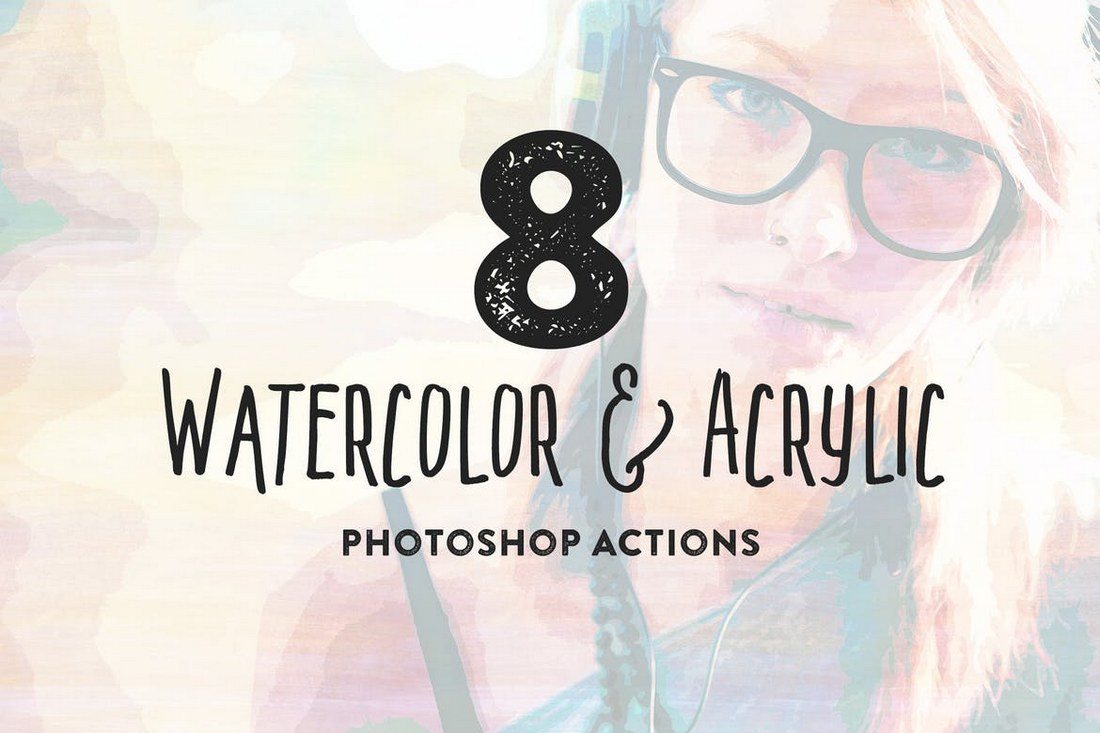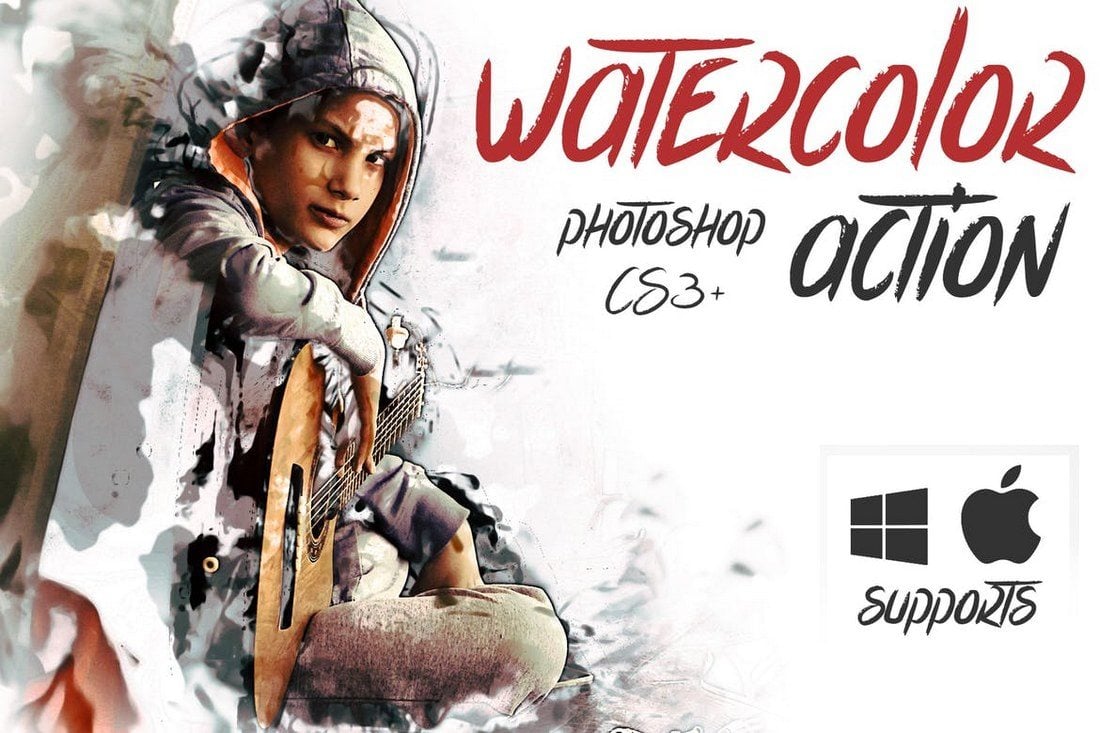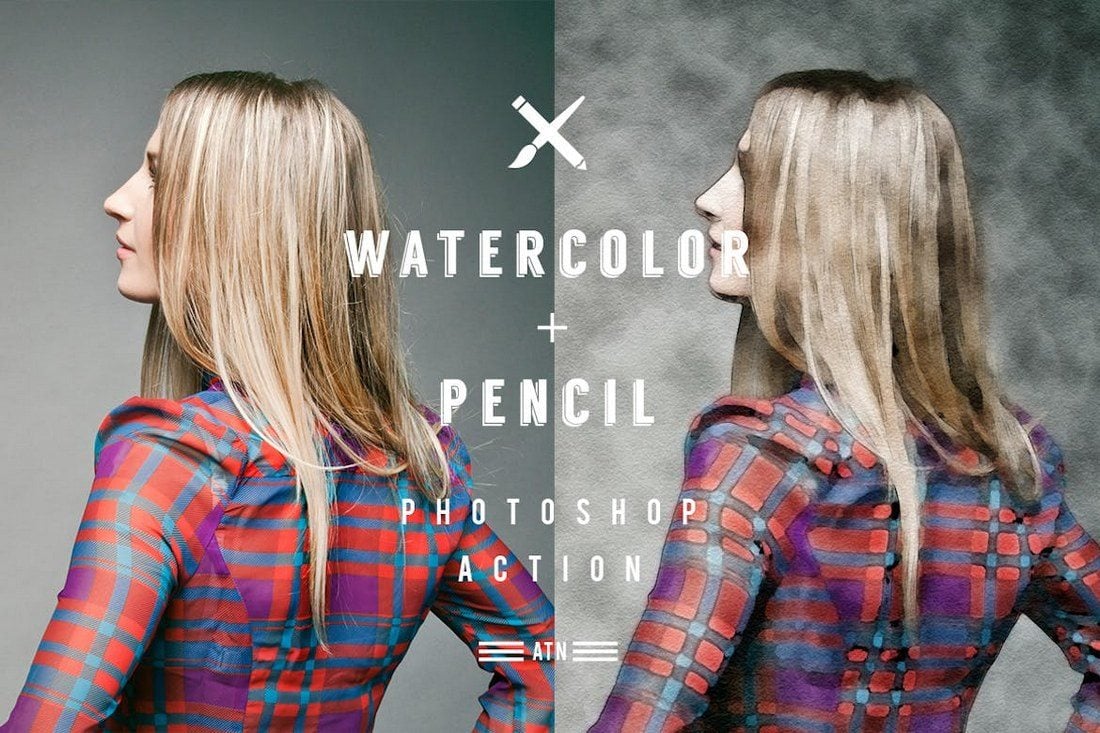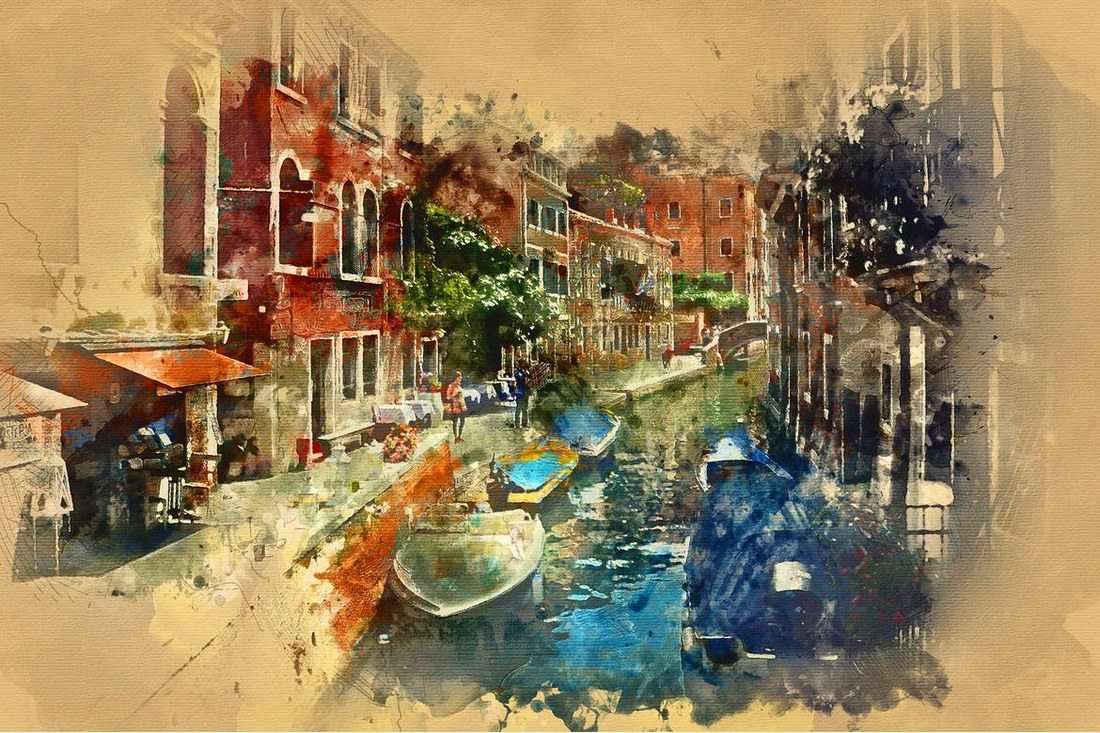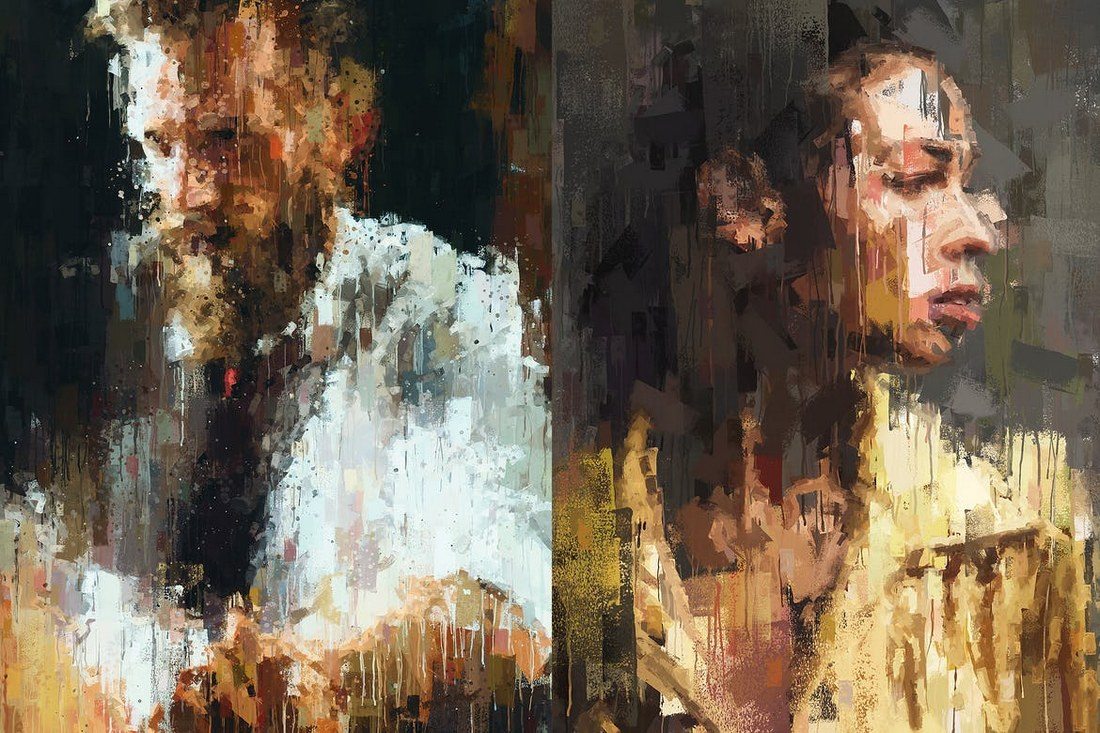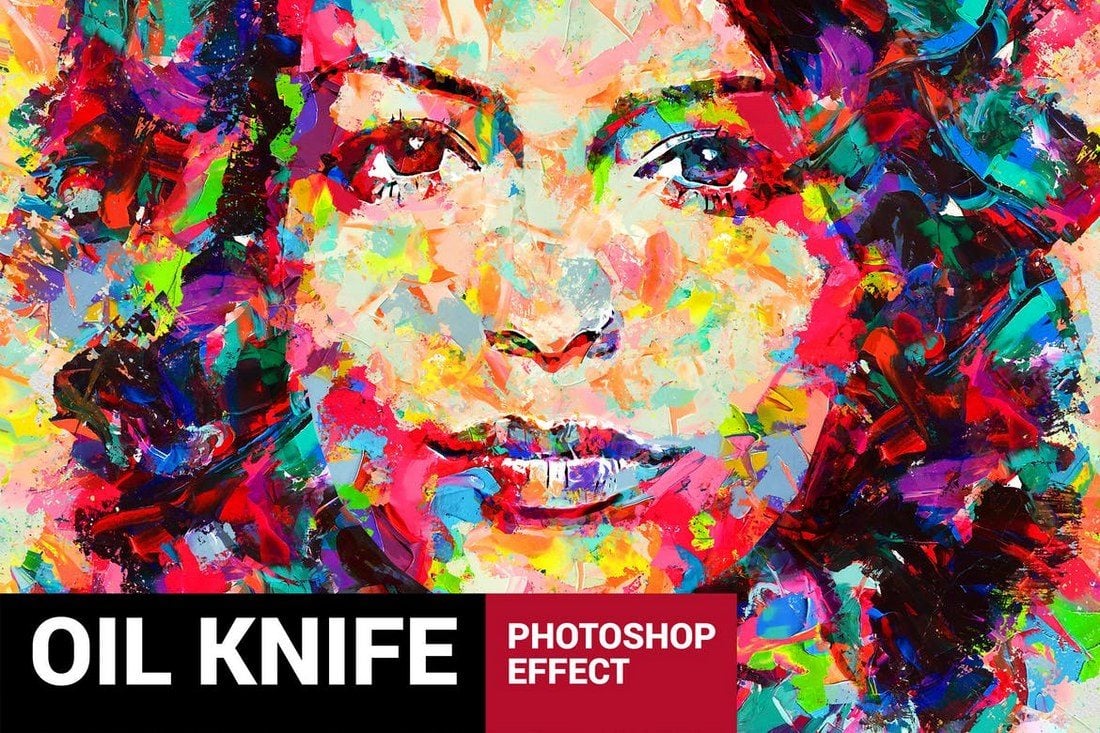Whether you’re designing a unique website background, a poster, sketch, or creating an artistic photo composition, using a watercolor Photoshop action can make your design stand out from the crowd.
A watercolor effect it’s not an easy effect to master when created from scratch. It takes a lot of work, time, and skill to achieve a realistic watercolor effect in Photoshop. The good news is that using a watercolor Photoshop action can help you skip the learning curve and experiment with a watercolor effect in just a few clicks!
In this collection, we’re featuring some of the best watercolor Photoshop actions you can use to turn your photos into watercolor art, craft amazing backgrounds, and do much more.
We’ve also collected a set of tips for choosing watercolor Photoshop actions to help you make a decision on what type of action you need.
2 Million+ Photoshop Actions, Add-Ons, and Design Resources With Unlimited Downloads
Download thousands of stunning Photoshop actions and add-ons with an Envato Elements membership. It starts at $16 per month, and gives you unlimited access to a growing library of over 2,000,000 actions, presets, design templates, themes, photos, and more.
This is a unique Photoshop action you can use to create an animated effect using your photos. The action adds a stylish watercolor-themed flowing ink animation to create a stunning visual.
The action is fairly easy to use and comes with a video tutorial to teach you how to apply the effect. It’s ideal for making animated GIF and videos for Instagram as well. You can preview the effect here.
Why This Is A Top Pick
While there are many creative watercolor Photoshop actions on our list, this action deserves more attention as it features an animated effect that’ll make your designs stand out from the crowd.
This is one of the most authentic watercolor Photoshop actions on our list. It allows you to create a watercolor effect in your own photos that will make them look just like a real-life watercolor painting. It works best with landscape photos as well as photos of structures, buildings, and nature.
If you’re looking for a smooth and creative watercolor effect for your portrait photos, this Photoshop action is perfect for you. It features a realistic watercolor effect that uses its own brushes and patterns to create the watercolor look and feel. It includes a video tutorial as well.
Even though this is not a watercolor effect, it actually creates a watercolor-inspired abstract art effect. This action is most suitable for improving portrait photos and selfies. The action uses the Photoshop oil paint filter to create the effect.
This Photoshop action is ideal for turning your landscape and nature photos into works of art. It allows you to create a watercolor-themed painting effect using your photos. The Photoshop action also lets you choose from 30 different color schemes of the effect.
Jazzman is a free watercolor Photoshop action that features a creative effect that transforms your photos. The effect this action creates is fully customizable. You can adjust and edit the effect using its layers.
Inspired by traditional painting styles, this Photoshop action comes with a stylish effect that converts your photos into paintings. The effect uses watercolor-themed brush strokes. The effect can be customized to your preference as well.
This Photoshop action allows you to create a watercolor-inspired modern art effect. It will be most useful to designers who work with flyers, posters, and banner designs for adding colorful effects to artworks.
You can use this Photoshop action to create a realistic watercolor effect for portrait photos. It features an effect that makes it look like a half-done painting. The action is compatible with Photoshop CS3 and higher.
Another unique Photoshop action that allows you to create an animated effect. This action features an oil-painting inspired effect. You can use it to even animate your photos to create video clips and GIFs.
This is a collection of 3 creative watercolor Photoshop actions. Each action is designed for enhancing portrait photos and they feature different styles of watercolor effects. All three actions are free to download.
Even though oil painting and watercolor are two separate mediums, you can still use this professional Photoshop action to create a unique watercolor-like effect with your photos and graphics. It includes 10 different effects with various painting-themed designs.
Another high-quality Photoshop action you can use to create an authentic painting effect. This action can be applied with just one-click and also allows you to customize the effect to your preference. The action works with Photoshop CS3 and higher.
This is a unique Photoshop action featuring an effect that makes your photos and graphics look as if they were drawn with real-paint. The bundle comes with the effect in multiple formats, including patterns and textures.
If you’re a fan of acrylic painting effects, this Photoshop action will allow you to apply that same look and feel to your own photos. The action is fully customizable and comes with a set of brushes as well.
Concepter is a unique Photoshop action that completely transforms your photos into outdoor painting-style sketches (plein air). The effect includes 20 color options to choose from, brushes, and patterns as well. The action works with Photoshop CC 2015 or higher.
This creative Photoshop action allows you to add a vintage painting effect to your photos and images. The action creates an editable effect with organized layers and comes with an additional patterns file as well.
A creative Photoshop action that’s ideal for making digital art effects to stylize your photos and illustrations. The action comes with 15 different color styles for you to experiment with and it works with Photoshop CS5 and higher.
This is a collection of free Photoshop actions that includes 6 unique oil painting effects. The actions are designed to create various styles of effects including digital painting, drawing on canvas, paint strokes, and more.
A set of creative oil painting Photoshop actions you can use with your creative and commercial projects. This action is most suitable for adding an oil painting effect to your portrait photos.
Mix Art is a creative Photoshop action that combines several different styles such as sketch, painting, and watercolor to create a unique effect. This action is perfect for giving an artistic look to your poster and banner designs.
If you want to add a truly natural watercolor look to your designs and images, this action will come in handy. It features an authentic watercolor effect that’ll make it hard to tell whether it’s a digital image or a real painting.
This Photoshop action allows you to create a stylish watercolor effect to make your photos look more creative. It’s especially more suitable for designing photo albums and wedding albums. The action works with Photoshop CS3 and higher.
Another high-quality Photoshop action featuring a natural watercolor effect. This action creates an amazing watercolor effect by using its own patterns and brushes. It’ll make your photos and graphics look like real-life paintings.
Painterly is an amazing watercolor painting Photoshop action that allows you to transform your images with just one click. This action is unlike any other action on our list and it’s free to download and use.
Want to give a classic old-school look to your modern photos? Then this action is for you. It allows you to add a vintage look to your photos with just one-click by adding a washed out watercolor effect.
Sensation is a stylish watercolor Photoshop action that features a modern art-style effect. This action creates an effect using natural brush strokes to make your photos look like real paintings.
This Photoshop action is designed for transforming landscape and scenery photos into watercolor paintings. The action comes with 20 different presets for enhancing many different types of outdoor photos featuring nature and urban scenes.
Color sketch is a creative Photoshop action that gives your photos an artistic look. It features an effect featuring a mixed design of sketching and watercolor brush strokes. It’s perfect for portraits and poster designs.
This is a collection of 3 modern Photoshop actions that feature a subtle watercolor effect. These are ideal for adding a creative touch to your fashion and lifestyle photos.
This is a creative Photoshop action that allows you to create authentic watercolor effects with your photos and graphics. The action is easily customizable and works with Photoshop CS3 and higher.
A modern watercolor Photoshop action you can use to add a little bit of artistic touch to your photos. This action will be quite useful in enhancing your portrait photos.
If you’re looking for a simple Photoshop action to transform your ordinary photos into paintings, then this action will help you get the job done. It creates a fully layered painting effect, which you can easily adjust and customize to your preference.
Plasticum is a unique Photoshop action that creates an artistic effect with polygonal shapes. With a few customizations and color adjustments, you can use this action to create an attractive watercolor effect as well.
Another professional Photoshop action featuring an acrylic painting effect. This action is most suitable for adding an additional effect to your portraits. It works with Photoshop CS3 and higher.
This free Photoshop action creates a unique glass painting effect. It includes 2 different actions that create non-destructive and editable effects.
Another set of Photoshop actions featuring oil painting effects. This pack also includes creative Photoshop actions you can use to add a realistic painting effect to your photos.
This is a bundle of 5 different Photoshop actions that includes different actions for transforming many types of images, graphics, and designs into artworks. The actions feature unique effects that will make your design look like watercolor and hand-drawn paintings.
This is another unique watercolor Photoshop action that blends the effects of a painting with your real-life photos for achieving the perfectly artistic look. Getting this effect to work is as simple as brushing over the areas for applying the effect and playing the action.
One of the most attractive features of the watercolor effect is how it adds more vibrance and color to your designs and photos. This Photoshop action helps you achieve that with its colorful one-click process. It also includes a video tutorial on how to customize the effect as well.
Miniaturum is another professional Photoshop action that creates a realistic watercolor sketch effect. This action is best used with your landscape and outdoor photos. But it will also work well with portraits as well. The best part is this action is that it’s compatible with Photoshop CS3 and above.
This Photoshop action is designed specifically for modern portraits and street photos. The effect adds a watercolor effect with a slightly modern touch for giving your photos a mixed look full of both artistic and modern elements.
When it comes to watercolor effects, most Photoshop actions try to make your designs look too much like a painting. This effect, however, is not one of those PS actions. This effect gives an authentic look to your artworks and designs to make them look like true watercolor and pencil art. The effect is also customizable and features 20 color presets and options.
A bundle of watercolor effects. This pack comes with 8 different Photoshop actions featuring watercolor effects and acrylic painting effects. It includes textures made with real watercolor paintings. Each action creates effects with non-destructive layers so you can easily edit the effect to your preference.
This creative watercolor Photoshop action comes with 5 different color options for using with different types of your designs and artworks. The effects mix watercolor and photo effects to give a unique look to your images. The actions are compatible with Photoshop CS3 and above.
An accurately designed Photoshop action that allows you to transform your portrait photos and designs into pieces of art. This action has been crafted by a professional designer to make it as authentic as possible. The effect will give your photos an artistic watercolor painting look like none other.
This is a watercolor Photoshop action that will work with almost any type of an image or design. It simply adds a basic watercolor effect to your designs to specific areas of your preference. All you have to do is brush over the areas you want to apply the effect and play the action.
Modernum Photoshop action creates a unique watercolor effect full of color and vibrance. The effect features a modern design and even allows you to customize it with using 10 different colors presets and other options.
If you’re looking for a Photoshop action to give your designs an old-school vintage art look, this action will come in handy. It features a watercolor effect that gives a grunge like vintage look to your designs and photos. The action supports 20 colors presets and generates the effect in organized layers.
This Photoshop action is truly one of a kind. It transforms your photos and graphic designs into palette knife artworks. The amazing part is how accurate and realistic this effect really looks. The effect is also fully editable to your preference.
Another simple watercolor Photoshop action that creates a canvas-like effect to make your designs look more like authentic paintings. The effect can be easily customized and it even comes with a tutorial video. The action is compatible with Photoshop CS3 and better.
If you’re looking for a more artistic watercolor effect, this is the best Photoshop action you can use. It completely transforms your photos into paintings by giving them a realistic look. Although, it may not work with all types of photos, especially family and group photos.
Watercolor and oil paintings have a close relationship. This Photoshop action is a one that seems to do justice for both. This action features an oil and knife painting effect that gives an amazingly colorful look to designs and photos. It comes with 20 colors presets.
This watercolor Photoshop action seems to work well with object and product based photos. It adds a natural watercolor effect to your photos that will wow your clients and audience.
Uniqum is Photoshop action that comes with a mix of both a sketch and painting effect. It adds a unique look to your photos with a mix of sketch and painting to give them an authentic and unfinished look. The effect is fully customizable with adjustment layers and it includes 10 color presets as well.
Even though this Photoshop action creates a sketch art effect, it also seems to add certain watercolor painting-like effect to photos as well. You can use this Photoshop action to create unique portrait photo designs, backgrounds, textures, and more.
Is it a watercolor painting? Digital art? Or a real photo? No one will be able to tell the difference once you apply this effect to your photos. This Photoshop action combines lots of graphical elements to create a unique artistic effect that will make your designs look more original.
This is technically not a watercolor Photoshop action, but the effect it creates is truly original and it will definitely be helpful for your design work. The one-click Photoshop action creates a unique effect that will make your photos look like digital artworks.
4 Tips for Choosing Watercolor Photoshop Actions
Before you start browsing our collection of watercolor actions, be sure to follow these tips to find the best Photoshop actions for your project.
1. Different Types of Watercolor Photoshop Actions
There are many different types of watercolor Photoshop actions you can use to create various effects and designs. For example, there are actions that create oil painting effects, grunge watercolor effects, sketch effects, and much more.
Depending on the style of the watercolor effect you want to create in your designs, you’ll have to be careful to pick the right actions for your images and illustrations.
2. Pick the Right Action for Your Designs
Picking the right action for your design is also a challenge when it comes to watercolor actions. Mostly because different watercolor actions are made for different types of images and photos.
You won’t be able to use the same Photoshop action to add a watercolor effect to a portrait photo and turn an ordinary landscape photo into a watercolor painting. You’ll need to find the appropriate action for each design.
3. Check for the Additional Resources
A Photoshop action alone can’t create an authentic watercolor effect. Usually, it requires many additional files such as unique patterns, textures, and brushes that aren’t available on Photoshop by default.
In such cases, your Photoshop action files will come bundled with additional resources. Make sure to install these extra files as well. Otherwise, your watercolor action won’t work as intended.
4. Is the Effect Customizable?
The most important feature to look for when downloading Photoshop actions is to check to see whether the effect is customizable. You should be able to customize the colors and adjust the strength of the watercolor effect after applying it to your photos.
Check to see if your Photoshop action creates a non-destructive effect with adjustment layers for easier customization.
Looking for cool backgrounds? Check out our watercolor background textures collection for more.
Photoshop Actions
Photoshop Actions are the perfect timesaver to save you doing the same processing on multiple images. Using other people’s actions can help you tap into creative techniques, cutting edge post-processing styles, and beautiful effects. In this series, you’ll learn how to use Photoshop Actions and find professional examples to use in your own design work.