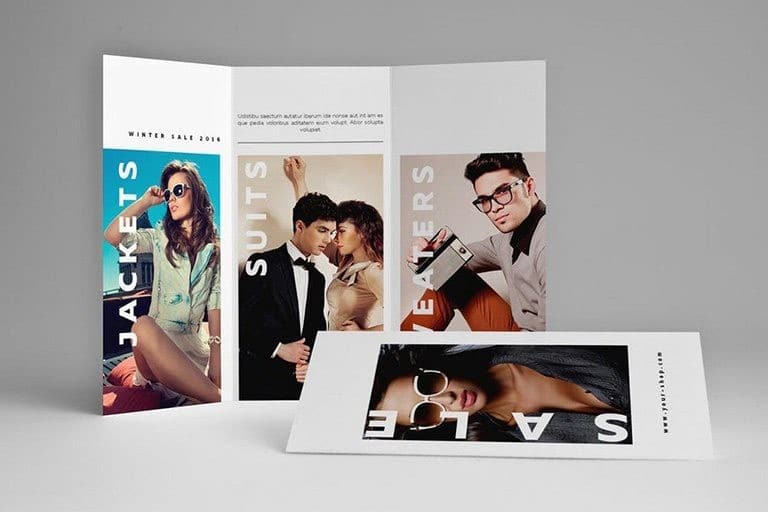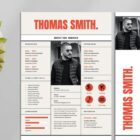Are you working on a new tri-fold brochure design for your business? Want to make them look even better than your competitors? Then you’ve come to the right place. We’re featuring some of the best tri-fold brochure templates you can use to easily design a stunning brochure with a minimal budget.
The design of a brochure says a lot about a company and the quality of the business. The colors you use in your brochure, the way you format the content, and the fonts you choose, play an important role in showing off professionalism and authority.
For this collection, we’ve carefully handpicked the best brochure templates designed by professionals to help you choose the right design and get a head-start on your own tri-fold brochure design.
We’re also sharing our tips for designing a tri-fold brochure, and sharing the pros and cons of using InDesign vs Word for your brochure to help get your project off to the best possible start.
2 Million+ Brochure Templates, Poster Templates, and Design Resources With Unlimited Downloads
Download thousands of stunning brochure templates, flyer templates, and more with an Envato Elements membership. It starts at $16 per month, and gives you unlimited access to a growing library of over 2,000,000 brochure designs, flyers, print templates, themes, photos, and more.
This elegant and minimalist brochure template is ideal for promoting a small business, creative brand, or an agency.
The template comes in PSD file format with organized layers, allowing you to easily customize it using Photoshop and you can print it out in A4 size.
Why This Is A Top Pick
What makes this brochure template special is its creative multipurpose design. You can use it to create brochures for many different types of businesses and everything in the design is fully customizable as well.
Here we have Nounsa, a modern and elegant trifold brochure template that is not just perfect for beauty and fashion businesses but also suitable for virtually any kind of company or corporate. It’s super easy to use, fully-layered and comes with free fonts and a range of customizable features.
Our next option is a clean and simple yet stylish-looking square trifold brochure that is suited for virtually any purpose under the sun. It provides separated layers and image placeholders for easy adaptation and editing. Truly a very cool tri-fold brochure template on the market!
Next up is a professional business trifold brochure template that is hard to walk by. It offers a clean and stylish layout, neatly organized layers, CMYK color format, A4 US Letter size, and a smorgasbord of awesome features for you to take advantage of.
Here we have an outstanding tri-fold design that can be easily customized to suit any modern corporate organization. It comes in a subtle color scheme and is available for free download. Get your hands on it today!
If you’re working on a brochure design for a marketing agency, this template will help you design a professional brochure to describe and showcase your business and services. The template is available in InDesign, Word, Illustrator, Pages, and EPS file formats.
Create an attractive brochure for your business using this template to make it easier to connect and network with other people. This brochure will come in handy when attending business events and conferences.
Use this modern brochure template to promote your gym and attract more clients to your fitness center. The template can be easily customized to your preference using Word, InDesign, Illustrator, and Pages.
You can use this minimalist and creative template to design an effective tri-fold brochure to promote your finance or account agency services. This template is also available in multiple formats.
This creative and unique trifold brochure is perfect for making brochures for agencies and for promoting services. The template comes in InDesign file format and in both US Letter and A4 sizes.
This is a free trifold brochure featuring a modern design. It’s ideal for making brochures for creative professionals such as freelancers and photographers. The template comes in Word, Photoshop, and Illustrator file formats.
This trifold brochure template comes with a unique design that will make you stand out from the crowd. It features organized layers, paragraph styles, and fully editable layouts. The template is compatible with InDesign CS4 and higher.
A business trifold brochure template with a creative design. This template is ideal for making brochures for corporate agencies. It comes in A4 and US Letter sizes. And it lets you customize the design to change colors and fonts quite easily.
The minimal and clean design of this trifold brochure makes it a great choice for promoting creative agencies, design firms, and photographers. The template comes with fully organized layers and in A4 size.
This brochure template is perfect for promoting brands and businesses. It features a design that allows you to effectively showcase your services. The template can be customized with different color schemes as well.
Another modern trifold brochure with a minimalist design. This brochure is perfect for creatives and agencies for showing off their unique services. The template comes in 2 different designs and in both A4 and US Letter sizes.
This unique trifold brochure comes in a square-shaped design, which makes it a great choice for crafting a brochure that stands out from the crowd. The template is supported by Adobe Indesign and it features smart objects for easier editing as well.
This is a free trifold brochure that comes with a modern and creative design. It’s most suitable for crafting brochures for startups, agencies, and modern businesses. The template is available in PSD format.
Another professional free brochure template featuring a creative design. This template comes in A4 size featuring both front and back designs in PSD file format.
This tri-fold brochure template has been specially designed for making brochures for business conferences and networking events. The template features an effective content layout for showcasing the event speakers, event venue, and more.
If you’re looking for a template to create a brochure for a design agency or a photographer, this template is perfect for you. It comes with a beautifully minimalist design with lots of space for adding large images to attract attention.
Promoting your spa or beauty center will be much easier when you have a brochure to spread the word about your business. This template will help you create an effective brochure to get that job done.
This minimal and clean brochure template is perfect for fitness trainers and coaches for promoting their services to their target audience. The brochure comes with 4 designs and can be customized with InDesign and Word.
An ideal tri-fold brochure template for showcasing and promoting pet grooming centers as well as pet adoption centers. The template is compatible with Illustrator, InDesign, Pages, and Word as well.
This free tri-fold brochure template comes in 2 different color themes featuring both light and dark colors. The template is available in print-ready PSD format and it’s easily customizable as well.
An A4 trifold brochure featuring templates in 3 different color schemes. This template can be used to craft all kinds of business, corporate, and agency brochures.
Use this beautiful brochure template to promote your upcoming music festivals, indie music events, club parties, and more. This template is available in both A4 and US Letter sizes.
This elegant and modern trifold brochure template is perfect for designing a professional brochure for a corporate or small business. The template comes in 2 different color schemes and in A4 size.
Another modern brochure template featuring a stylish design most suitable for corporate businesses, startups, and agencies. The template comes in A4 and US Letter sizes. You’ll also be able to customize it using InDesign and Photoshop as well.
This colorful trifold brochure template comes in a square-shaped layout in 20cm x 20cm size. It can be easily customized to change colors, text, backgrounds, and more. The template is compatible with InDesign CS4 and higher.
The minimal and clean design used in this brochure template makes it the perfect choice for designing a creative brochure for agencies and startups. The template is available in A4 and US Letter sizes.
This free trifold brochure is designed for crafting brochures for salons and beauty centers. The template is fully customizable using Photoshop as well.
Another free business brochure template featuring a trifold design. This template comes in EPS and Illustrator file formats. It even includes a tutorial on how to customize the template.
A modern trifold brochure template featuring a highly visual design. The template can be easily customized to change colors and the images to your preference. It comes in A4 size.
This clean and simple trifold brochure is most suitable for making brochures for creative agencies and professionals. The template includes free fonts and drag and drop image placeholders for easier editing.
If you’re working on a brochure design for a feminine brand, this template will come in handy. It features a beautiful design made specifically for promoting feminine products and businesses.
This elegant brochure template comes in both Word and InDesign file formats. It also features a square-shaped design and it’s ideal for promoting photography, portfolio, and fashion designs as well.
This brochure template features a simple and minimalist design you can use to craft brochures for many different types of businesses. The template is available in A4 and US Letter sizes.
Another square-shaped trifold brochure template featuring a colorful design. This template is also easily customizable and it comes in both Word and InDesign formats. It’s available in 20cm x 20cm size.
This tri-fold brochure template features a clean and a professional design that’s perfect for presenting a brand or a business related to advertising or marketing. The template is available in US letter size and it can be easily customized using InDesign CS4 or better.
A brochure template designed specifically for corporate businesses and brands. This tri-fold brochure comes with a modern design optimized for printing and it’s available in US letter size. The template can be easily customized to your preference as well.
This is a multipurpose tri-fold brochure template that can be used to design a leaflet for many different types of businesses, including corporate, agency, creative brands, and more. The template is available in both A4 and US letter sizes and you can customize it using either MS Word or Illustrator as well.
Prosto tri-fold brochure template comes with a unique design featuring a square shape. The template includes 2 formats that support both InDesign CS4 and CC. All the images and backgrounds used in this template comes in separate layers so you can easily edit and replace them with a few clicks.
With a clean black and white design, this minimal tri-fold template allows you to showcase your products and business in a modern way. It comes in both A4 and US Letter sizes. If you don’t like the B&W design, you can easily change its colors as well.
Another modern tri-fold brochure template that can be used to design brochures for many types of businesses and companies. Thie template comes in both MS Word and InDesign formats. You can edit its colors, font, and objects to your preference.
This brochure template is designed specifically for businesses and companies that provide services. It includes several sections for clearly describing your services, mission, and solutions to your customers. The template is available in A4 and US Letter sizes.
If you’re looking for a professional brochure design with a larger size, this is the template you need. This tri-fold brochure template comes with a large A4x3 size and a design that’s best for marketing and advertising related brands and businesses.
A yet another brochure template with a square design. This template features a stylishly modern design that’s ideal for designing a leaflet for a fashion or clothing related business. It also includes free fonts and comes in a layered file and ready-to-print format.
This tri-fold brochure template comes with a minimal design that makes it perfect for food, baking, and Christmas-themed businesses and product promotions. The template is available in A4 size and you can customize it using InDesign CS4 or above.
A brochure template with a clean layout and a stunning graphic design. This template features lots of icons and graphics that make it more attractive than most other brochure templates. You can easily customize this template, change colors, and formatting as well.
This tri-fold brochures pack includes 3 different templates, which you can use to design leaflets for corporate, marketing, retail, and many other types of businesses and brands. All of the templates come in InDesign, PSD, and Illustrator file formats, allowing you to edit them using your favorite app.
Acro is a professionally crafted tri-fold brochure that comes with a creative design. The template features connected color swatches that allow you change the color schemes with just one-click.
This brochure template is best for designing a leaflet for a personal brand or a business. It comes with a content-focused design, allowing you to describe your services and solutions in detail.
A brochure template designed specifically for fashion and clothing brands. This template comes in both A4 and US Letter sizes. You can edit it using both InDesign CS4 and CC versions as well.
This brochure template comes with a retro-themed color design that makes it ideal for architecture, advertising, and creative agency businesses. The template comes in a fully-layered file for easy customization.
This brochure template is designed for crafting professional annual reports. It’s suitable for many types of businesses, including marketing, social media, branding, corporate, and more. The template is available in US Letter size.
This simple, easy to edit grid-based trifold brochure is a great fit for artisan, food retailers, and other independent businesses looking to make an impression. Best of all, this stunning template is absolutely free for you to download.
A highly minimalist brochure template for interior design businesses. You can use this square-shaped tri-fold brochure template to attract more customers by beautifully showcasing your designs and products with lots of pictures.
This is a bundle of printables. It includes a tri-fold brochure template, 4 pages of bifold brochures, a flyer template, and a business card. You can customize the files using InDesign, Photoshop, or Illustrator as well.
5 Tips for Creating a Tri-Fold Brochure
Creating tri-fold brochures require a bit of extra work and attention. These quick tips will help you meet the standards and create more professional tri-fold brochures.
1. Choose Fonts and Images Wisely
Tri-fold brochures are printed in smaller sizes and have a very narrow space for you to include all the text and images within the margins of each content block. This means you have to be extra careful about the fonts you use for your brochure design and which images to feature.
Always aim to improve readability. Choose a sans-serif font for paragraphs as they are easier to read and choose a great narrow bold font to highlight the titles. When placing images, use images with transparent backgrounds or use shapes to hide the excess parts of images.
2. Use a Column-Based Content Layout
The most difficult part of designing a tri-fold brochure is coming up with a content layout that allows you to fit all the content into the three panels of the brochure design.
Whether you’re designing a brochure to promote a product, a company, or a brand, you need to plan ahead to make the most of the entire brochure design. A great way to overcome this issue is to use a column-based layout. Think of a panel on the brochure as a column and use the three columns to arrange content in a way that makes it a simpler reading experience.
3. Consider the Paper Quality
The paper you use to print the brochure will determine what kind of colors, fonts, and images to use in your brochure. For example, if you’re planning on using a textured paper you’ll have to pick a background that’s appropriate for the paper.
4. Test and Measure the Folds
Even the experts sometimes mess up the margins of tri-fold brochures. It’s something you have to test to be sure. So do a test print to make sure all the margins are in correct places for all three panels and the brochure can be folded perfectly.
5. Use a Template
Of course, you can avoid going through all those troubles by simply picking up a brochure template.
These tri-fold brochure templates designed by professionals not only look great but they also feature perfect content designs, image placeholders, and comes in print-ready A4 and US Letter sizes as well.
InDesign vs. Word: Which App to Choose for Your Brochure?
Can’t decide which app to use? Then these few pointers will help you make a decision.
Simple vs Advanced Tools
The main difference between Adobe InDesign and Microsoft Word is the tools and options available with each app.
MS Office is known as a simple and easy-to-use software. The app is easy to learn and features a set of basic tools for designing simple documents.
Adobe InDesign is made for professionals. It comes with more advanced features and tools. Allowing you to get more creative, experiment, and make unique branded designs of your own.
InDesign requires a bit of learning curve. If you’re completely new to brochure design, you should consider using Microsoft Word.
Basic vs Professional Designs
You can find plenty of great template designs for Adobe InDesign. But, the same can’t be said about MS Word. Since Word makes it more difficult for designers to create more complex designs, many professionals prefer InDesign.
Especially because the app makes it easier for you to create documents and brochures with more consistent branded designs, colors, and shapes.
Office 365 vs Creative Cloud
Another big difference between the two apps is their subscription plans. While both apps come in similar pricing plans, the choice comes down to how you use them.
If you’re a professional who does a lot of office work, chances are you already have an Office 365 subscription. Then you’ll want to avoid having to pay for another subscription.
However, InDesign is a useful app. If you’re in charge of designing various types of documents, it’s worth investing in this app. It will allow you to use more advanced templates than MS Word to create more professional-looking brochures, posters, flyers, magazines, and more.
Limited vs Easier Customization
Microsoft Word’s simplicity is its own enemy. Due to the software being a beginner-friendly app, it doesn’t give you many options for customizing designs. Even when adding and resizing an image, you have to go to extreme lengths to make images fit your document.
This is not the case for InDesign as it offers more freedom to design more creative page layouts and customize them however you like. InDesign also offers a set of tools specifically made for designing advanced print designs such as magazines and brochures.
Overall, we believe InDesign is the best choice for designing professional print documents. Use MS Word only if you’re making a brochure for a small personal project.
If you’re working on a branding design in general, make sure you check out our collection of modern stationery templates!
Brochure Templates
Learn how to design your own brochure templates, or browse collections of the best brochure templates to get started fast on your next brochure project!