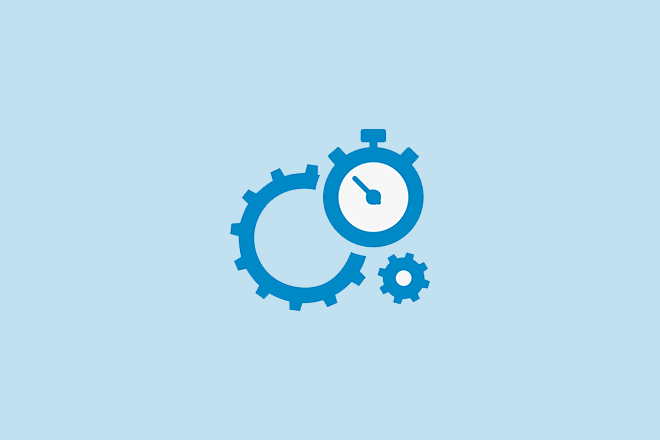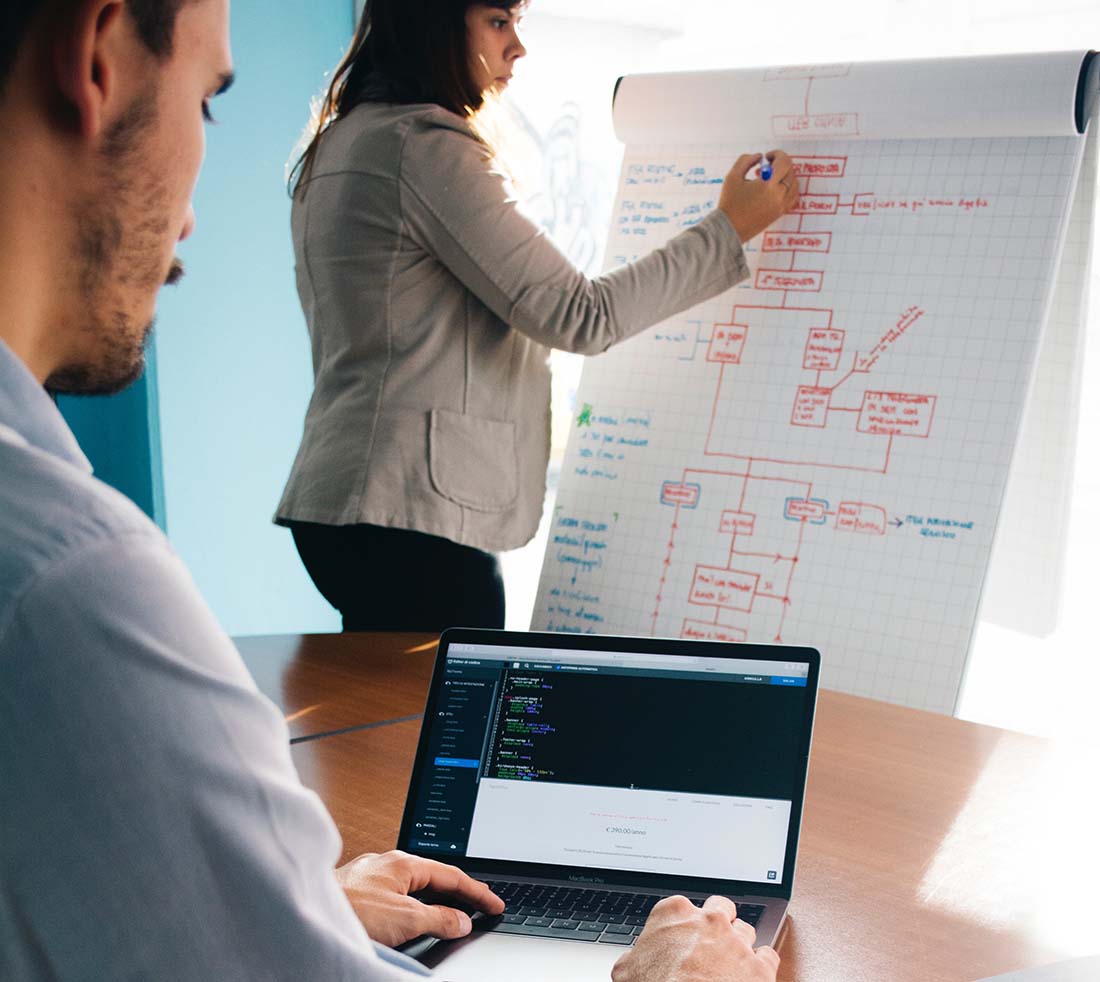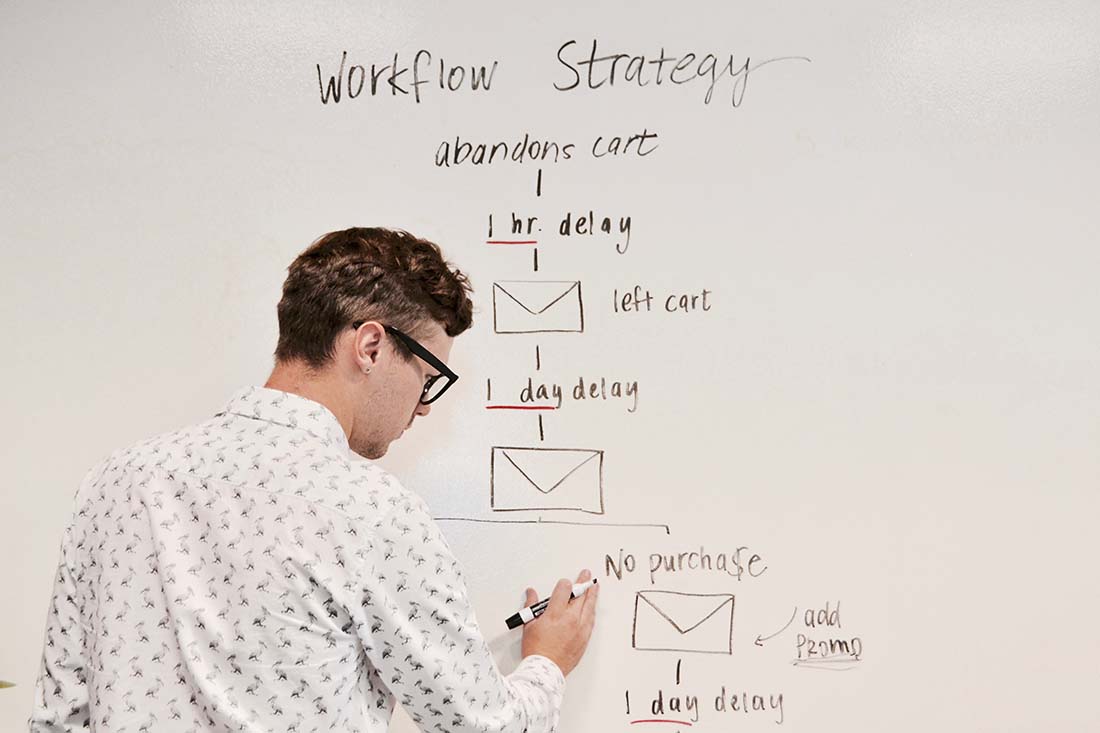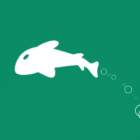You’ve heard the axiom “work smarter, not harder.” Automated tasks are the trick to taking some of the time-consuming elements out of web design so that you can do exactly that.
Automated tasks can include a variety of actions and elements. We’ll look at seven automated tasks here that will make your life a lot easier.
While all of these are particularly well suited to web designers, they’re also helpful tips for automating any aspect of your work (or personal!) live where you’d like to save a bit of time.
Create Photoshop Actions for Repeated Tasks
One of the things that can supercharge your design workflow is to automate repeated tasks in Adobe Photoshop.
From common crops and sizing to applying effects, you can create a Photoshop action and batch upload images so that everything is processed in the same way without manual effort.
If you aren’t familiar with Photoshop actions, you can essentially “record” the steps or process of an edit and reuse them later on other photos singularly or as a batch. For example, you can create an action that changes the size of an image, applies an effect to the image, and then saves the file in the desired format. (Think of the time savings when you need to save images for the web and upload them.)
Read our feature on Photoshop actions and find downloadable actions that are ready to use.
Enable Updates
Website maintenance activities can be time-consuming and cumbersome. You can automate updates – from core WordPress to plugins to security certificate renewal – to help take some of the stress out of this manual process.
Some hosting plans also offer to do these things for you as part of an automatic workflow, depending on your agreement.
Different designers and developers can have varying ideas as to whether automatic or automated updates are worth it, but it is an option that you should at least consider.
Use Zapier to Make Products Talk to One Another
Are there things happening on a website or social media channels that need to talk to each other or other tools?
Zapier is a third-party tool that integrates all kinds of elements so that you can design custom automation for the way you work.
Simply it helps transmit data between web apps that don’t innately communicate. Once you set an automation via Zapier, such as automatically posting new blog posts to social media or Slack, that task is taken care of from that point forward.
Create a Design Repository or Library
Every designer needs a repository or library of highly used parts (or code snippets) that can be used and reused. This library helps keep projects moving ahead at a faster pace because you don’t have to reinvent every time you start a new project.
Tools such as Sketch, Figma, and UX Pin are all designed to help you save repeatable elements to speed up workflows.
As a bonus, the collaboration features in these types of tools don’t necessarily automate anything but can help speed up workflows.
Turn on Auto-Renew
For any tool that requires a paid subscription, from domains to hosting to plugins, enter a credit card, turn on auto-renew and set it and forget it.
Automatic renewal is more than an automation. It’s a life-saver and can prevent losing tools or features inadvertently, secures ownership of your domain, and ensures that you have optimal uptime.
Just make sure to check in on those automatic renewals periodically to ensure you are only paying for tools you use and to update any credit card expiration dates to make sure payment processes as intended.
Some vendors also offer discounts for annual and auto-renewals or long-term contracts, so this isn’t just a way to automate workflows, it can be a way to save money, too.
Use a Repeatable Template for Project Management
Many of the most popular project management tools – even free ones – allow you to create repeatable templates to jumpstart projects. That means that each time you enter a new website project into your project management tool, the steps, timelines, and deadlines have a starting point with just a few clicks.
Once you have your process nailed down, this can help get projects started faster with everything you need in one place. You won’t run into the mistake of skipping steps or missing items from the timeline.
This automated task is also something that most designers dread doing. So you can set up projects without spending as much time doing things you don’t enjoy and put that effort back into design work.
Integrate Forms with Other Tools
Do you use forms on your website? The answer is almost certainly yes.
Connect and integrate forms with other tools to automate connections between them.
Looking for a practical application?
- Allow people who fill out a contact form to check a box and subscribe to your email newsletter.
- Connect quick payment or donation forms to payment processing such as PayPal or Stripe so you don’t have to send manual invoices.
- Set up automated emails that send when a form is filled out. You can confirm registrations, ask follow up questions, email a digital download, and more automatically.
- Design an automation for e-commerce that triggers automatic emails for sales, shipping, and even abandoned carts.
Conclusion
Task automation is just one of the ways you can work smarter. When you are thinking about what to automate, consider tasks that you can set and forget and that don’t need a human touch every time to work.
Automations are also most beneficial for often-repeated tasks and actions. It’s also important to note that the automations that work for you might vary. Try different solutions to find the things that are best for your daily, weekly, and monthly workflows.