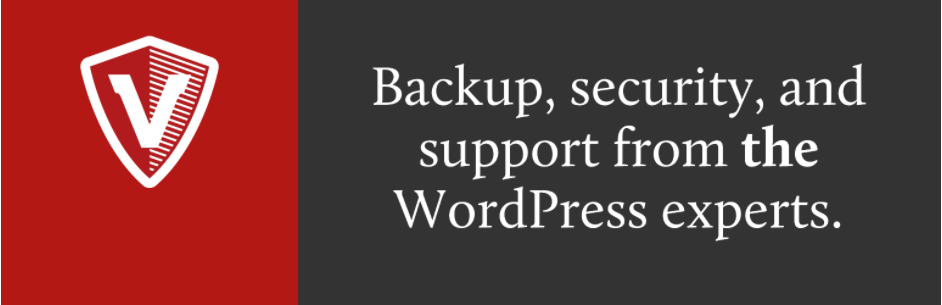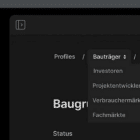Before we jump onto our 17 best WordPress security plugins for 2020, let’s do some groundwork first!
WordPress might be the best CMS around, but it’s not perfect. A website built on WordPress can, surprisingly, be easily compromised. So if you’re using the CMS with a laid back approach regarding security, it’s like walking on thin ice.
There could be loopholes on your website that hackers are well aware of, and believe me, they do not waste a good opportunity to sabotage a site to its core. Do you want that to happen to your website? No one does!
| PLUGIN | RATING | ACTIVE INSTALLS |
|---|---|---|
| WebARX | 4.9 / 5 | 10000+ |
| MalCare | 4.7 / 5 | 9,000+ |
| Wordfence Security | 4.8 / 5 | 2+million |
| Sucuri Security | 4.5 / 5 | 300,000+ |
| All In One WP Security & Firewall | 4.8 / 5 | 600,000+ |
| BulletProof Security | 4.6 / 5 | 90,000+ |
| iThemes Security | 4.7 / 5 | 800,000+ |
| WP Antivirus Site Protection | 2.5 / 5 | 6000+ |
| Google Authenticator – Two-Factor Authentication | 4.6 / 5 | 10,000+ |
| Vaultpress | 4.4 / 5 | 90,000+ |
| Astra Web Security | n/a | n/a |
| Block Bad Queries | 5 / 5 | 80,000+ |
| WP fail2ban | 4.9 | 30,000+ |
| SecuPress | 4.2 | 20,000+ |
| Defender | 4.9 | 10,000+ |
| Shield Security | 4.9 | 80,000+ |
Let me give you a couple of facts to paint a realistic picture of WordPress’s security if left unchecked and how it’s so easily compromised:
In early 2017 a bug in the REST API endpoint was identified by Sucuri that allowed any hacker to alter a website’s content. It wasn’t removed until WordPress rolled out 4.7.2, and by then, more than 67000 WordPress websites were compromised. All that within just 2 weeks.
Hackers have penetrated into WordPress websites in some unorthodox fashion as well. Not long ago, a group of hackers launched a coordinated attack on WordPress admin panels through… wifi routers.
While these are just two examples of how people can manipulate a weak WordPress website, there are plenty of other cases that should put you on high alert.
And this is precisely why you need a robust WordPress security plugin to tighten and harden the walls around your website.
Also check out 9 Best WordPress RSS Feed Plugins
Make Sure Other Security Measures Are In Place
However, before you even think of installing security plugins on your WordPress site, make sure that you’ve taken all the measures to secure it first. For example, you need a secure hosting solution to avoid any kind of vulnerability that comes with website hosts.
You can choose one of our recommended hosting solutions to avoid falling into the trap of lousy hosting for your WordPress site.
Once you’ve made sure other security measures are in place, you’re ready for the next important step.
Let’s take a look at our top 17 best WordPress security plugins out there:
1. WebARX
WebARX is mainly known for its advanced Web Application Firewall that updates automatically to prevent plugin and theme vulnerabilities and can be installed in less than a minute.

With WebARX you can block malicious bots and hacking attempts, prevent malware infections, secure your website from plugin vulnerabilities, and protect your website from brute-force attacks.
Different WordPress security monitoring options in the plugin keep you aware of what’s going on with your website so you can keep everything up to date and avoid any type of WordPress security vulnerabilities.
On top of these great features, here are other excellent features to keep your WordPress security at the top of its game using WebARX:
- Up-time and SSL Monitoring
- PDF Security Reports
- Automatic Off-Site Backups
- WordPress Hardening
- 24/7 Security Monitoring
- 2 Factor Authentication
- 2 Factor Authentication
- GDPR Cookie and Privacy Policy
WebARX is used by more than 3000 developers and digital agencies worldwide and has a 95% 5-star rating on its Trustpilot page. While WebARX is also available for other CMSs like Magento & Drupal, developers say that it works the best with WordPress, so you can’t go wrong with this security platform.
2. MalCare – A Complete WordPress Security Solution
MalCare was developed after analyzing over 240,000 WordPress sites, so they did their research and understand deeply the kind of security a website requires.

What MalCare really does is that it offers layered protection and finds hidden and complex malware at the earliest so that you can clean your site before it gets blacklisted by Google.
Here are some notable MalCare features:
- Bulk Website Updates
- Website Hardening
- Login Protection
- Generate Client reports
- White-Label MalCare
- Team Collaboration
The pro version is more effective in cleaning and protecting your site, of course. It allows you to update plugins, themes, and WordPress core of several sites from a single dashboard; hardens your website to keep unauthorized personnel from gaining access to your site; makes real-time regular backups with up to 365 days of access.
Apart from all these security measures, MalCare also has white-labeling and client reporting options if you manage websites for other people. Without a doubt, it’s one of the best WordPress security plugins out there and is a great option for better WP security.
Also Read: How to Reset Your WordPress Website via WP Reset Plugin
3. Wordfence – WordPress Security Plugin
If you’ve been through other lists of best WordPress security plugins, I can guarantee that Wordfence probably made an appearance on the top of many such lists, and for good reasons.
 Wordfence is one of the most popular (an argument can be made for ‘the most popular’) security plugins for WordPress. With over 2 million active installs, this plugin continues to gain the trust of millions of WordPress users worldwide.
Wordfence is one of the most popular (an argument can be made for ‘the most popular’) security plugins for WordPress. With over 2 million active installs, this plugin continues to gain the trust of millions of WordPress users worldwide.
The plugin has a nifty live traffic view that allows you to see traffic updates in real-time and any hack attempts being made on your website. It comes with blocking features that block attackers in real-time and also blocks entire malicious networks that can be a threat to your website, and once of the reasons why it is used by government militaries worldwide.
Here are some other powerful Wordfence features:
- Leaked Password Protection
- Advanced Manual Blocking
- Country Blocking
- Repair Files
- Two-Factor Authentication
Wordfence scans signatures of over 44000+ known malware variants and is active on more than 3 million secure WordPress sites. Can you refute its popularity? Of course, not.
So if you want to up your security game, Wordfence is a great choice of security plugin for WordPress.
4. Sucuri Security
Sucuri, a globally recognized authority that specializes in website security, is best known for taking of any WordPress security issues.
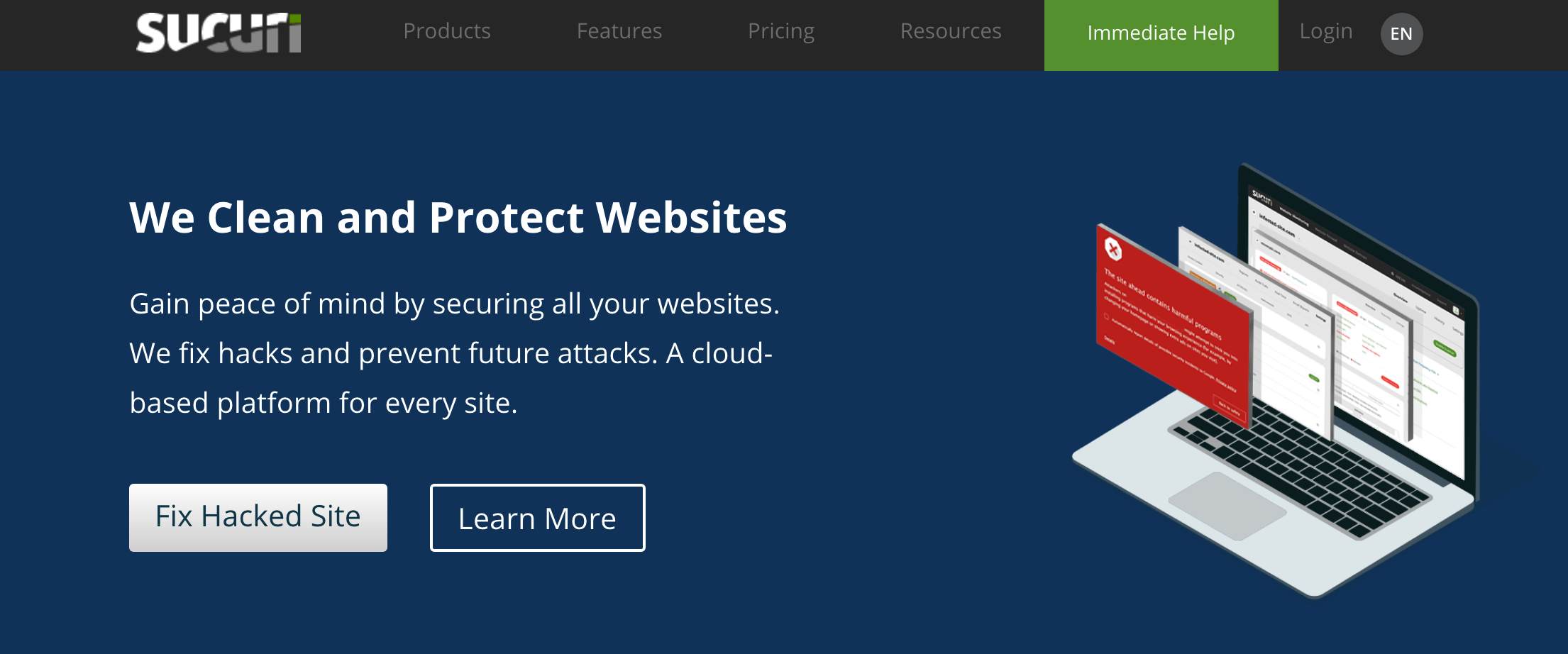
Sucuri Security is a free security plugin for WordPress users, which you can use as a complement to your existing security measures. However, this does not mean that it’s not a robust security plugin because, in fact, Sucuri has plenty of features that overhaul your security measures like:
- Security Activity Auditing
- File Integrity Monitoring
- Remote Malware Scanning
- Blacklist Monitoring
- Effective Security Hardening
- Post-Hack Security Actions
- Security Notifications
- Website Firewall (premium)
Sucuri is one of the best free WordPress security plugins out there with 500,000+ activations. And even though the numbers don’t match Wordfence’s number, it’s still considered one of the most essential WordPress website security plugins to have.
5. All In One WP Security & Firewall
All In One WP Security & Firewall is a comprehensive, easy to use, stable, and well-supported WordPress security plugin as stated on their WordPress description page, and I tend to agree.
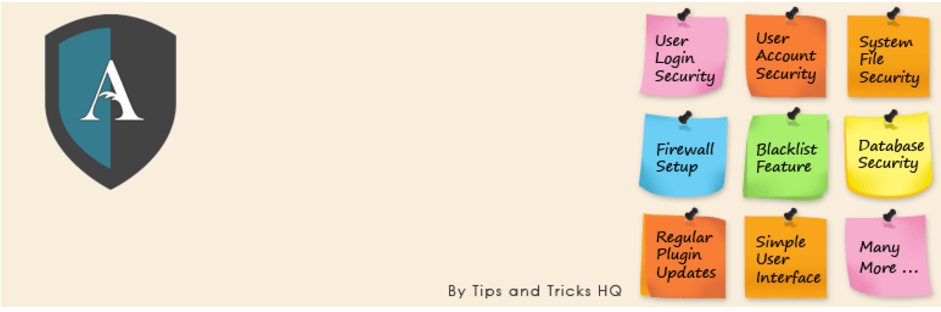 Basically, All In One WP Security & Firewall is a 360-degree security solution for your website that will take your WordPress security to a whole new level. The plugin focuses heavily on brute force attacks and has a range of other functionalities to help you fight off the most common website attacks.
Basically, All In One WP Security & Firewall is a 360-degree security solution for your website that will take your WordPress security to a whole new level. The plugin focuses heavily on brute force attacks and has a range of other functionalities to help you fight off the most common website attacks.
Some of the plugins stand out features are:
- Protection Against “Brute Force Login Attack”
- Configurable Time for Force Logout
- Monitor/View Failed Login Attempts
- Monitor/View Account Activity of All User Accounts
- Add Google reCaptcha to the WordPress Login Form
800,000+ people trust their websites with All-In-One WP Security so you’ll be in a great company of people who value their WordPress’s security if you install this plugin. It is certainly one of the best WordPress firewall plugins.
Download All-In-One WP Security
6. BulletProof Security
As the name suggests, the plugin defends and protects your website like a bulletproof jacket. Bulletproof security is a single-click solution for all your WordPress security needs. It protects your website against RFI, XSS, CRLF, SQL injection, and code injection hackings. It is also effortless to use and is perfect for beginner WordPress users.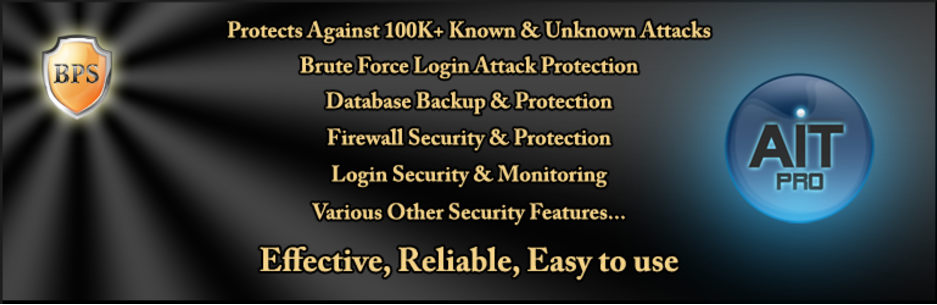
The plugin adds a robust firewall to your website giving it protection against brute force login attacks while backing up your data. BulletProof security comes with a ton of features. Some of them are:
- One-Click Setup Wizard
- .htaccess Website Security Protection (Firewalls)
- Hidden Plugin Folders|Files Cron (HPF)
- Login Security & Monitoring
- Idle Session Logout (ISL)
- Auth Cookie Expiration (ACE)
It also has a pro version with added features as well, with which you can secure your ‘wp-admin’ folder and Root website folder with a single click. And with over 70,000 active installations, it’s not yet in the hands of as many people as other WordPress website security plugins are on this list, but it’s nevertheless a robust security plugin for your site.
7. iThemes Security
iThemes has been developing WordPress tools since 2008. BackupBuddy is another trustworthy and popular WordPress backup plugin by iThemes, so if you install iThemes Security, you know you are in safe hands because the plugin is maintained and supported by iThemes itself.
iThemes, to begin with, bans users who have already tried to attack other sites from accessing your website. This means that your website has tighter protection against brute force attacks. It will automatically report IP addresses of failed login attempts and blocks them so that your website is protected.
Some more features include:
- Scans & Reports WordPress security Vulnerabilities With Fixes
- Bans Troublesome User & Bots, etc.
- Enforces Strong Passwords
- Strengthens Server Security
The pro version provides an extra layer of protection to your WordPress website. Two-factor authentication, for example, allows you to generate a code through a mobile app such as Authenticator. The code will be emailed to you upon generation.
With such a vast array of features and 900,000+ active installations, iThemes security is another great option to add robust protection to your website.
8. Google Authenticator – Two-Factor Authentication
Google Authenticator is specifically for you if you were a Clef user. On the plugin page, you can see a guide on how to migrate from Clef to Google Authenticator. It claims to give a Clef-like experience, and I wouldn’t doubt it because the plugin is from Google, and it’s pretty decent.

The plugin is highly secure and easy to use. Along with generating strong passwords, two-factor authentication adds a second layer of protection to your WordPress website and can prove to be the difference good and great protection.
Some notable features are:
- Log in using Username + Password + Two-Factor
- Or Login With Username + Two-Factor
- Support for All Smartphones
- Deployable for Your Entire User-Base in Minutes
- Role-Wise Two-Factor Authentication
The pro version allows you to protect more accounts and use enterprise features, which means you can take an even stronger stand for your website’s security.
9. VaultPress
VaultPress is a WordPress security plugin that provides real-time backup and security scanning service. Designed by Automattic, VaultPress is one of the best security plugins for WordPress right now.
The plugin effectively backs up every post, comment, media file, revision, and all the settings on your site to their servers. Powered by Jetpack, VaultPress ensures that your website is protected against hackers, malware, damages, and outages.
Some of its stand out features include:
- Offsite Digital Vault for Automated backups
- Single-Click Fix For Viruses, Malware, and Other Threats
- Block Spammers Automatically
- Easy Website Restore If Needed
With 80,000+ activations, Vaultpress is your one-stop solution if you need to backup your website. The plugin creates scheduled backups that are stored on their servers. Also, the plugin scans your website for malware and viruses, which can then be removed with the click of a button.
10. Astra Web Security
GetAstra is a premium WordPress security plugin that automatically generates a report on how many attacks it prevented on your website and what was the nature of those attacks.
While there are loads of standout features in the plugin, a standout feature is the one-click malware removal. No need to wait for hours while your site is getting cleaned up; just click the “Clean Malware” button and your site will be Malware free!
Here are some of its amazing features:
- Intuitive Dashboard With Bird’s Eye View of Website
- Block Countries Known for Hackers
- Scanning Uploads to Prevent Malicious Files
- WebApp Firewall
- Plenty of Other Security Tools
The pricing starts from $9/month for the Essential plan which is suitable for small websites and WordPress blogs but if you have a bigger project, you can opt for the Pro or Business plan which will cost $19/month and $119/month respectively.
11. Block Bad Queries (BBQ)
Block Bad Queries is a handy WordPress security plugin with a good number of features that improve your site’s protection. This WordPress Security plugin is super easy-to-use, and yet powerful and fast.
It also protects your website against malicious URL requests. BBQ monitors your oncoming traffic to your website and blocks requests containing eval (, base64_, and other long request-strings. For websites that are unable to use .htaccess firewall, this plugin is the perfect solution to their WordPress website security needs.
The plugin comes with a load of awesome features. Here are some:
- 100% Plug-nPlay Functionality
- 100% Security and Performance Focused
- Blocks a Range of Malicious Requests
- Based on 5G/6G Firewall
BBQ is ideal for protection against injection-related attacks on WordPress websites. The plugin is slowly gaining popularity after being praised by the WordPress community.
12. WP fail2ban
Fail2ban claims to be the simplest WordPress security plugin that prevents brute force attacks.

The plugin comes with the following filters:
wordpress-hard.conf
wordpress-soft.conf
wordpress-extra.conf
These filters allow for immediate banning of IPs through hard.conf and lenient banning through soft.conf. Extra.conf lets you customize your banning rules.
Here are some of its standout features:
- Remote Tools Add-on
- Cloudflare and Proxy Servers
- Workarounds for Broken syslogd
- Block Users
- Support for 3rd-Party Plugins
Make sure that your WordPress is running on PHP version 5.6 or above to properly utilize all the features of this plugin.
Also Read: Simple Steps to Update PHP Version in XAMPP
13. SecuPress
SecuPress prevents your WordPress website from malware, block bots, and suspicious IPs. You can either use the free plugin which you can download from the WordPress repo or you can download the pro version for its advanced features.

The pro version activates weekly scans automatically and reports back any suspicious activities on your website. Here are some of its unique features:
- Protection of Security Keys
- Block visits from Bad Bots
- Vulnerable Plugins & Themes detection (1)
- Security Reports in PDF format (1)
The pro version starts from $60 per year if you choose to use it for a single site but as you increase your number of sites, the prices reduce.
14. Defender
Defender is one of the most popular Security plugins from WPMU DEV. The plugin starts with one click website hardening technique. It instantly adds layers to your WordPress website to protect it against security threats.
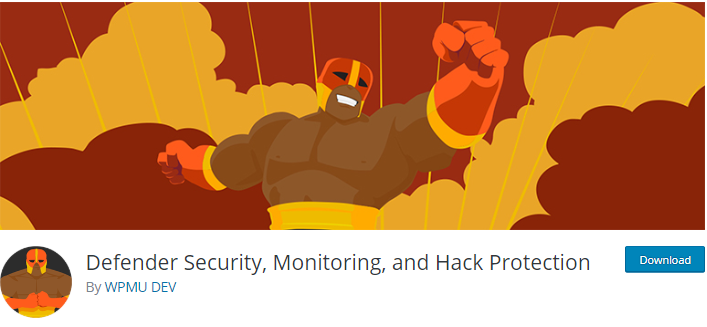
This WordPress security plugin comes with these amazing features:
- Free Scans of Suspicious Codes
- Google 2 Step Verification
- Blacklist Suspicious IPs
- Login Protection from Brute Force
- Login Screen Masking for custom URL Login Page
The plugin has a 5-star rating on the WordPress repository with a number of positive reviews so if you can be sure that this plugin is the one for you.
16. Shield Security
Shield Security is one of the few WordPress security plugins with a 5/5 rating on the repository. The plugin claims to make your WordPress website security simple and effective. For starters, it is extremely easy to setup. Just install the plugin and activate it.

The plugin is smart in a way that it knows when to notify you and what problems should it bring to your attention. This is in contrast to other plugins that bombard your WordPress admin panel with tons of useless notifications. You can use this plugin to limit login attempts as well as block brute force attacks.
Check out some Get Shield’s prominent features:
- Easy-To-Use Guided Wizards
- Limit Login Attempts Automatically
- Powerful Core File Scanners
- Security Admin Users
Shield Security is a complete package for web security enthusiasts with a variety of features that caters to everyone from beginner users to advanced ones.
17. WPS Hide Login
WPS Hide Login is one of the lightest WordPress security plugins that hide your login page by letting you change its URL to whatever you want.

This method of hiding your login page is completely safe as it does not remove or change your WordPress files, this way the wp-admin directory and the wp-login.php become inaccessible.
Here are some features of WPS Hide Login:
- Easy to Use and Configure
- Prevents Brute Force Attacks
- Prevents Hackers from Login Page
WPS Hide Login is a completely free WordPress security plugin that comes with extensions like WPS Limit Login, WPS Bidouille, and WPS Cleaner.
Get Protection!
Protecting your WordPress website should be your first priority and without security plugins, it can prove to be a real challenge. Having a lenient approach towards website security is nothing short of foolishness. The content on your website is a result of your hard work and the people working with you. It’s obviously sad to see it go down the drain in a matter of minutes.
A proactive approach in this scenario is the wiser option and the first step is to install a WordPress security plugin. The plugins mentioned in this article are guaranteed to protect your website against all types of malware and attacks.
Frequently Asked Questions
Q1. How do I make my website secure?
- Install SSL certificate
- Install WordPress security plugins
- Get a reputable web host
- Update current plugins
- Use a CDN
- Use a password manager
Q2. Why WordPress Security is Important?
A secure WordPress website builds trust among your visitors. If they see that your website is secured, they would be much more comfortable in exploring it and sharing their data. Also, a secure website would save you a lot of money and time as it would prevent hacking.
Bonus Content
Enhance Your WordPress Security With Google Invisible reCAPTCHA
Fake Plugin Alert! Hacker Hides Malicious Code In Fake WordPress Security Plugin
How to Scan Your WordPress Site and Patch Security Vulnerabilities
The post 17 Best WordPress Security & Malware Protection Plugins in 2020 appeared first on WPblog.