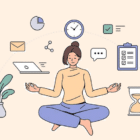Last week, London-based digital marketing agency Sweans Technologies released Guteblock, its new block collection plugin. Currently, the plugin boasts 12 custom blocks. The company plans to add more and has big plans for the plugin’s future.
While the team earns no points for originality in plugin naming, they are nevertheless throwing their hat into the ring of ever-growing block collection plugins alongside the likes of Atomic Blocks, CoBlocks, and Kioken Blocks. There is already steep competition in this arena, but there is also a lot of space for growth.
“WordPress bets high on Gutenberg editor and the block styles,” said Ajay Thomas, CEO of Sweans. “With the introduction of blocks, WordPress allows greater user control over the page-designing process beyond what the theme can handle. For the upcoming block directory, we believe that blocks will be the third integral part of WordPress after plugins and themes.”
The plugin’s team has put together the following video to show installation and usage examples:
Plugin Blocks
Guteblock is still a little rough around the edges in comparison to more mature block library plugins. Some things were confusing, such as some block color options not using the theme-defined colors. The drop cap block felt like it could have simply been added as extra settings to WordPress’ paragraph block.
The container block currently does nothing but group elements. At the moment, it is a step down from WordPress’ existing group block. Thomas explained that the team wanted to develop other blocks before fleshing it out. “The main features we will add to the container block are custom background settings, which include color, customizable gradient, an image with parallax effect, video, customizable SVG and other features including shadow, border-radius, etc.,” he said.
Of its library of 12 blocks, it has some interesting blocks that will come in handy, such as the number box block, which allows users to add columns of numbered boxes. The notification block is also useful for adding a bold warning, note, or similar message.
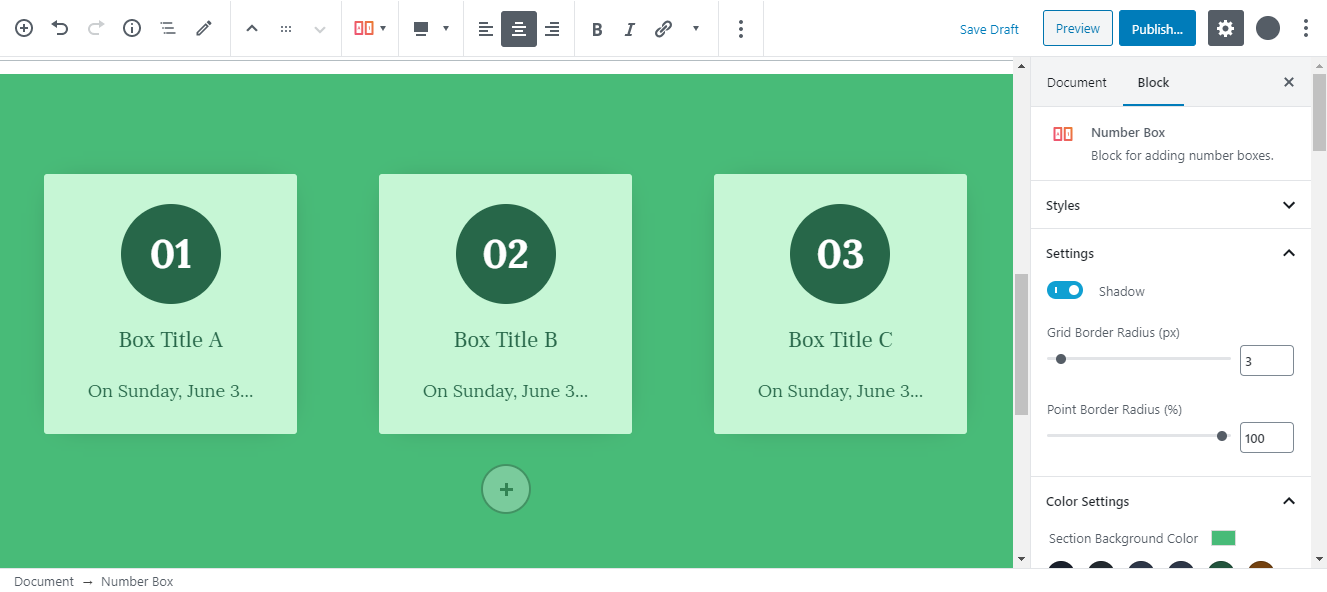
The post grid block is one of the nicest blocks in the collection. It lets users create a grid of posts, showcasing the featured image, post title, and optional excerpt. It has settings to control the post count, number of columns, and font sizes.

The biggest downside to the post grid block at the moment is that it relies on the post-thumbnail size for featured images, which may make them look stretched and distorted on the front end. In the future, it would help if the user could select their preferred featured image size.
The plugin includes a social sharing block. Currently, it adds sharing links for Facebook, Twitter, LinkedIn, Pinterest, and Reddit. Each social network can be enabled or disabled individually. The plugin also includes round, square, and modern block styles.

A social sharing block will likely be more useful when WordPress moves toward block-based themes. Controlling this at the post level instead of globally is unnecessary work except in some edge cases where a user wants social sharing only on a limited number of posts or pages.
Thomas believes the team members and author profiles blocks are the most useful blocks. “One of the extremely important features of team members block is that users can highlight one block separately by changing the background color, font color, etc. and drag and drop members to reorganize, he said. “Regarding the author profile block, our block will fetch the author’s name, bio, and image and display there. Users can modify the same if needed.”
Upcoming Blocks and a Premium Version
At the moment, Guteblock is a free plugin. However, Sweans plans to launch a commercial version in the future. The company did not provide an exact date of launch but said it will happen shortly. It is also unclear what the pricing model will look like.
“This will be mainly a more customizable plugin with some other blocks such as Amazon link builder, events and shows, a premium slider, etc.,” said Thomas. He stressed that the free version will have at least 34 blocks down the road.
The plugin’s development team is currently working on two primary blocks to include in the premium edition. “The first block will help Amazon affiliates search for their products in the Amazon catalog, access real-time price and availability information, and effortlessly create links in your posts to products on Amazon.com using the Amazon Product Advertising API,” said Thomas. “The second block is for adding event details in a post or page. You can show the time, date, venue, and the details of the event, and this can be directly added to your desktop/mobile calendar with one click.”
Along with work toward their commercial version, the development team is preparing to add 16 extra blocks to their free version. This update will include blocks for Google Maps, video, grids, advanced columns, newsletters, pricing tables, and more. They will also provide alternative versions of some core blocks, such as blockquotes and buttons.
The company plans to dip its toes into the upcoming block directory too. “We are planning to release some very useful and unique blocks into the block directory and will maintain its excellence and effectiveness,” said Thomas. “But, at the same time, we will improve our plugin’s collection to make them stand out from the rest as we are updating them regularly to give the finest user experience.” It will be interesting to see if the block collection plugin or the individual blocks perform better.