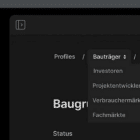If “work from home” wasn’t part of your vocabulary or company culture two months ago, it very well could be now. An increasing number of people across industries have set their online status to WFH.
And while some have glorified working from home, others find it to be distracting and awkward, especially with children in the home. But there are some things you can do to make it easier.
Establishing a working from home routine for you and your kids is the key to long-term success. You need clear boundaries and a little flexibility (even if it does seem like an oxymoron) to keep your home and work life running smoothly. Here are 10 tips to get you on the right track.
1. Create a Schedule
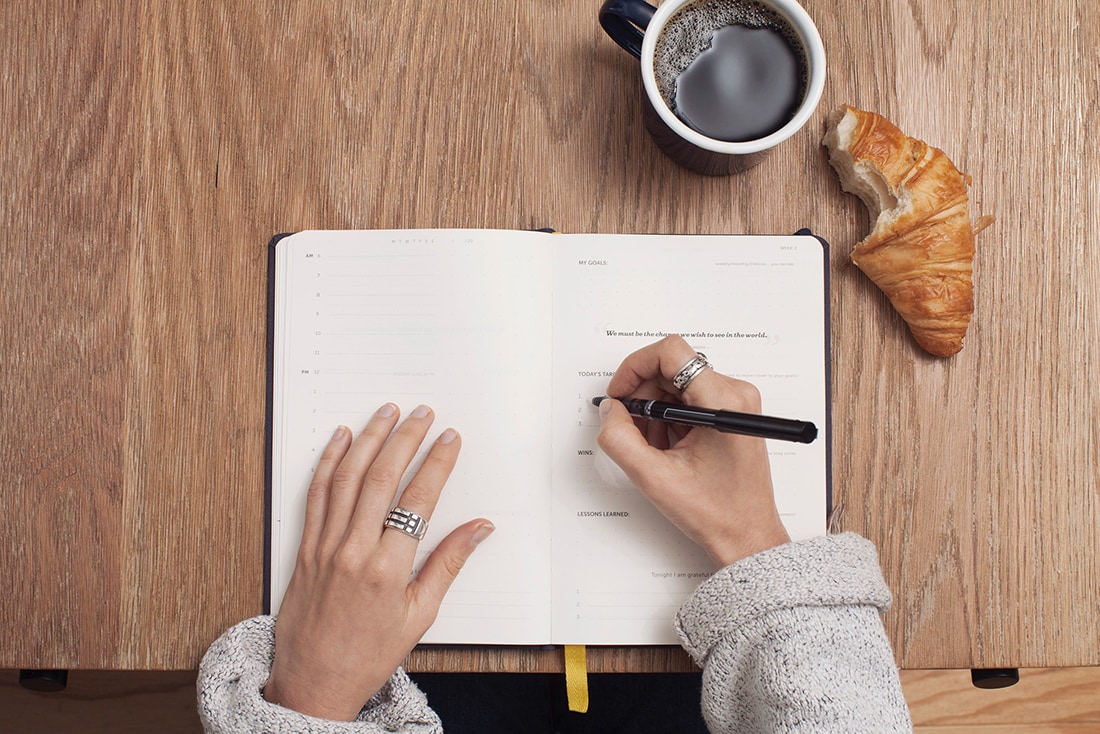
No matter the age of your kids at home, you’ll find the best path to working from home balance if you can create a schedule. The routine might look at little different day-to-day, but the key is having a schedule that everyone gets accustomed to.
It starts with getting up and getting to work at the same time each day. (Having a set bedtime will help facilitate this as well.)
Then map out each day on a calendar. Block of the day hour by hour.
Here’s what you are most likely to find right away (you probably already know if, but seeing it on paper can make it look different): You are going to have to break up your workday.
You might work for two hours in the morning, while kids play or do schoolwork; then you may take a break to do something with them, such as take a walk outside. Then back to work for an hour. Then a break for lunch and so on.
Your eight-hour workday might extend across 12 to 14 hours with breaks in between blocks of work.
Another option? If your job permits, you might find that flipping to an evening schedule (after the kids have settled for the night or gone to bed) is a better plan for your work-from-home life.
2. Tag Team with Your Spouse/Network
As you are designing a schedule for working from home with kids, enlist the help of our spouse or extended family network.
Are there specific days or times that they can routinely give you some dedicated work time? Plan those blocks into your schedule as well. (You may want to dedicate this time to meetings or work calls if you can to minimize distractions when you are interacting with your team in real-time.)
Coordinating a tag team effort requires flexibility in everyone’s schedules and you may have to be agile enough to plan this part of your schedule week by week.
If your spouse is working from home, working in tandem with four-hour switches can be efficient and give you both time to work and engage with children during the day and into the evening.
The key to a tag-team effort is constant communication. Start by listing every meeting each of you must attend, then those that are optional, and things that you’d like to attend but can miss. Work from there to establish a weekly schedule.
3. Push to Weekends
The traditional 9-to-5, Monday through Friday workweek isn’t as realistic in a work from home with kids situation.
The 40 hours you need to put in for work could potentially be spread across six or seven days, or include more Saturday and Sunday work with less weekday work if your employer can provide that flexibility.
By bulking up on weekend work, you may find more dedicated time that results in better productivity because it is easier to find help with the kids (since your spouse or other parts of your family network aren’t working) or other activities for them to participate in that don’t require your attention (such as playing with a friend or going to an out-of-home event).
If you can work efficiently during these times, it will put less pressure on you to balance working from home during “normal” work hours when the kids might also be competing for your attention.
4. Create a Home Office

A dedicated workspace will make working from home easier.
At a minimum, make room for a desk that isn’t used for other things. This is your workspace.
Then you can be creative. If your kids are small, you can create your home office space in a playroom so that kids can entertain themselves in the same space where you work. (Just establish boundaries between their play area and your work area.)
5. Prioritize Time with Your Kids

When you are home all the time, it might seem like you are always taking part in family time. But the rest of your family might not see it that way.
Make a point to prioritize time with your kids. This might include dedicated afternoon homework “dates” for old kids, set family mealtimes where you cook together, or other planned family activities where you don’t check your phone, computer, or answer work questions.
When you dedicate time to work or home, make sure to make that time as rich as possible.
6. Use Technology and Tools
No one wants to put their kid in front of a screen indefinitely. But if you have an unavoidable phone call or meeting, it’s ok to tune in to Paw Patrol for an hour and hand your iPad over.
Use technology and tools to your advantage at key times. Just don’t let this become the default because the “trick” might lose some of its ability to work.
7. Naptime Design Sprints
Designers and creative workers are used to the idea of working in design prints to brainstorm furiously and come up with ideas.
Take this concept and apply it to naptime. How much can you do in the hour to 90 minutes while your kids are napping?
Make a pre-nap list of everything you want to do. Turn off notifications, messages, and social media. Now … go! Get as much done as you can for the most efficient work-hour of the day.
8. Use the Mute Button
Kids are going to make noise at inopportune times. At some point, we’ll all have a Zoom fail or kids videobombing a conference call.
Your best friend is the mute button (and photo profile for video chat if you aren’t required to live stream). Use these tools religiously.
In no time, you become a pro with toggling in and out of muted mode on calls. It will make these experiences less distracting for your co-workers, less stressful for you, and have an overall more professional feel (even if there is chaos happening around you, thanks to an impromptu game of hide-and-seek with the cat).
Earbuds are another tool that makes phone and video conferences easier. In-ear sound is easier for you to hear without little ears asking questions about the content, and many styles of earbuds will help minimize background noises to the person/team on the other end of the line.
9. Ask for Help
It might sound way too easy, but ask for help.
It’s ok. You need it sometimes.
And generally, your “people” are more than happy to lend a hand.
10. Adjust Your Expectations
Working from home with kids might not be the Shangrila that you see in images online or imagine in your dreams. It can be tough.
Depending on the ages of your kids, every work from home situation is different.
It might be easier in the beginning when they are really small, get together as they toddle around, ease up again as school-age hits, and follow a constant ebb and flow.
You have to adjust your expectations, especially at the beginning of what is practical and realistic. If you are moving from an out of the home office to working from home, things will take longer for a while. You are in a new space, with new tools and technology to figure out. You might not have a good feel for where things are or how to find them.
Every job is a little different on this front, but this is the same. While working from home can be totally natural for some people, it is difficult for others. Move slow, accept that there will be challenges, and create honest (and adjusted) expectations of what you can and can’t do. Don’t forget to account for differences in deliverables and timelines as well.
Conclusion
Working from home with kids can be rewarding, but it can come with challenges. Take it slow, set expectations and goals (just as you would with any other work setup) and design a workflow that works for you.