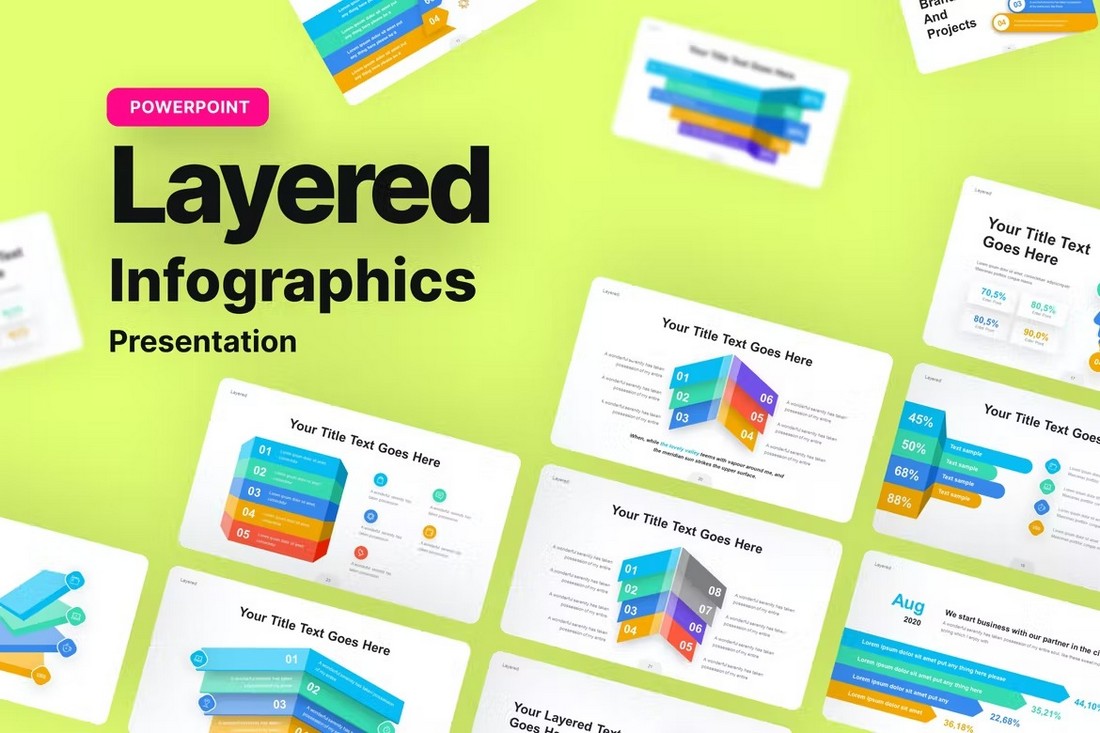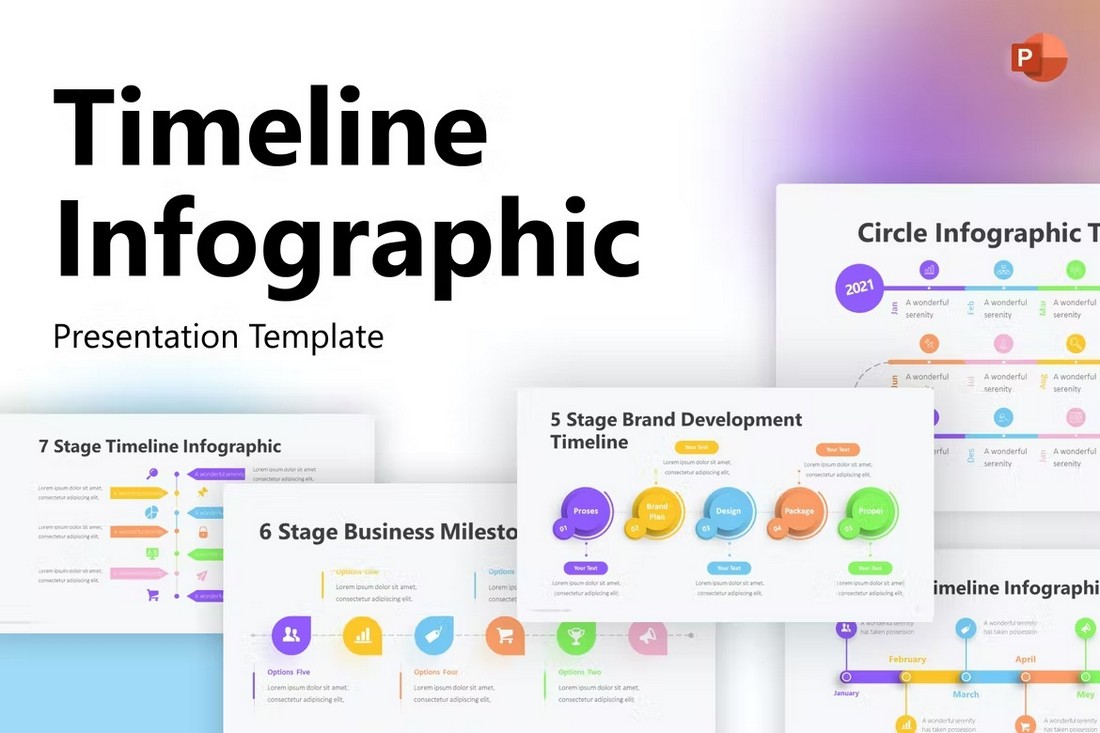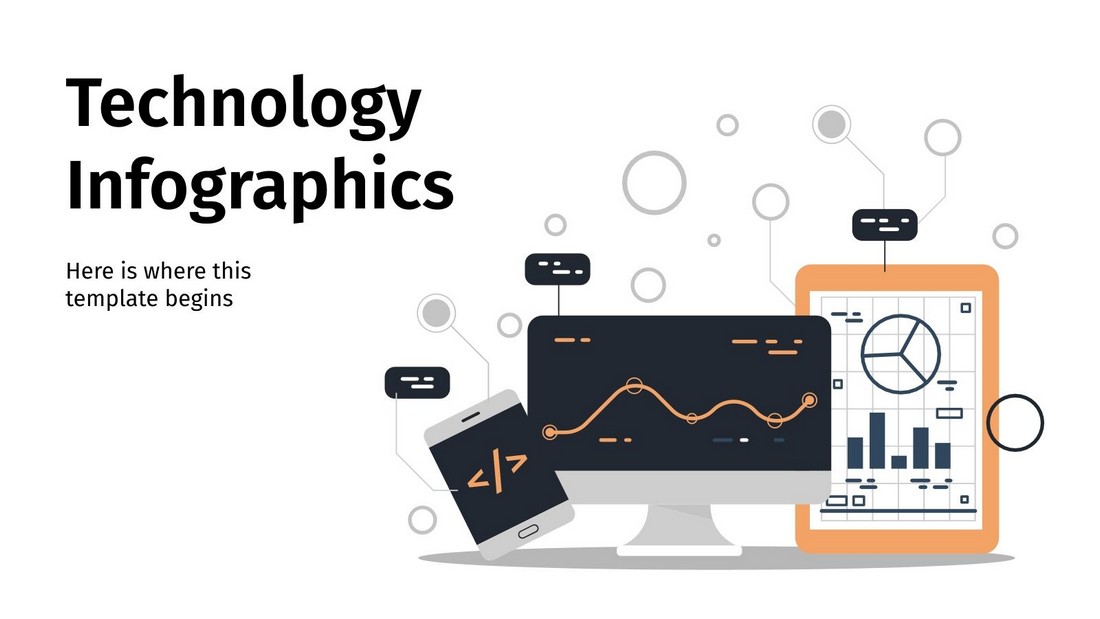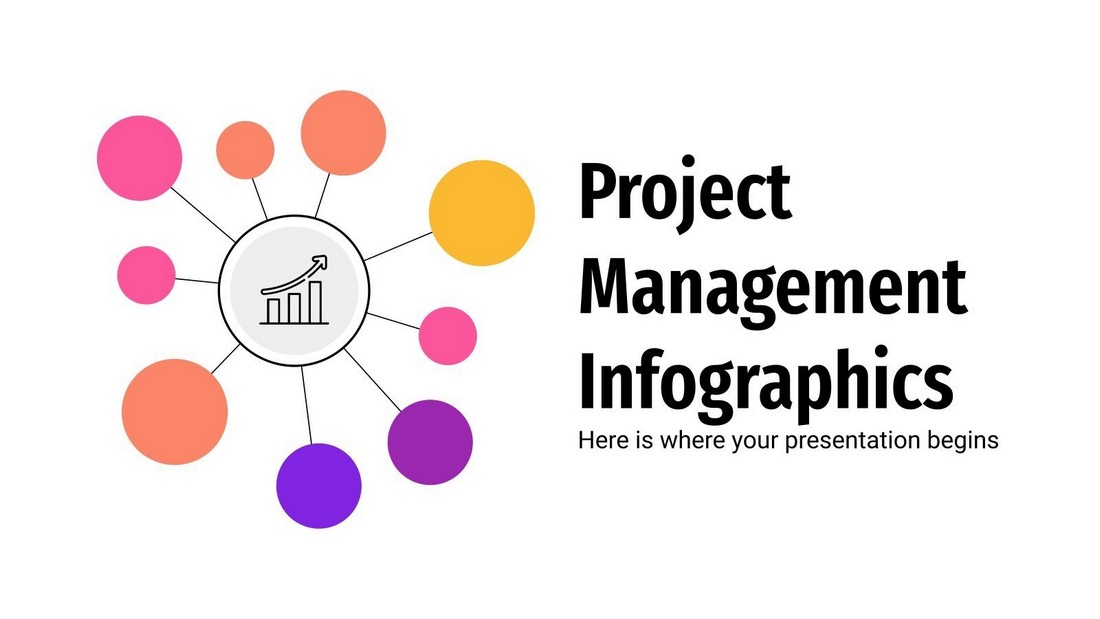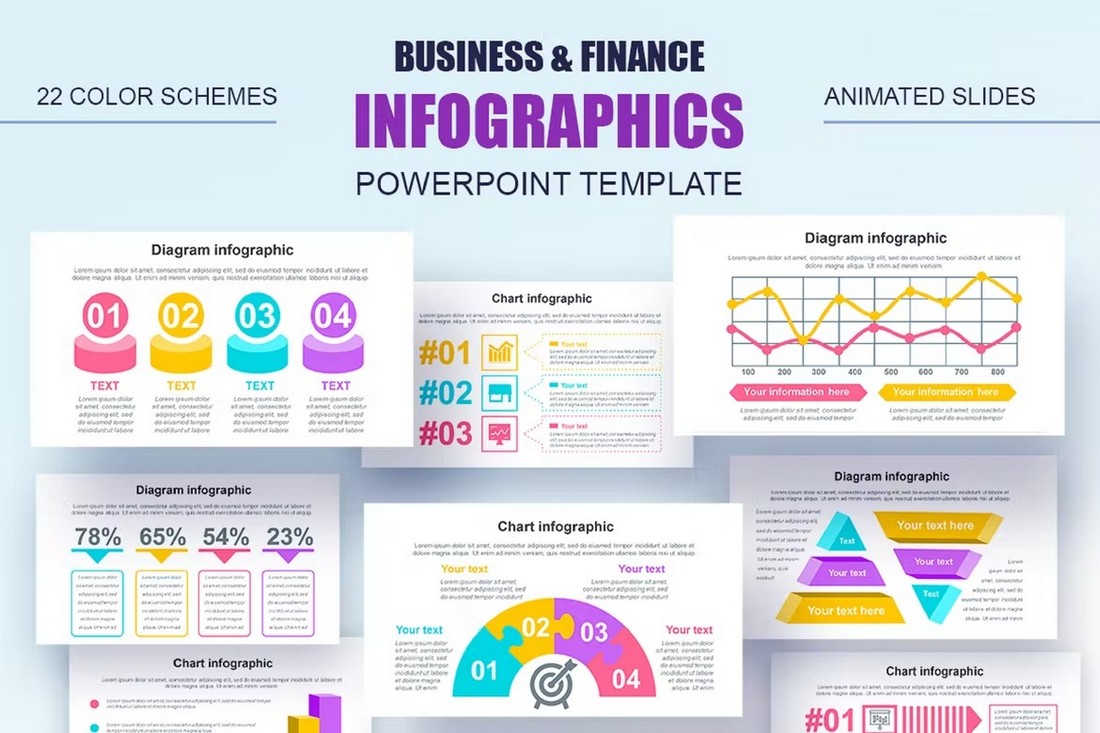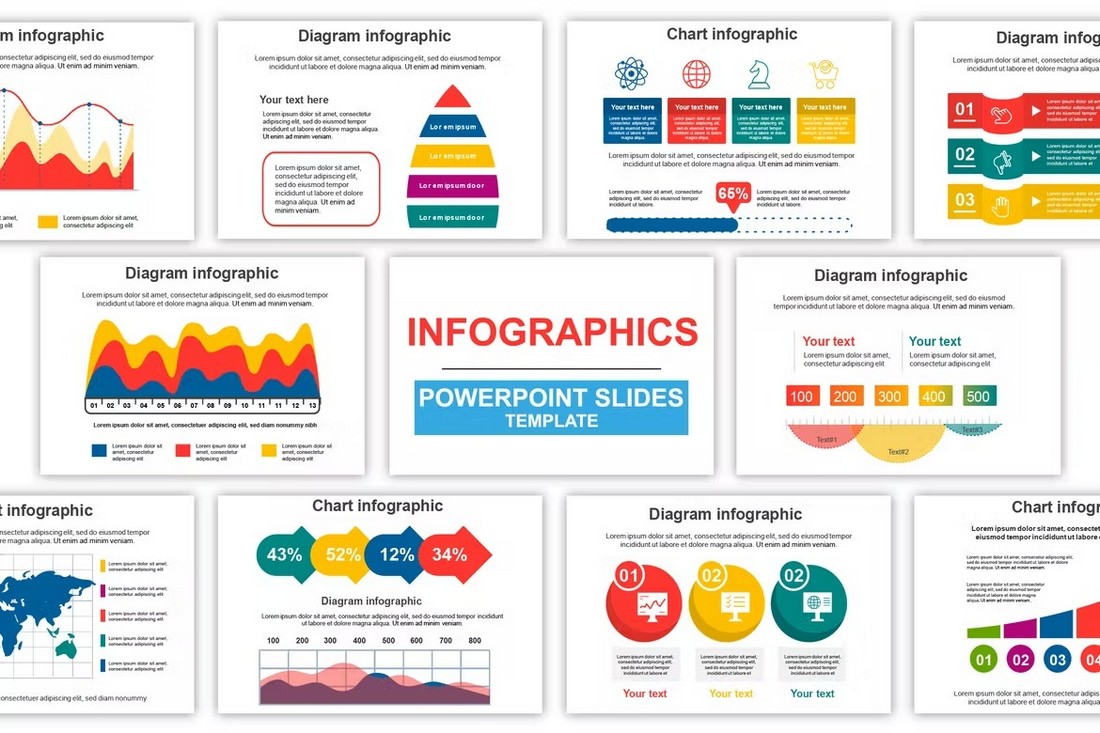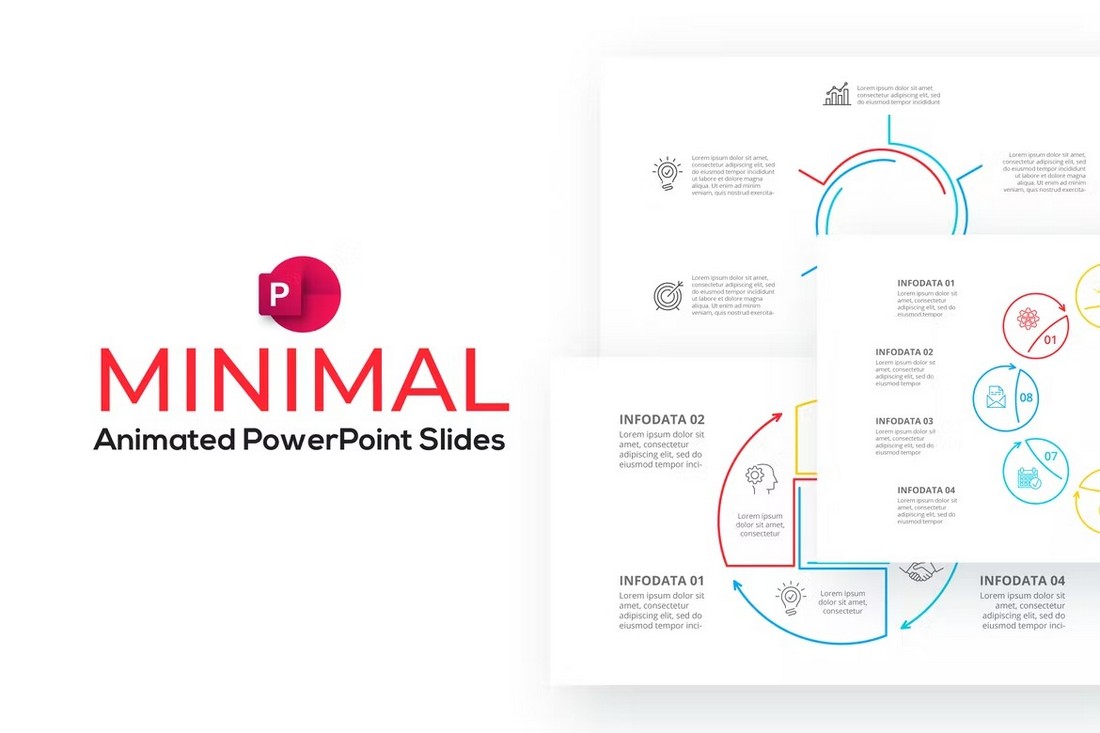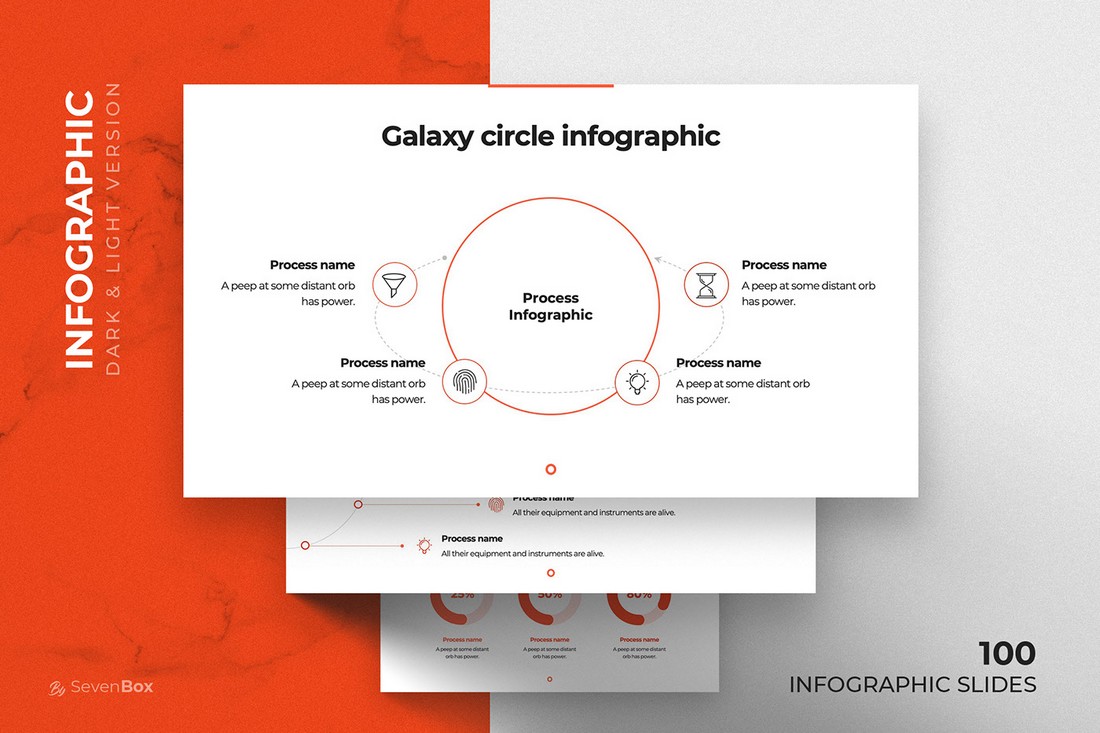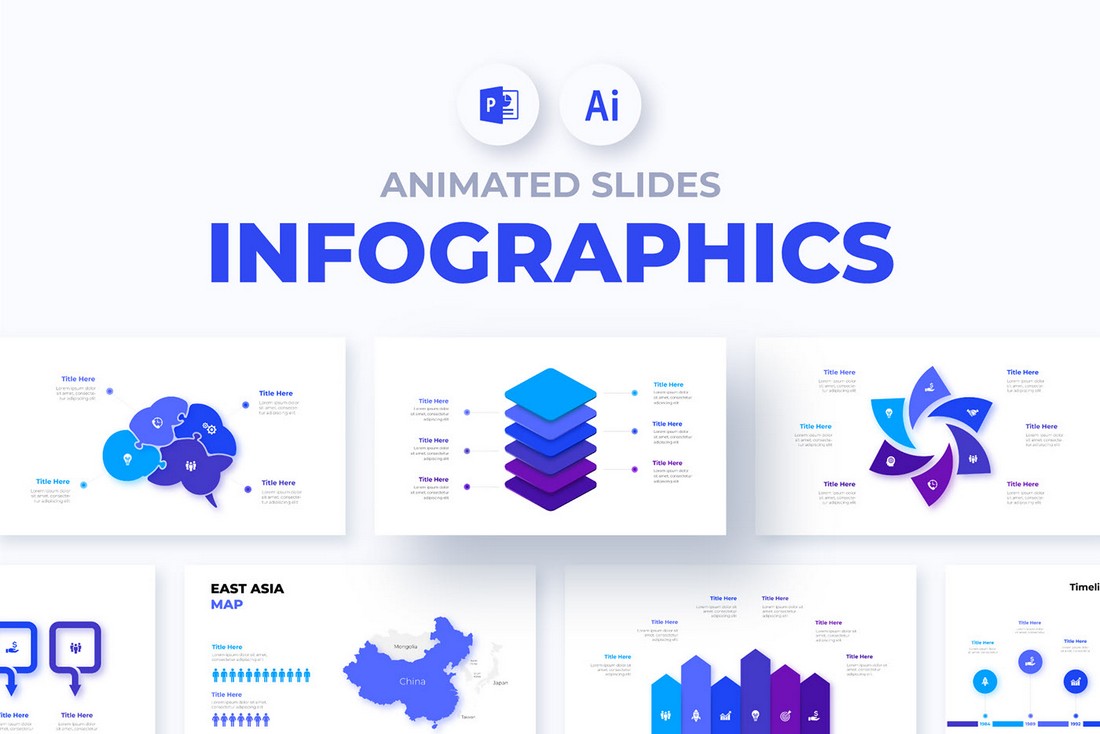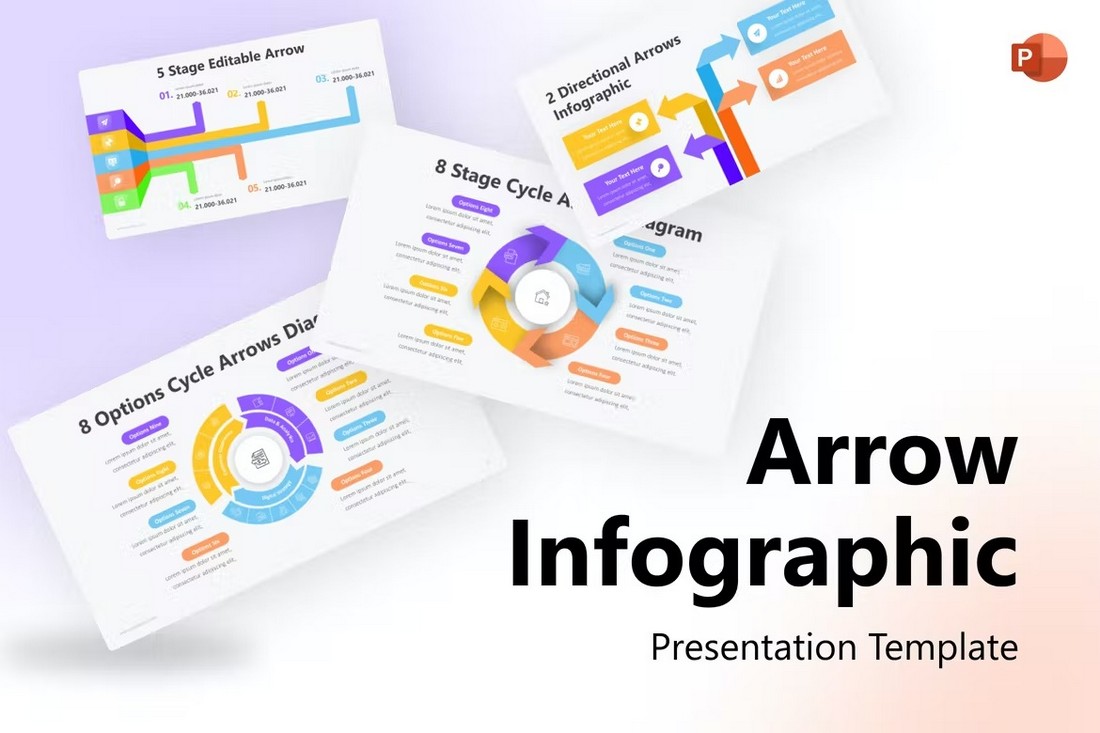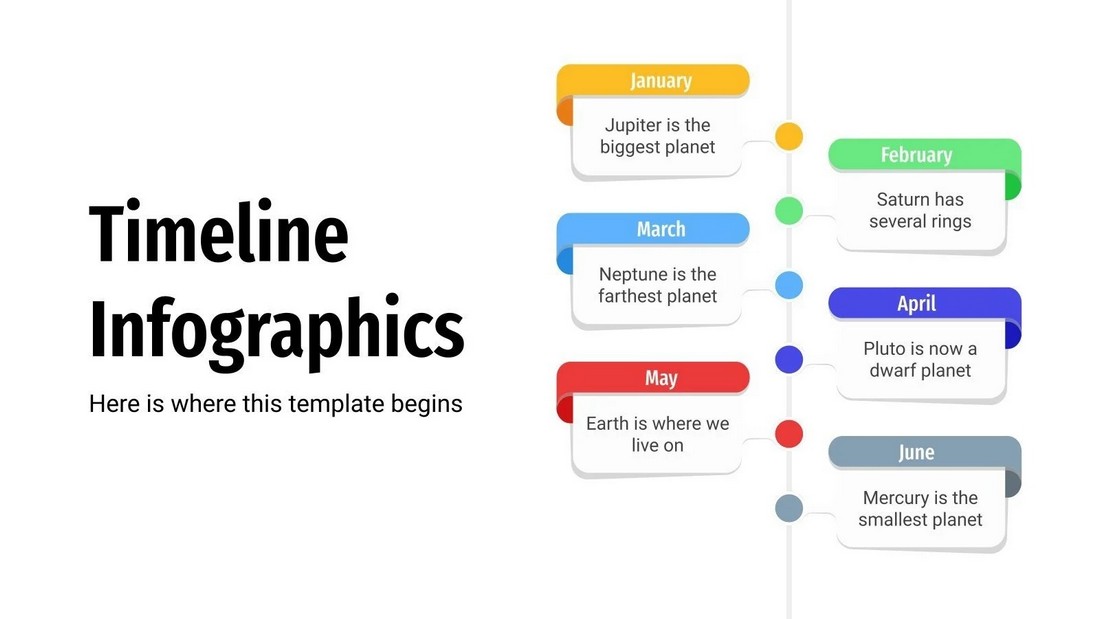Data visualization plays a big role in delivering more convincing and effective presentations. If you look at any of the slideshows on Slideshare, you’ll notice that they all have at least one or two infographic slides showing stats and data about the subject matter.
That’s because presenting data is the best way to prove and validate your claims. It’s actually very easy to create an infographic slide in PowerPoint to present your data in visual form.
In fact, there are pre-made PowerPoint infographic templates you can use to easily add beautiful infographic slides to your own presentations.
For this post, we handpicked some of the best PowerPoint infographic templates for you to explore. Have a look and see if you can find a great infographic design for your slideshow.
2 Million+ PowerPoint Templates, Themes, Graphics + More
Download thousands of PowerPoint templates, and many other design elements, with a monthly Envato Elements membership. It starts at $16 per month, and gives you unlimited access to a growing library of over 2,000,000 presentation templates, fonts, photos, graphics, and more.
The color schemes and the designs used in this PowerPoint template make it a great choice for designing infographics for professional presentations. There are 30 unique infographic slides included in the template with easily editable designs. The slides are available in Full HD resolution as well.
Editing the infographic slides in this template is easy as drag and drop. This PowerPoint template includes 30 different slides with various styles of infographic designs that are ideal for business presentations. The slides are available in dark and light color themes. You can also change colors using over 90 XML color schemes.
Timeline infographics are a must-have slide in presenting project proposals as well as pitch decks. With this PowerPoint template, you’ll have plenty of choices for finding the perfect timeline infographic for your presentations. The template includes 10 unique timeline infographics with unlimited color options and easily editable designs.
If you’re searching for infographic slides for a corporate or business presentation, the infographic slides in this template will come in handy. It has more than 30 unique infographic slides with professional designs. They are also easy to customize and include master slide layouts as well.
This PowerPoint template also features 30 high-quality infographic slide layouts that are most suitable for business slideshows. The slides feature transition animations, master slides, image placeholders, and much more to make the process of designing infographics much easier for you.
This is a free PowerPoint template that includes infographic slides with technology-themed designs. There are 30 unique slides included in this template that are perfect for tech startup and business presentations.
This free PowerPoint template features many unique slide designs that are perfect for all sorts of project management presentations. It has 30 different slides with editable layouts. The template comes in Google Slides version as well.
If you’re a fan of colorful infographic designs, this PowerPoint template is a must-have for you. It features a set of 30 unique slides with many different styles of infographic layouts. You can use them to design slides for all kinds of data presentations. The infographic designs and the colors are editable as well.
This PowerPoint template uses a special approach to its infographic slide designs. They are all designed based on circle layouts. The template includes 32 unique slide designs with circle-themed infographics. You’ll find many useful and creative infographics and chart designs in this template, especially useful for business presentations.
The infographic slides in this PowerPoint template are made with business and finance presentations in mind. There are various styles of timeline, workflow, flowchart, and various other infographic designs among the slides. Each slide comes with animated designs and you get to choose from over 20 different color schemes as well.
Another big collection of infographic PowerPoint slides. The infographic designs in this template feature multipurpose layouts so you can customize them to create graphs and charts for many different types of purposes. All of the graphics and shapes in this template are fully scalable as well.
Sometimes the best approach to grab attention to your presentation is to use simple and minimal designs. This PowerPoint template will help you achieve that goal. It features animated infographic slides that feature clean and minimal layouts. There are 18 unique slides in this template with 50 XML color themes to choose from.
This beautiful PowerPoint template comes with a set of creative infographic slide designs. The free version of the template includes 5 different infographics that you can easily customize to your preference.
Another free PowerPoint template with beautiful infographic slide designs. Each slide in this template comes with fully animated designs. And they come in light and dark color themes as well.
This infographic PowerPoint template is all about arrows. It features 10 unique infographic slides with various designs involving arrows. They are most suitable for making infographics to showcase your journey, development plans, progress, and more. The slides can be customized to change colors to your preference.
Presenting data through your slides won’t be a problem when you have this PowerPoint template at your side. It comes with 33 unique slides that feature many different types of infographic designs. The slides are available in 12 different color variations and editable graphic elements.
Professional marketers will surely find this PowerPoint template most useful. Creating funnels is a big part of planning marketing campaigns. With these infographic slides, you’ll be able to easily visualize your funnels in infographic form. There are 30 different infographic slides included in this template.
This PowerPoint template uses a different style of design. The infographics are made with a sketch drawing-style design to give them a hand-crafted look and feel. If you want to create infographics in a more creative style, this template will prove useful. It includes a total of 62 slides, featuring 31 unique slides in light and dark color themes.
The tree infographic designs are useful when showcasing growth and progress. This PowerPoint template will help you design such infographic slides to present your projects in a beautiful way. You get to choose from 30 unique infographic slides that can be customized with 90 XML color themes.
Streamline and visualize your process using the slides in this free PowerPoint template. It features 30 different slide designs with various styles of infographics you can use to create process diagrams.
This PowerPoint template is also free to download. It includes 30 unique slides with timeline infographic designs. They are perfect for presenting your project timelines and business projections.
With this PowerPoint template, you can design infographic slides with 3D-like designs. It features 10 creative infographic slides with 3D cylindrical, pyramid, arrow, and many different styles of designs. You can also customize each slide to your preference in just a few steps.
The slides in this template are designed for showcasing growth and progress. It has 33 unique slides with infographics you can use to showcase your business growth. The templates are available in 11 different color schemes and they include animations as well.
The SWOT analysis is a popular technique marketers use to assess businesses. This PowerPoint template will allow you to create more effective SWOT infographic slides to visualize your analysis in your presentations. It includes a total of 35 PowerPoint slides with different styles of designs.
How to Create an Infographic in PowerPoint
The easiest way to create beautiful infographics in PowerPoint is to use a pre-made template. We recommend that you grab a template from the collection above to easily design a professional-looking infographic for presentations.
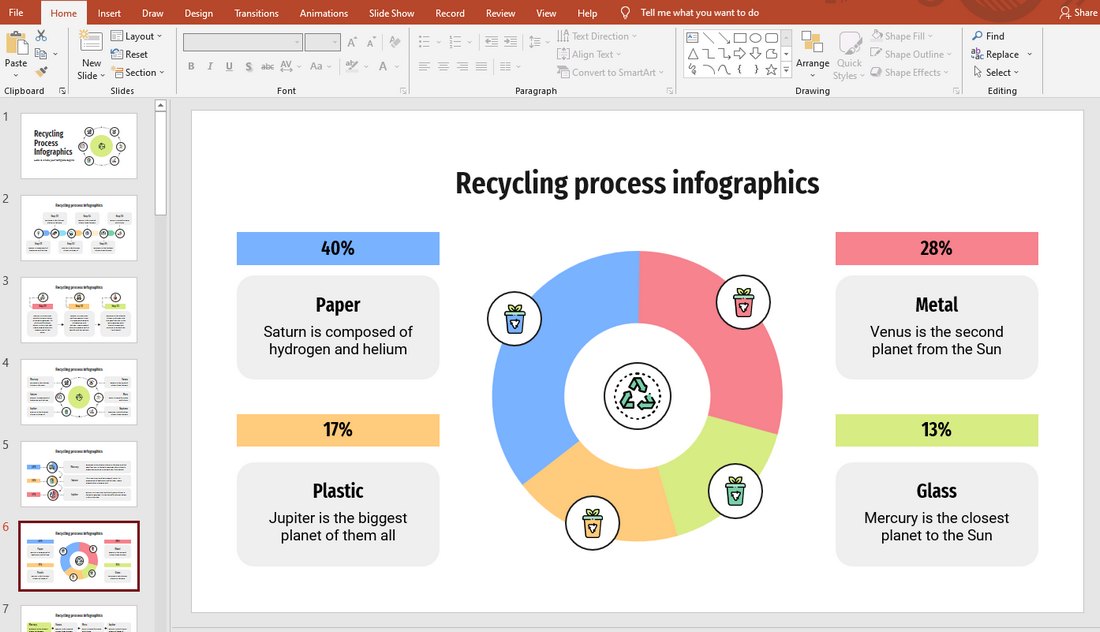
- Simply download the PowerPoint infographic template
- Double-click the PPTX file to open it in PowerPoint
- And start adding your own data to the infographic slides
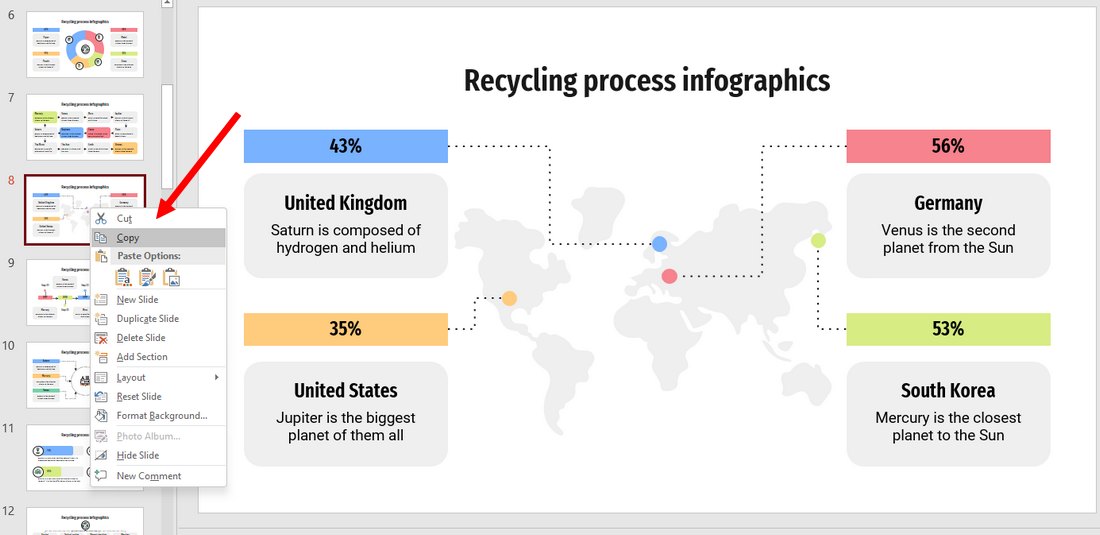
You can also copy and paste an infographic slide from a template over to a different slideshow. Right-click on the slide preview on the panel on the left-hand side. Then select copy. Now create a blank slide in your slideshow and press Control + V to paste the slide design.
You can also design infographics directly in PowerPoint. This, however, requires a lot of work and design skills. You can check out this quick YouTube tutorial to get an idea about how to design infographics in PowerPoint. And then watch this guide for step-by-step instructions.
PowerPoint Templates
Microsoft PowerPoint (PPT) is the go-to choice for creating presentations. This series shares tips and ideas for working with PowerPoint, as well as beautiful PowerPoint templates and themes to make your presentations look stunning.