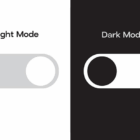Behind every good website is a set of powerful data and tools that ensure that you are connecting with users in a way that creates targeted experiences and conversions.
One of the best ways that you can ensure these user experiences are the best they can be is to tailor content to the users’ device type. You probably know that already, but do you know how to get that information and use it well?
Userstack is an instant, secure user-agent string lookup JSON API that detects any browser, device and operating system in real-time so you can deliver optimum content to users. Here’s a look at this tool and how it works.
What Is userstack?

Userstack is the single largest user-agent API lookup service available. It’s been around since 2014, although under a different name, and is trusted by companies such as Apple and Intuit as well as freelancers and small business owners.
The product was created by apilayer, a software company based in the United Kingdom and Austria. apilayer is the company behind popular API and SaaS products worldwide, including the mailboxlayer and currencylayer APIs, invoicely and eversign.
This tool is designed to help you understand screen sizes and design the right user experiences for each customer to create more website conversions. Userstack can identify any device, browser, and OS by parsing user-agent strings in real time. (Just visit their website and you’ll see your device right there on the screen.)
Who Should Use It?
Userstack is for any website owner that wants to provide the best experiences possible for users. Use userstack to track and customize native apps, create tailored advertising or custom content for users. It can also be used to detect spambots and ensure crawler protection.
- Create custom content for users based on device or operating system (you know how loyal users can be to devices)
- Ensure that users get the right version of your website every time, so everything loads and renders properly
- Provide better security
How It Works
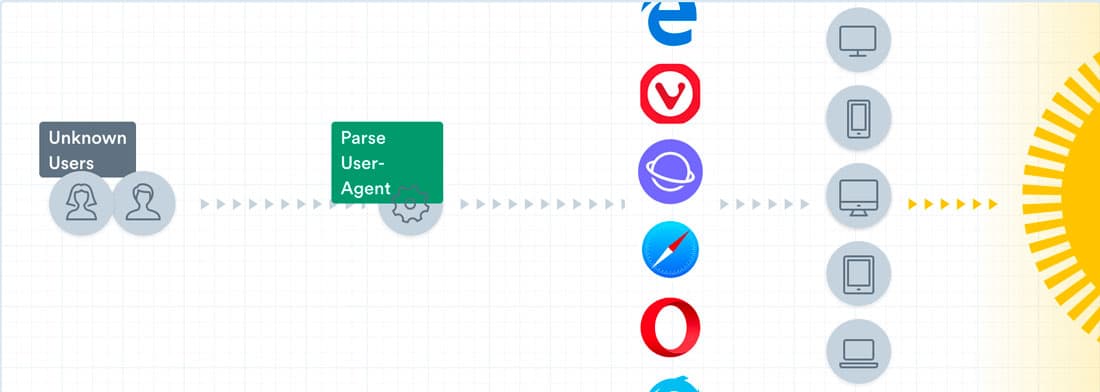
You can deploy userstack using an API that can be implemented in less than 10 minutes with a little bit of coding knowledge. And it works with all major programming languages including PHP, Python, Nodejs, jQuery, Go, and Ruby.
The tool uses user-agent detection based on a proprietary database mapping of strings with a complete set of devices, browsers, and operating systems currently in use and on the market. Data is refreshed several times each week so you know you are getting accurate and up-to-date results, even when new software releases and devices hit the market.
Userstack comes with extensive documentation and code examples so you can walk yourself through installation and setup. All plans come with some support as well (levels increase with premium plans).
All you have to do to test it out is get an API key and sign up for the free plan. (That’s right, you can try it free and free plans never expire.)
Key Features
In addition to having as easy to use API that works with pretty much any website, userstack includes plenty of other features and integrations that will make your workflows easier.
Key features include:
- JSON and XML API that’s easy to use and lightning fast with API results in JSON or XML format
- 256-bit HTTPS encryption so you know your data is secure moving to and from the API
- Accurate detection and results
- Scalable format that can grow with your website or business
- Fast speeds that processes API requests in a matter of milliseconds
- Bulk lookup capability using the userstack API bulk endpoint
- Top-notch support and documentation to help you through any questions you might have
API features include:
- Single user-agent lookup
- Bulk user-agent lookup
- 40+ unique response objects
- Ability to specify response formats and fields
Pricing
There’s a scalable plan for almost anyone that wants to use userstack, from small to large businesses. Pricing levels start with a free plan and expand as your company grows in stages.
- Free: Up to 10,000 lookups per month with device, browser and OS detection
- Standard ($9.99 per month): Up to 50,000 lookups per month with device, browser, OS and crawler detection; plus HTTPS encryption
- Business ($49.99 per month): Up to 500,000 lookups per month with device, browser, OS and crawler detection; plus HTTPS encryption and bulk lookups
- Business Pro ($99.99 per month): Up to 2,000,000 lookups per month with device, browser, OS and crawler detection; plus HTTPS encryption and bulk lookups
- Custom packages are also available for high-volume requests
Yearly billing discounts are also available.
Conclusion
Do you want to know more about your users to provide better web experiences? Userstack can help you gather the data and deliver better web results. Try it for free and start re-imagining custom website options for your audience today.
Our thanks to userstack for sponsoring this post and helping to support Design Shack.