
The preferred solution for eCommerce functionality in more than 3.8 million websites, WooCommerce has no shortage of fans amongst website builders and store owners. While, on its own, the WooCommerce system can be extremely powerful, there are some limitations to what you can do with this open-source plugin without extensive coding knowledge.
Website creation tools like Elementor are designed to simplify the process of creating high-quality, consistent shopping experiences with WooCommerce. When Elementor introduced WooCommerce editing tools in 2018, it was quickly embraced as a user-friendly and low-code way to develop online stores.
Unfortunately, since then, the original features available for WooCommerce from Elementor have become a little outdated.
As part of the Elementor 3.5 release, a range of revamped, upgraded, and new features specifically for WooCommerce store building are introduced. Here’s what site owners can expect.
Features to Improve Customer Experience
The primary theme behind the WooCommerce updates by Elementor appears to be customer experience. Now customers have more choice than ever when shopping online; it’s crucial for store owners to build paths to purchase that are consistent, engaging, and streamlined. Unfortunately, the old Elementor WooCommerce features were beginning to feel a little clunky, outdated, and inflexible for the new eCommerce landscape.
To respond to new customer needs, Elementor is now introducing:
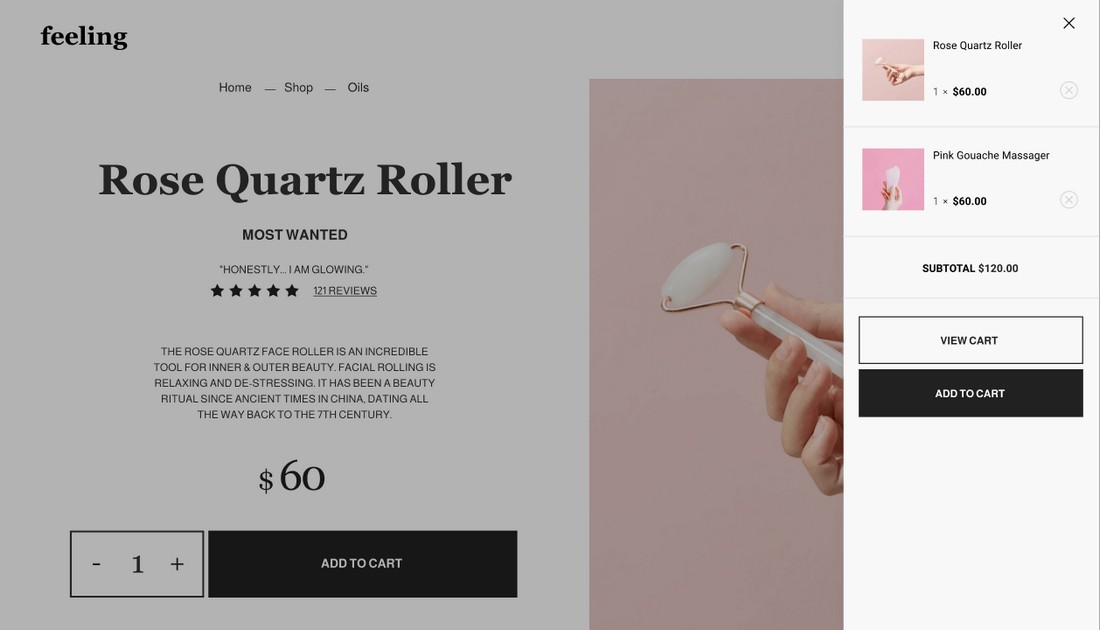
- The checkout widget: According to research, eCommerce sites can improve their conversion rates by 35.26% with simple checkout design changes. Previously, the WooCommerce checkout capabilities available from Elementor were limited, leading to complex and inconsistent experiences. The new checkout widget fixes this problem by giving website owners more customization options (like one or two-column layouts), and one-click configuration functionality.
- The cart widget: The new cart widget from Elementor replaces the old-fashioned and outdated default cart page in WooCommerce. With Elementor’s widget, website owners will now be able to create a consistent cart experience with customizable type, style, and content. There’s also the option to change layouts and button placement. This should lead to fewer cart abandonment issues in the future.
- My Account: The new “My Account” functionality enabled by Elementor 3.5 allows website owners to create custom “My Account” views with various visual options, one-click configuration, and the ability to view tabs and sections side-by-side. The overall experience should be a more consistent, convenient, and branded one.
- Scroll snap: With the “scroll snap” function, website owners can control the customer experience, ensuring the right pieces of information get the correct amount of attention. This improves conversion rates and allows for the development of a more streamlined path-to-purchase for the end-user.
- Progress tracker: The progress tracker widget informs users how much of a checkout process they have left to complete, helping to reduce the ever-present risk of cart abandonment. Website designers can provide positive feedback and encouragement at every step of the purchasing journey.
Why These Changes?
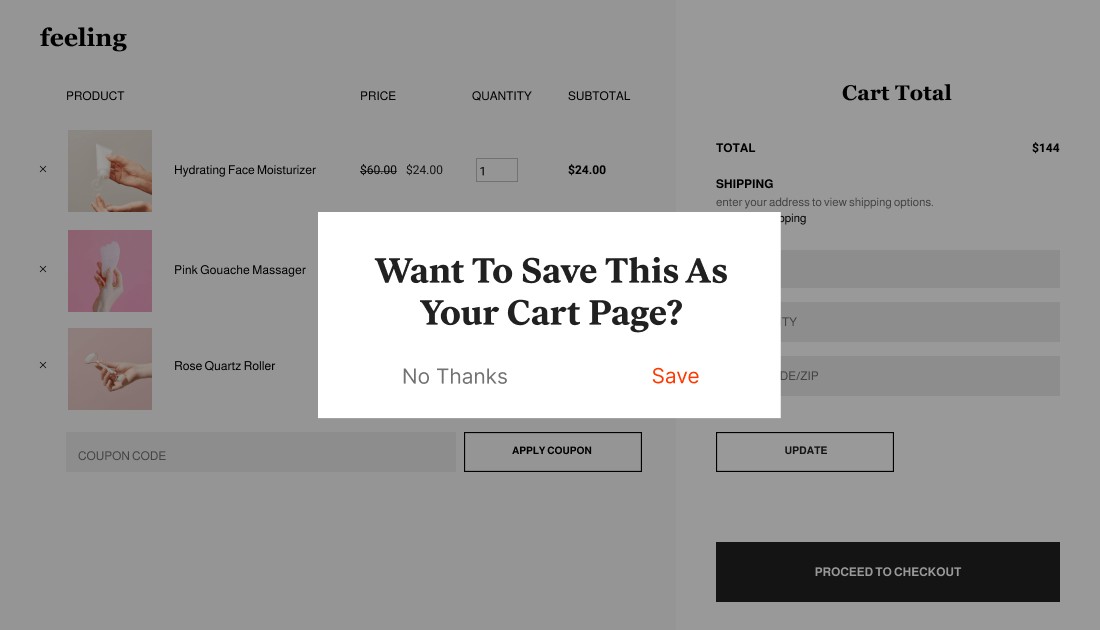
According to the Elementor team, the selection of updates introduced for WooCommerce in the 3.5 update respond to the changing preferences and trends in online shopping. The expectations of customers have changed since Elementor WooCommerce functionality was first introduced. Today’s shoppers want more consistent, streamlined experiences on any device.
At the same time, the WooCommerce feature updates have allowed Elementor to improve the user experience for modern business owners and website builders. Users on Elementor will now have a wider range of customization options, empowered by simple one-click configuration options and a more streamlined workflow.
The Elementor 3.5 update also tackles a number of bugs and errors within the WooCommerce building experience, while still ensuring the technology remains compatible with leading WooCommerce assets, like the “Hello” theme.
The combined selection of new features, widgets, and updates from Elementor should help to improve both the user experience for companies building websites, and the customer experience for the end-users they want to reach. According to Elementor, this is just the first in a series of enhancements coming to the platform. It’s worth keeping an eye out for new announcements as they arrive.





