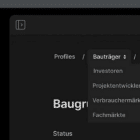In the thirtieth episode of the WordPress Briefing, Executive Director Josepha Haden Chomphosy and special guest Channing Ritter give listeners a sneak peek into the WordPress 6.0 release ahead of the Release Candidate 1 (RC1).
Have a question you’d like answered? You can submit them to wpbriefing@wordpress.org, either written or as a voice recording.
Credits
References
Transcript
[Josepha Haden Chomphosy 00:00:00]
Hello everyone, and welcome to the WordPress Briefing, the podcast where you can catch quick explanations of the ideas behind the WordPress open source project, some insight into the community that supports it, and get a small list of big things coming up in the next two weeks. I’m your host, Josepha Haden Chomphosy. Here we go!
[Josepha Haden Chomphosy 00:00:40]
Tomorrow’s a big day. It marks the beginning of what is called the RC period, or release candidate period, for the current major release of the WordPress CMS. If you’re not super familiar with the way release cycles work, this is the point in the process where the code should pretty much be done changing.
That way you can call in your designers, developers, and anyone else who builds things for others using your software. And they can either start testing their products on it, or they can figure out what new things they need to be able to teach their clients, whichever is most relevant to them. That is generally true for WordPress as well, but in true open source fashion, there is a caveat built in that helps us to get in last-minute, vital changes from contributors.
We have a two-person sign-off rule that’s been around for about as long as I can remember, but lets things be added late in the release cycle, as long as there are two sign-offs from qualified contributors. Most of the time, those qualified contributors are lead developers of the project, but not always. We have a good group of people who are around helping us make sure that this is doable and the best thing that we can offer to all of our users.
[Josepha Haden Chomphosy 00:01:50]
And so, yeah, two-person sign-off, that is the little bit of release process trivia that you never knew you needed. And since we’re looking at a release trivia, kind of hidden bits of how software is made, I actually have a guest with me today, Channing Ritter. So Channing is a product and visual designer based in Brooklyn, New York.
She’s a design director at Automattic and has been working on the WordPress project as a full-time sponsored contributor since January, 2021. She is joining us to share some behind the scenes intel on what’s going into the 6.0 release, her role in that process, and then we’ll just kind of see how the conversation goes from there.
[Josepha Haden Chomphosy 00:02:40]
Well, and with that, I’d like to welcome Channing to the WordPress Briefing. Hi Channing!
[Channing Ritter 00:02:45]
Hey Josepha. Thanks so much for having me.
[Josepha Haden Chomphosy 00:02:48]
I’m excited to have you here. If I understand, you are working on the design side of things with the release. So why don’t you tell me a little bit about the role you’ve played?
[Channing Ritter 00:02:59]
I am. I am the design release lead for the 6.0 release. And if I understand correctly, this is a position that has been unfulfilled for the past few release cycles. So I’m kind of the first person to step in over the past few releases. And I think that’s really exciting, especially because design has started to play such a more important role in the WordPress project over the past few years.
So it makes sense that design would have a seat at the table, and I’m really excited to be helping advocate for the design team and learning from other folks on the release squad. Who’ve been doing this for a while.
[Josepha Haden Chomphosy 00:03:33]
So. First big question about 6.0, what is the feature that you are most excited about?
[Channing Ritter 00:03:39]
I’m most excited about the style switcher within the global styles panel. Um, so if folks still don’t know what I’m talking about there, it’s the ability to change between different variations of the theme.json without actually switching the theme.
So this is a way to get a drastically different look and feels across your site with just a single click. And I see it as a really fun place to experiment and kind of get inspired for the different ways your site could appear without ever having to change your theme.
And in terms of the Twenty Twenty-Two variations, they’re just really gorgeous and all so diverse. Like you have the main default theme that has the deep green and kind of peachy colors and this really elegant type treatment with a really thin Serif typeface. But then the variations are so different from that. And I think my favorite one is the Swiss variation.
[Josepha Haden Chomphosy 00:04:36]
The Swiss variation?
[Channing Ritter 00:04:38]
Yeah, every graphic design nerd loves Swiss design.
[Josepha Haden Chomphosy 00:04:42]
Oh, ok! Now I know!
[Channing Ritter 00:04:38]
Really awesome things found in there. It’s a really high contrast, bold variation. It’s kind of black and white with red accents. I just love how different it is from the default style and how easy it is to change up your site and just get a whole drastically different look and feel.
[Josepha Haden Chomphosy 00:05:00]
That’s excellent. So for folks who do not know what we’re referring to, when we talk about the Twenty Twenty-Two variation, that is the default theme, Twenty Twenty-Two. I’ll put a link to both the classic and block-based versions in our show notes, but you’ll want to use the block-based version to look at these style variations that Channing has mentioned here.
[Channing Ritter 00:05:24]
You know, we’re really excited that the first-ever default block theme was released with 5.9, which is when Twenty Twenty-Two first went out and was bundled with 5.9.
But now, with 6.0, I think even more so it’s starting to showcase the real power of block themes and what can actually be done there. And style variations is a huge kind of first step into this new world of block themes and starting to really open up the possibilities and all the flexibility that you have there.
[Josepha Haden Chomphosy 00:05:55]
Yeah, absolutely. So when we’re talking about the Twenty Twenty-Two default theme, when we’re talking about switching these variations inside the theme itself, that seems to me to be a very user-focused kind of feature. And when we talk about users in WordPress, there’s a lot of room for interpretation. Like if we look at it kind of in a framework of three types of users of WordPress, you have, like end-users. So people who are site owners using it as a site to, like, enable their business.
But you also have mid-end users—people who use it to build sites for others. And what I like to call back-end users, people who are using WordPress as a framework. And of course at the start of the Gutenberg project, way back in forever, a million years ago, one of the big calls to action that we had around even, like, trying to do this, was that we wanted to make WordPress easier for users. Just plain users.
And, and to me, that means making WordPress easier for those mid-end users, people who are creating WordPress sites for other people. But also should give some power and autonomy back to those end-users, the people who are using sites to enable their business or are site owners.
[Josepha Haden Chomphosy 00:07:14]
And so in that context, between 5.9 and 6.0, do you feel like we have features that are really giving that kind of power and agency back to our end-users? Do you feel like we have some features that are really focused on those mid-end users, as opposed to our backend users? For a long time, we focused heavily on enabling our backend users, and now Gutenberg kind of moves us into those other two areas.
And so do you think that things like being able to switch between your style of variations, other things like that are moving us closer to that particular goal of Gutenberg?
[Channing Ritter 00:07:51]
That’s a great question. I think it’s both. I think some of the features being released in 6.0 are absolutely going to empower that end-user.
Particularly in terms of improvements around design tools and some of the quality of life improvements. For example, partially selecting across multiple blocks and being able to partially select texts there. That’s the type of thing that really brings the writing experience in the editor to be on par with how you would expect a text editing experience to work.
And there are tons of small quality of life improvements in this release that I think are really gonna help those end-users. But there are also improvements around what we might call the maintainers who are building sites for others. I think block locking in particular is something that is really going to start filling a gap between people who build the sites and then people who do the day-to-day maintenance within a site.
For example, in 6.0, we’re introducing some interface UI around block locking, but also there’ll be control around the ability to lock user roles.
[Josepha Haden Chomphosy 00:09:03]
Which I think makes a lot of sense. I mean, we have all of these user roles in the CMS itself, and for a long time, we’ve just been like free for all on blocks, which was great and is great and should be available to people.
But also if we are saying, like, it makes sense to have this gradient of users and their abilities for the CMS itself, and we are saying that we want to move control of the website and the content to be at the base layer in these blocks, then it also makes sense that we should be able to provide that same sort of granular level of access in the blocks.
So I think that’s a great thing. If you all, if dear listeners, you do not know what we mean by “block locking,” I’m sure that I can find a link for us in our show notes below as well. If for anyone who’s been talking through Gutenberg things with me for a while, you know that this is one of the primary use cases that I think has been a long time coming.
[Josepha Haden Chomphosy 00:10:05]
It was one of the first examples that I offered to folks when we had that question of like, who is this being built for? In what way is this beneficial to that mid-end user, as opposed to just giving all of the power and autonomy to users in a way that maybe is not the best for their visitors?
This is one of those use cases that made the most sense to me being able to say, okay, well, the opportunity to, as somebody who runs an agency and is building websites for people to be able to say, yeah, ‘You can do anything that is possible in this instance of WordPress and all the things that you are allowed to do will not break your instance. It won’t break your website’.
And so it gives a lot of time back to agencies to focus on their client’s most important problems, as opposed to not knowing how to update the hours in their footer or something like that. And so I’m very excited about that particular feature.
[Channing Ritter 00:11:01]
It’s such a long-requested feature. I mean, we’ve been hearing requests around this particular feature for years and, you know, often when something gets requested over a span of years like that, it’s because there are some complexities to figure out how it works.
And that’s definitely been the case with moving forward with block locking. And there are a lot of nuances there. But I think what you were saying, I totally agree with. There’s always a push and pull. And as we enable more and more flexibility for end-users, there needs to be a little bit of push from the other side to kind of give more granular controls, more locking options, and make sure that everything can still be easily maintained.
[Josepha Haden Chomphosy 00:11:43]
Yeah, we mentioned in that answer the concept of maintainers. If you are a contributor, it’s not that kind of ‘maintainer.’ So if you’re a WordPress contributor and we said maintainers there, um, just know that that’s not what we’re referring to. If you don’t know what I’m talking about when I say ‘contributor,’ there is a whole community of open source people and maintainers are people who specifically take care of a particular part of the WordPress software or the WordPress project, um, that makes all this possible.
So there’s, ya know….
[Channing Ritter 00:12:19]
So true! The maintainer has another meaning in this context.
[Josepha Haden Chomphosy 00:12:20]
Yeah, we have a mix in our audience and I love it, but it also makes me frequently spend like 10% of my podcast being like, by the way, when I said this, I didn’t mean you, but I did mean you, which makes it harder. I know.
So. You’ve been with the project for a little bit, but if I recall correctly, this is the first time that you were, like, leading part of a release.
So what would you say was the most challenging part of that?
[Channing Ritter 00:12:52]
Another great question. This is my first time being this closely involved with the release. Although I was involved with the 5.9 release, but mostly in a release assets capacity. So I helped with the About Page and the welcome banner that goes on the dashboard.
So I did get some insight in the last release cycle. Which was great preparation for being more involved as a release lead on this cycle. From the design perspective, one of the hardest things is always going to be figuring out what exactly goes into the release and what needs more time. In the sense, you know, that there might be some features that need to stay in the Gutenberg plugin for a while and get more testing before they get released to a much wider audience in a major WordPress release.
So I think on the design side, we definitely have some goals that are big, long-term projects that are likely going to span across, you know, many releases, maybe even over many years. And I think the full site editor is a great example of that in a sense that it’s not something that you just were gone in one release and then it all gets released and then it’s all good to go.
[Channing Ritter 00:14:06]
It’s something that has to be staggered across many releases, and there’s a lot of thought that goes into it; does this make sense in this more limited capacity, and what else needs to go in in order for this feature to go in? And the most complex things about the WordPress project is how interconnected things are.
So when you start making those decisions about what should go in, what should get pulled out, often there’s sort of a domino effect of like, well, that would affect this feature and then, well, maybe they shouldn’t go in, or maybe this does need to go in. And that is really one of the most challenging, but also one of the most fascinating aspects of the release process.
[Josepha Haden Chomphosy 00:14:46]
Yes. It is very, very true that there are kind of no small problems left in WordPress. *laughs* Yeah, when we, when we first started with this like bigger release squad, cause that has not been routine for the history of the project. When we first started with that, I know that expanding out the exposure to like how much one change affects 25 different things was really, it was really good for all of us to be reminded.
And as I mentioned at the top of our episode today, tomorrow begins the RC period. It begins the release candidate period, which is when it’s supposed to be, as locked down as possible. But if you all have been following along with our release process in general, which if you’re listening to this, you probably have, you know that last week or a couple of weeks ago, we had this whole question about the Webfonts API, and we had that conversation in a public space as best we could,
Like, there are always things that you can’t, like, fully disclose in public spaces, but we had a very open and transparent conversation about, like, who is most affected by putting it in, in the state that the API was in. And, who’s most affected if we take it out. And where can we make compromises on either side so that both sides are a little happy and a little unhappy?
[Josepha Haden Chomphosy 00:16:09]
And, like, that is all so hard to do. Not only in general. We have a 20-year-old code base and a five-year-old code base. And it’s all a big, big undertaking to understand what is happening and where it happens. And so there’s this moment always when we are trying to decide, like, is this baked enough? Did we put it in too early? Should we pull it out? How, if we pull it out, did we ask people to do too much work before we decided to pull it out anyway?
Like, you always have those kinds of questions about it. And honestly, I think that most of us weren’t around the last time, that WordPress was, was this experimental in public, like it’s always been open source. It’s always been experimental and iterating publicly, which is just the hardest way to work on anything. We like, we shipped our best guesses. Don’t be mad. It’ll be… we’re coming for it. We’re going to fix it. Like, that’s always hard, but the last time around, when it was this substantial a change was, like, 2008 or something, like, it was ages and ages ago.
[Josepha Haden Chomphosy 00:17:14]
And we were smaller than, we had a smaller number of contributors. We had a smaller group of people actually using the CMS. And so over time it has gotten more and more complicated. And, and I don’t think that we can ever understate the complexities of that. And so for you, you had a little bit of exposure to it in 5.9 and then showed up for like really doing it in 6.0.
Has it been a surprising change? Like, were you surprised much more by how complicated it was when you were closer to it?
[Channing Ritter 00:17:47]
Yeah, definitely. It’s been a real learning process, especially coming to understand how much there really are no easy answers. I think a lot of us are in the release squad are real problem solver types of people and, and want it to, you know, be a really neat, tidy answer.
And it’s not always the case. You know, sometimes parts of the feature might go in, or some contingency plan might get put into place and things didn’t go exactly as planned. But what you said of being an experiment and being on kind of the cutting edge of trying out new things, I think there is a lot of passion around that in the WordPress project.
Right now, we’re in such a transitional period for the project, you know, moving from classic themes to block themes and really changing the ideas of how we approach designing sites. And because of that, I think there is a lot of momentum and energy around getting new features, as many new features as possible into each release. But there’s also, you know, a lot of testing and stuff that needs to happen.
And to make sure that, like you said, these things aren’t going out too early.
[Josepha Haden Chomphosy 00:19:01]
Well, and there’s always that difficulty, we’re going to just leap right into open source areas now. There’s always that difficulty around, like, there’s this concept that when, like, we always want to ship something that doesn’t break backward compatibility when possible, we don’t want to ship vulnerabilities. Like, that’s always true, but we are in an open source project, and open source projects are necessarily kind of tolerant of like, that’s not our best, but like it skates, right?
This was, we aimed for Ferrari and got a skateboard because sometimes you got to start with a skateboard, right? *laughter* Like if it gets you from one place to another, that’s kind of where we’ve got to aim some days.
[Channing Ritter 00:19:45]
Totally.
[Josepha Haden Chomphosy 00:19:46]
And that’s always so, so difficult, especially cause, like, for the big change that 5.0 represented, and that 5.9 represented– 6.0 is not as big a shock as 5.9 was. But, like, as big a change as those represented, it still skates. And that’s, I think what makes the work especially hard, especially nuanced. And like, we haven’t gotten together as human beings in two years. And so sometimes people just kind of forget there’s a human being back there.
We’re humans. Everyone be nice. Yeah. I don’t know that part of running a release definitely was surprising to me. My first release that I ran was 5.0 and…
[Channing Ritter 00:20:31]
Oh, wow!
[Josepha Haden Chomphosy 00:20:32]
Yeah, it was, like, that was 2018. And then I became the executive director at the top of 2019. And I distinctly remember one core chat where I showed up and just was like the most transparent, vulnerable person we’ve ever experienced in life.
That’s not true. We have very vulnerable people in the project and very transparent people, but I told everyone like, there are a million of you and one of me, and it’s kind of terrifying that you’re leaping on me in this—like you’re scaring me a lot right now. And that was quite a thing to say to like, all these… it’s terrifying! Right?
[Channing Ritter 00:21:12]
I love when you see that type of vulnerability in the project. I think it takes… it takes a degree of comfort and familiarity with the project to even be able to admit to that. And to me, that’s a real sign of growth in the project. Like when I first started contributing, I don’t think I ever would have just said, like, ‘How is the feature supposed to work? I have no idea.’ That’s something that I say all the time now.
*Laughter*
And you know, that is completely fine and more than okay. It’s a massive project. There are folks who have done deep thinking about a feature over the course of years. You know, and there are experts who can help shed light on various problems that maybe you just haven’t had a chance to dive into yet and really understand the nuances of yet.
So that’s the amazing thing about open source is that you can lean on folks who do have expertise in that particular area. You’re not expected to be an expert-expert in every single domain. It’s okay to say, I don’t really have a good idea or a good concept of this feature. I don’t have a good feeling for it. What do other folks think?
[Channing Ritter 00:22:24]
And even people who have been in the project for a long time, decade plus, still say that all the time. You know, or you might just say, like, I have a really rough idea of how this works, are other people seeing this the same way? Or did other people have a different, you know, mental picture of how this might work?
Even if, sometimes it feels like you’re over-communicating, it’s really helpful because often people do have really dramatically different ideas about how a feature might take shape.
[Josepha Haden Chomphosy 00:22:49]
And I hope that’s one of the things that we never lose in the project. Like we are an old, old project now and we support a bunch of the web with a tiny, tiny group of people compared to the amount of the web that we support.
And I hope that we always have that opportunity as senior leaders, which I am, and all of our upcoming leaders to all of us, just at some point, be like, can we stop the train? I don’t understand. I don’t understand that. Um, and not necessarily feel that that has made us a worse contributor. Cause I think that it’s when we are transparent about our lack of understanding.
That’s when we have the opportunity to make what we’re offering to the world more solid and always better.
[Channing Ritter 00:23:35]
I love it. I think it’s the, one of the most lovely things about the WordPress community. There’s really low judgment around those types of questions and people are really inclusive and more than happy to take a moment to explain something to you or shed some light on an issue you might not have thought that much about.
I think that’s one of the best things you can always reach out for help. And folks are always willing to provide guidance or context or even historical information about, you know, whether it’s been tried in the past or previous explorations and that sort of thing.
[Josepha Haden Chomphosy 00:24:10]
All right. Well, that covers all of my questions for you. Do you have a final thought about the release that you would like to share with everyone you don’t have to, if you don’t want to, not everyone has like a final sign off.
[Channing Ritter 00:24:25]
Yeah. One of the things I’m most excited about for this 6.0 release is all of the improvements around design tools.
And these are just small improvements around a ton of different things, like the color panel, border controls, gap support, typography options, flexible container blocks, etc. These are the types of tools that are a designer’s dream. You know, they really make the difference between being able to make a really crisp, finished looking final product and having something that’s a little rough around the edges.
And as a designer, like those are the things that your eye goes straight towards. And all of these nuanced new tools, they really allow designers to have that fine detailed control to create really pixel perfect sites. And I think that’s something that, you know, myself and a lot of others on the design team are just so beyond excited about.
[Josepha Haden Chomphosy 00:25:25]
Excellent. Well, Channing, thank you so much for joining us today on the WordPress Briefing; it has been an absolute delight.
[Channing Ritter 00:25:32]
Thank you for having me.
[Josepha Haden Chomphosy 00:25:41]
And now it is time, woohoo, for the small list of big things. My favorite part of this podcast, that’s not true. I have a lot of things that I love about this podcast. I just, in particular love being able to share like three things that are coming up in the next couple of weeks that everybody should be aware of. And I really particularly like the list I have this week.
First as of today, we are two weeks away from WordSesh. If you’re looking forward to your first in-person WordPress event, but feel like you could use a little foundation information, a little bit of a WordPress primer, then this event has a lot of excellent thought leaders in the project that you can learn from.
If you’re looking for more practical or hands-on opportunities, uh, you can also check out social learning spaces. All of those are free for anyone. So I will include links to both of them in the show notes.
[Josepha Haden Chomphosy 00:26:30]
Second, as of today, we are four weeks away from WordCamp Europe. This is one of our flagship events. So it also includes a contributor day, which I encourage you to look into. If you have never heard of one before. I will be there to meet some of the contributors that have joined the project since the end of 2019. And hopefully, I will see you there as well. If you’ve never heard of a contributor day, then I’ll include a link to the beginner’s guide to contributions, a little talk that I gave in 2017 in the show notes that should help you get your bearings or at the very least know what questions to ask yourself to figure out if a contributor day is right for you.
And then the third thing as of today, it has been one week since Ian Dunn and the Meta developers… Um, that sounds like a band… Ian Dunn and the Meta developers connected the props channel in the community Slack to WordPress.org profile activity. I’m really excited about this. It’s the first in a long list of changes that are part of a larger project to credit more non-code contributions, more contributions that are not specific to a major release or event.
And also to set us up to be able to provide more quality checks and balances for our growing Five for the Future program. If you’ve not been over there lately, if you’re not super sure what I’m talking about, there’s a link to the discussion post that we had about it, but also you can wander right over into the Making WordPress Slack and check out the props channel to just kind of see a running list of contributors that people are really grateful for. Which, frankly, if you ever are having a bad day, that is a wonderful place to just kind of wander in and see all of the positive vibes that people are sending around to each other.
Uh, yeah, so the props channel, is always good. Uh, and that my friends is your small list of big things. Thank you for tuning in today for the WordPress Briefing.
I’m your host, Josepha Haden Chomphosy. And I’ll see you again in a couple of weeks.