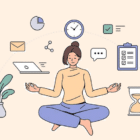As we quickly head into the final weeks of 2019, we also pass the first anniversary of WordPress 5.0 and, subsequently, Gutenberg coming headlong into our lives.
Love it or hate it, Gutenberg is here to stay. If you had asked my thoughts on it last December, I would have probably sided with a large portion of other WordPress users.
What are you doing?
WordPress is fine, leave it alone!
Stop forcing me to use this!
Here we are, twelve months later, and you know what? I LOVE IT. And, I am not alone.
When it comes to writing content, I cannot imagine using the Classic Editor anymore. Sure, for a few paragraphs, the Classic Editor is fine. However, when you need to make a 4,000+ word post, Gutenberg and the new block system make things a lot easier.
Yes, the UI is a struggle for someone brand new to WordPress. We have all heard the “Wait, I thought you said this was like Word?” line. A good onboarding process would tackle that going forward. For the rest of us, if you have not adopted Gutenberg yet, you should take another look at it.
The Need for a New Editor
Let’s be honest. The Classic Editor was great for short posts, a couple of headlines and paragraphs, job done. But, how often were you going into the Text tab to remove an extra line break, fix a shortcode, or cut and paste a section to somewhere else in the post? At best, it was a struggle. Often, it was excruciating to get your post just right before publishing.
Not only will I not miss this, but I am pleased that new users will not be exposed to it anymore either.
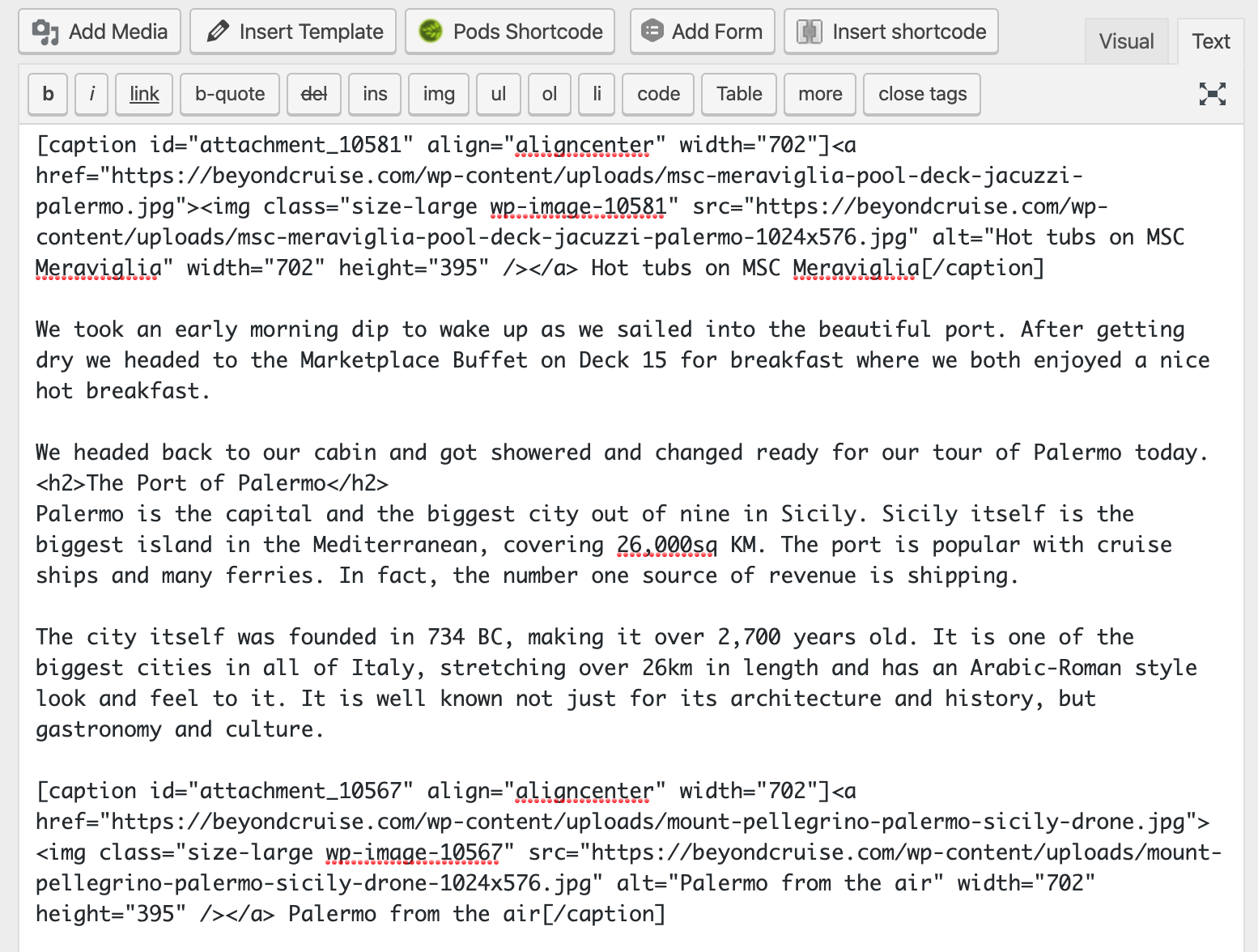
When I first heard of Gutenberg — before it was released in WordPress 5.0 — I installed the plugin and was immediately confused and slightly bewildered at the options. I wondered how I would edit in the future.
I, among many others, probably gave out the same noises as when Facebook and Twitter reveal a huge overhaul of their UI, agreeing with everyone that things would never be the same again. This was a mistake. Of course, I was both right and wrong at the same time. I just didn’t know it. Editing would not be the same again. Instead, it would be a lot better (with some adjustment).
I also know that many people will not agree with me and do not like the way Gutenberg looks or behaves to this day. But, if you give it some time and understand how it can make your life easier, it will do just that.
First, take the time to work out the difference between Blocks and Document. On the left you have all the blocks for your post or page, inserting them in merrily as you go. On the right, the Document panel controls everything else, handily changing when you need to fine-tune a block.
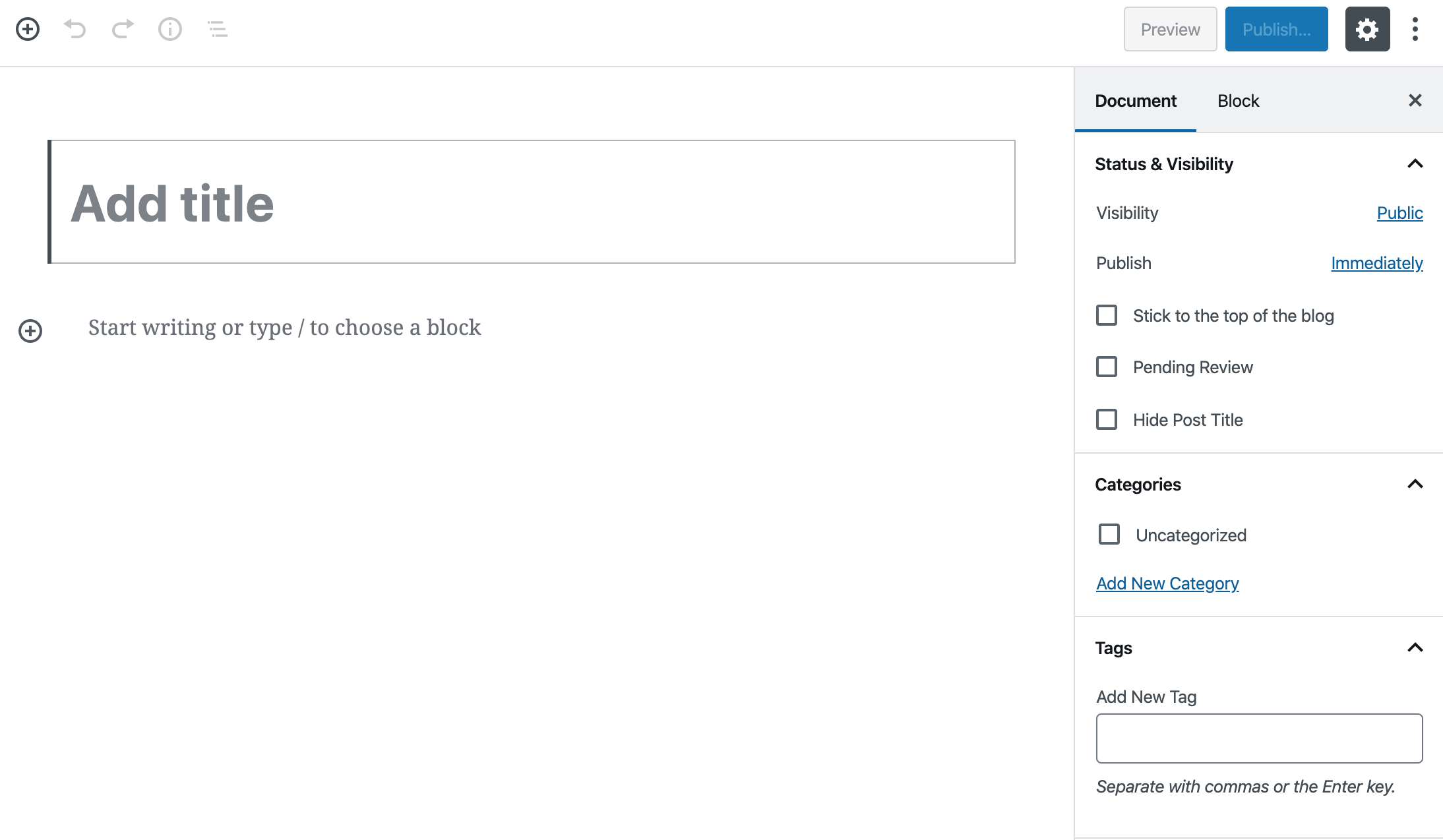
One of the most common complaints I have read is people struggling with the toolbar that appears as you hover over each block. There is a simple solution to this, and when it is enabled, the majority of people suddenly start to love it! Make sure you set the view to “Top Toolbar” in the Gutenberg options. Now you have a distraction and clutter-free editing environment to work with.
Gutenberg vs. Page Builders
Gutenberg is not a page builder, and it is a common argument thrown out by people on why they refuse to use it. They are right, it is not a replacement for the likes of Elementor or Beaver Builder. If you remove the comparison to page builders from your mind, you will find adapting to it is much easier.
My peers and I regularly chat about Gutenberg and agree it is already great for writing. The post creation process is a breath of fresh air. Others have great stories from their clients about being able to produce content and edit it with ease, and the number of editor-related support requests is down, which can only be a good thing.
However, many of us would not use it for designing pages. Instead, we still prefer to use one of the many page builders for that complete control.
Gutenberg Phase 2 will allow editing of the site to areas outside of the main content (e.g., headers, footers, sidebars) and will creep further into the page builder category, which means we will have a strange blend of Gutenberg and page builders living side by side on many sites soon.
Will it remove the complete need for themes? Who knows? I suspect we will have people further divided into opposing camps going forward, but what a great opportunity for us to collectively work on for a better overall experience in the end.
By the Numbers
Let us take a quick look at Gutenberg and its penetration to date.
Currently, 63.8% of all WordPress installs are running 5.x onward according to WordPress.org, which means Gutenberg is available natively on nearly two-thirds of all WordPress installs.
But, it is not all red roses when it comes to adoption.
The Classic Editor plugin has over 5 million active installs (and a rather biased 723 five-star reviews, such as “Keep this forever” and “Never going to give it up!”). It is also currently in the top five of the most popular plugins.
Is this the backlash against Gutenberg or incompatibility with older themes forcing users to use the Classic Editor for now? At a guess, a good majority is probably the latter combined with some diehards.
But, look at the graph below from the Classic Editor plugin page.
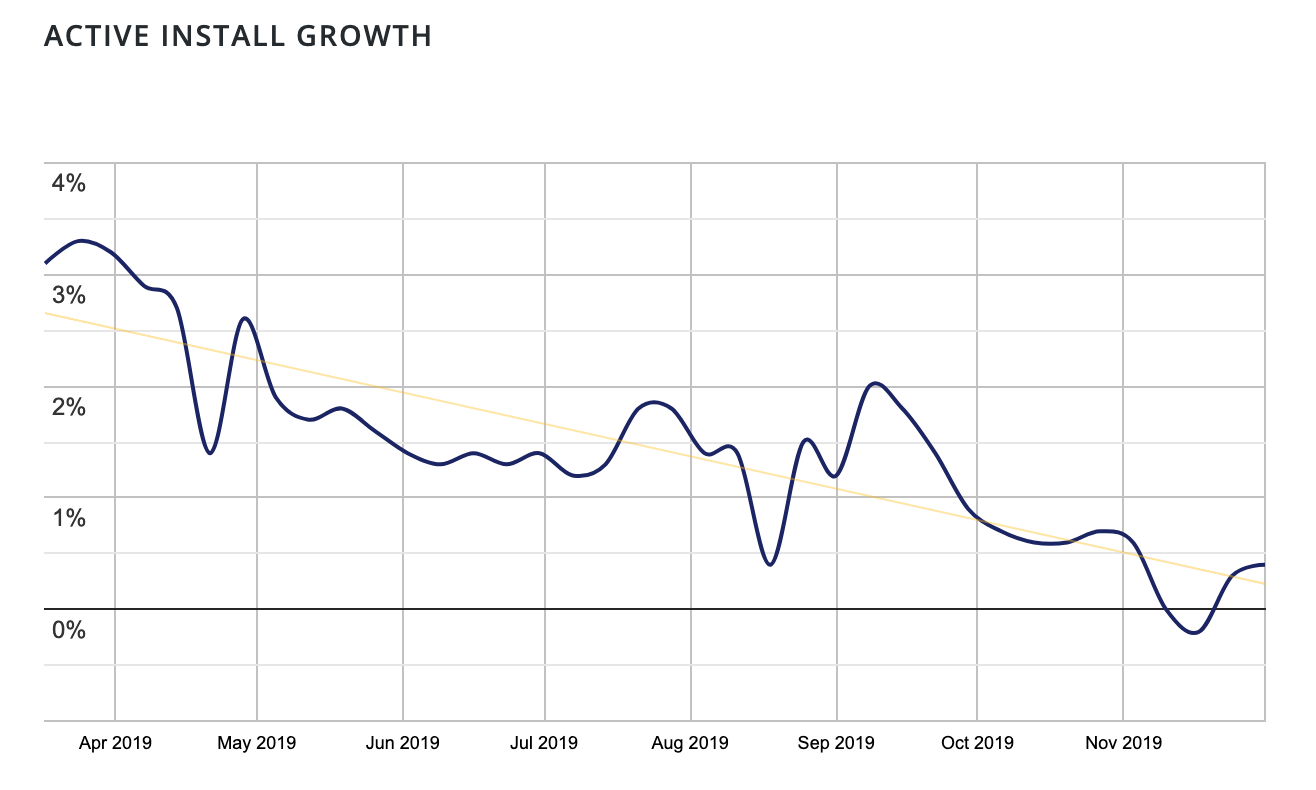
Growth is declining. That is not a movement of people who continue to install Classic Editor on new installs and refuse to adapt.
Classic Editor adoption will likely continue falling, and perhaps the original date of it being supported until 2022 isn’t that far-fetched after all (note: they have said they will continue to support it longer if needed).
On the flip-side, the Gutenberg plugin has 200,000 active installs and a whopping two-thirds of reviews (2,003) are a paltry one star. However, many are merely unhelpful complaints (e.g., “This is junk” and “Destroy it”). They do not tell the true story to novices.
As you can see from the graph below for the Gutenberg plugin, active install growth is up and continues to climb. It is not at the same pace as the decline with the Classic Editor, but that is probably because it is bundled with WordPress now.

One thing people seem to forget is Gutenberg is a plugin in and of itself. It is updated frequently, whereas the majority of users only see changes to it when there is a WordPress core update.
If you can see past the fields of one-star reviews and install the plugin, you will be rewarded with more frequent updates to the experience.
For example, version 7.0 recently added in the Navigation block as stable, allowing users to quickly create a menu of links. Don’t get me wrong; this does require theme integration for it to work, but you can get a better idea of where it is heading on a more frequent basis this way (7.0 is expected to ship with WordPress 5.4 in March/April 2020).
Block Party
Compatibility with Gutenberg continues at a quick pace. With over 21 pages of block-enabled plugins available on WordPress.org, pretty much all the popular plugins have solutions in place. A fair amount of plugin updates these days are also adding new and enhanced blocks as standard.
If those are not enough for you, we also now have a new breed of block-specific plugins. There is a growing trend of plugins devoted to purely enhancing the style and number of blocks you can add to your site.
Popular Gutenberg-focused plugins such as Stackable and EditorsKit add further styling and editing abilities, bringing you another step closer to full-page design and enhancing your content.
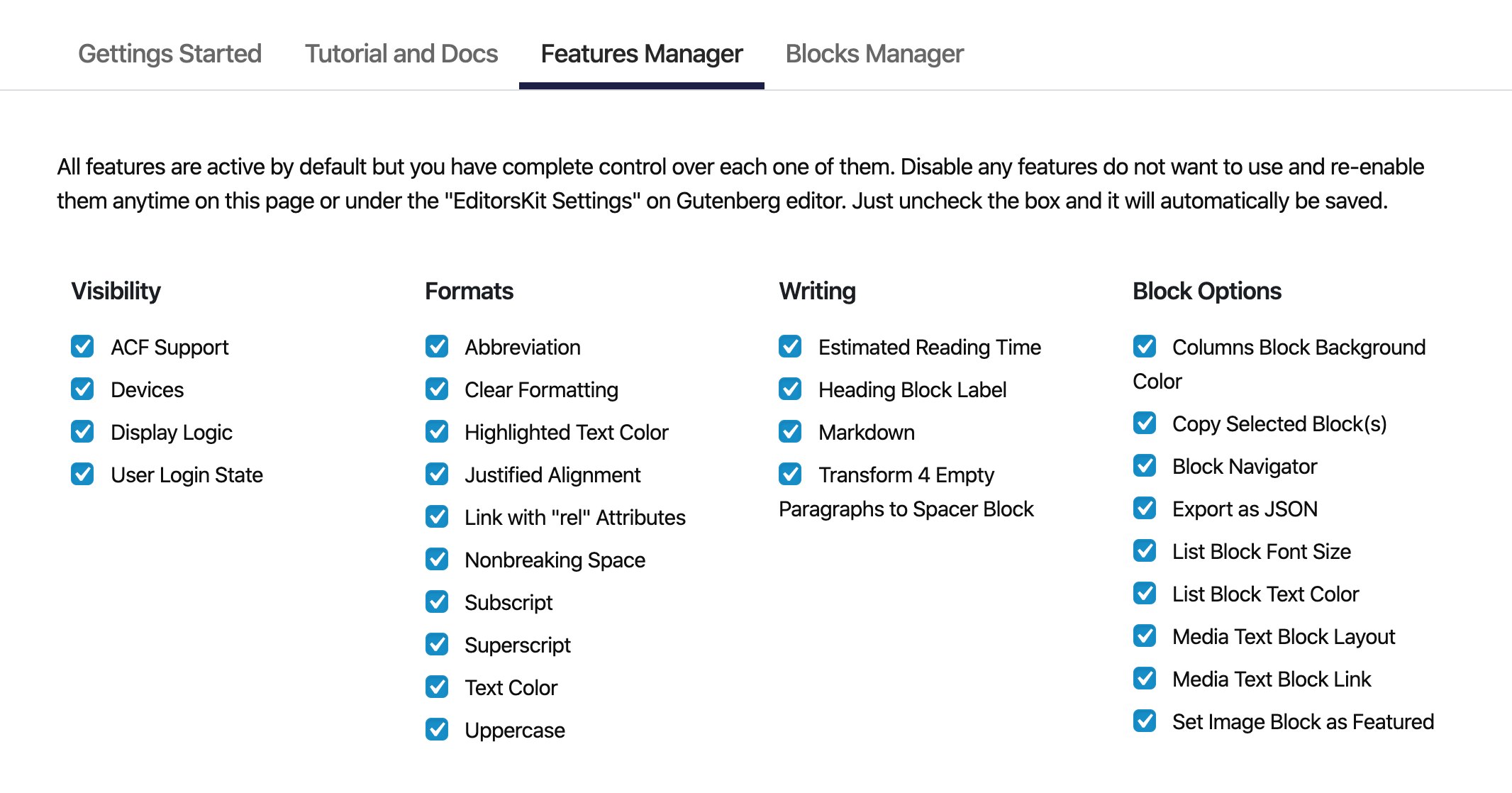
Because no one knows how far Gutenberg will go and which toes it will step on, block plugins may have a fight on their hands in the future. At the pace they are being released and updated, it is a good sign of a committed global collective who not only believe in the future of blocks but is excited about it too.
What Does the Future Hold?
Gutenberg is here to stay, and I don’t think any of us have ever denied that. It is probably not an issue for anyone who started using WordPress for the first time this year.
Thankfully, for those already deeply embedded in WordPress, things are getting easier (and I would say more enjoyable) with the growth of the new Gutenberg-specific plugins.
With the advent of platforms such as Wix and Squarespace, it was obvious that WordPress needed something to make it more user-friendly and Gutenberg is a solid attempt at that. It is still a bit rough around the edges, but the days we look back nostalgically at the Classic Editor are likely numbered.
How will it look at the end of 2020? Will you still be using the Classic Editor?