A wonderful PowerPoint presentation will be handy to everyone. But due to bad colour combinations or illegible slides, a lousy PowerPoint presentation could distract from the valuable content you’re sharing with team stakeholders. You simply require a creative template.

Why Do You Need A Creative Powerpoint Template?
The key to attracting your audience is an eye-catching PowerPoint presentation. You should be using the perfect color on your presentations, arrange the content so that it is readable, and use tables and diagrams to illustrate facts in order to create a powerful presentation.
It might take a lot of time to build a great PowerPoint presentation. But you don’t have to put up with all that hassle. So that you could quickly and simply create a perfect presentation slideshow, we’ve gathered 10 best PowerPoint templates from MasterBundles that will help you to build the right connection with your audience, whether you’re presenting an important speech in front of investors, or discussing business topics in a meeting.
Benefits Of Using Creative Powerpoint Templates
Many people underestimate PowerPoint due to their lack of experience with it.
They are unaware of the fact that PowerPoint is an incredible tool with spectacular effects when used properly. Those hands can be yours with a little assistance from our PowerPoint graphic templates.
You may get your presentation off to a good start by using a design that looks professional, as opposed to gazing at that daunting blank title slide and attempting to make a nice presentation into existence. The only thing left to worry about is creating outstanding content after that.

Here are just a few of the countless reasons you might wish to employ these lovely PowerPoint templates:
- Professional Graphic Design. Even if you have no prior expertise with graphic design, you undoubtedly know how to modify already existing graphics. The benefit of using a template is that you are already familiar with how to employ it.
- Because templates are so simple to adapt, branding is now easier than ever. Change the visuals, fonts, and colors, or even add your own logo.
- Every time you include a new slide, there’s no need to start from scratch. Your presentation comes together quickly if each slide has a solid beginning point.
- Speedy personalisation. Since you have access to the source files, editing is now simpler than before. Not as a copy of a copy, but in its initial form, the template is considerably simpler to change.
- A consistent design would prevent sudden change and the nagging feeling that the presentation was quickly put together as a ransom letter.
Best 10 Creative Powerpoint Templates For Your Project
To improve your presentation, choose a well-designed template that makes it simple to communicate with the audience. Without having to think about formatting and layouts, you will be able to simply edit material, add new information, and adapt current slides for changing messages, requirements, and audiences. A fantastic method to simplify the process of creating presentations is to use well-designed PowerPoint themes.
50 Slides Newspaper Templates Powerpoint 2022 + Bonus: Google Slides Newspaper Template
Check out this beautiful retro-styled newspaper template for PowerPoint. This bundle, which contains versions for PowerPoint, Keynote, and Google Slides, is unquestionably a cool choice if you are looking for this style. Graphs, charts, tables, maps, and humorous design are all included.
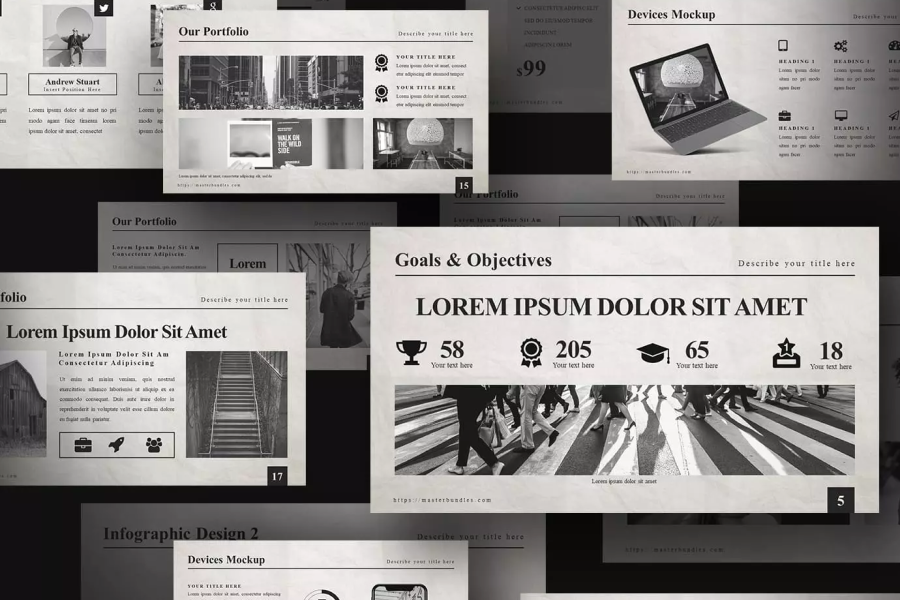
Creative Animated Infographics
Use it for business and startup presentations, 50 fully animated Creative infographics are available. The entire text is editable and dynamic. It uses free typefaces. 50 color schemes for XML. Presentations on a bright and dark backdrop are saved separately for illustrations in the PSD, AI, JPG, and PP, KEY formats. There is also a dark variant.

OSSA – Clean Powerpoint Template
Simple, minimalist, and trendy template. You have a lot of creative options with this neat and original layout. Everything is incredibly simple to alter; vector icons can be quickly resized, their colors changed, and photographs can be dropped into shapes with only a single click.
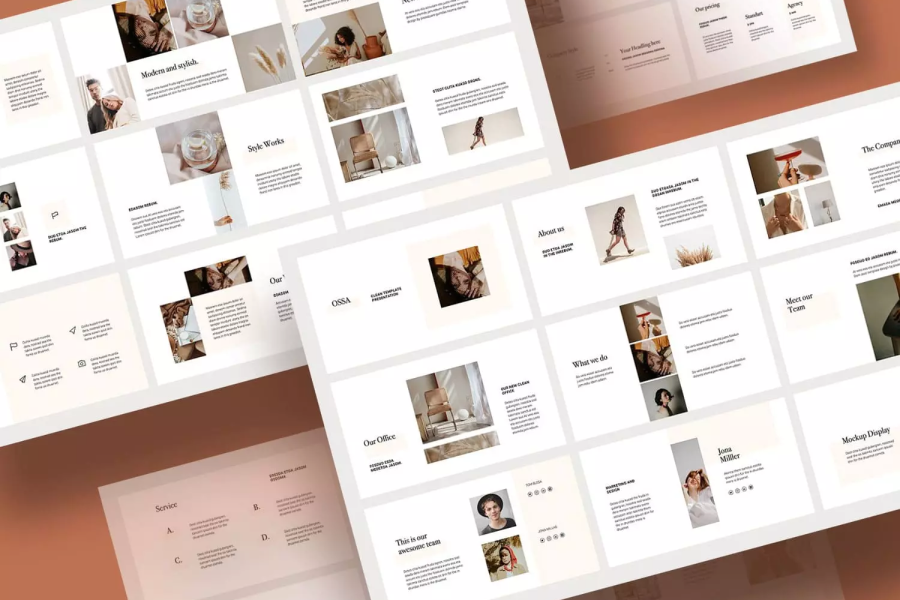
Robust – Creative Business Presentation PowerPoint Template
Look at this creative template that will help you attract audiences. The design agency, company profile and business, portfolio, photography, and startup are just a few examples of the many uses for this presentation template. 30 slides in total. Every graphic may be edited and resized.
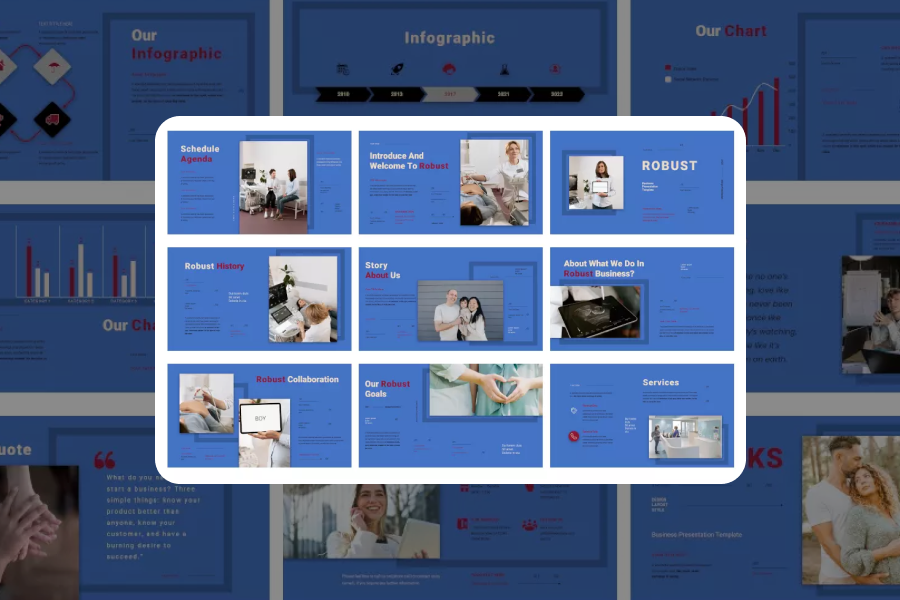
OBNOXION-Bundle Presentation Pack
This multipurpose presentation template has a basic elegant, sleek, and unique look, and each slide is professionally made. This template is carefully built for any product or presentation for special occasions and promotions, and it’s ideal for catalogs and lookbooks.

Disney Presentation 2022: Powerpoint, Google Slides & Keynote Templates: 50 Unique Slides
Here we have an amazing and colorful template to spice up your next presentation. There are 50 different adjustable PPTX, Google Slides, and Keynote slides in the Disney Presentation Template. The Walt Disney Company logo is on a blue backdrop. With different slide layouts, this plain backdrop makes the design seem tidy and polished.
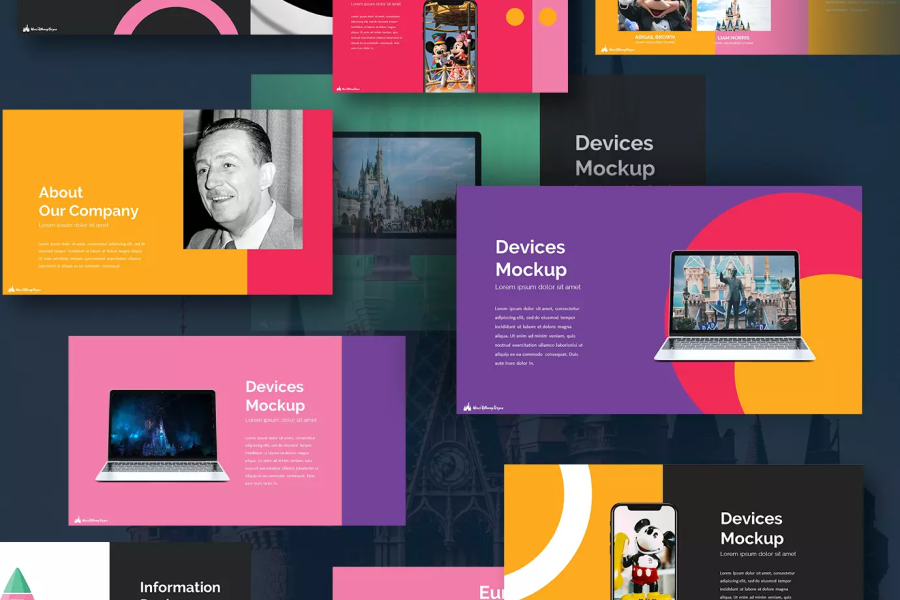
Creative PowerPoint Templates In 2022. Bundle To Design An Effective Presentation
This presentation bundle is created to ease your process of creating quality presentations. It is well known that spoken presentations and information provided in simple text are no longer sufficient to captivate an audience. You really must have a strong presentation if you wish to convey your thoughts effectively. Don’t hesitate to use this variety of modern templates to engage your audience.

50 Slides Colorful Music Presentation Template 2022: Powerpoint, Google Slides & Keynote
The blue colored theme includes wavy lines in contrasting colors that have the same mood as electronica and resemble sound waves. They are blended with musical symbols and other images, giving this design a highly trendy appearance. It is 100% editable. Also, it allows you to simply edit the text, colors, and images. It includes a variety of graphics, charts, and table styles.
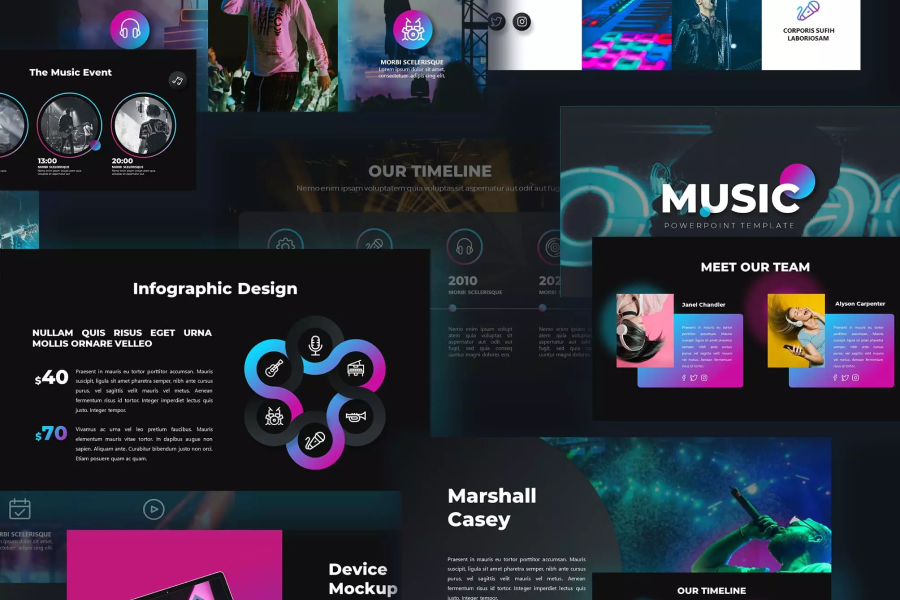
Garagely Automotive Presentation
Here is a really useful and engaging powerpoint template. It is perfect for any type of commercial demand, festival, event, or party needs. One of the characteristics of this template, which also will give your presentations more professionalism and may astound your possible business investors, is its master slide-based design and customizable vector elements.

Podcast Colorful Presentation Template
Look at this colorful and eye-catching presentation template. This beautifully made theme will make all catalogs, as well as presentations for any product or event, look professional and attractive. It is a fully editable template, so you can adjust it to your needs.
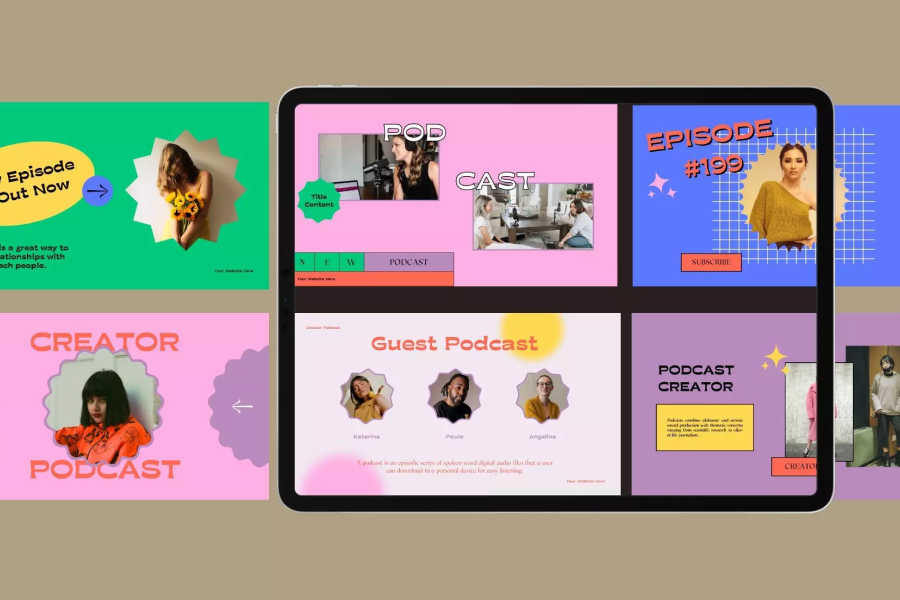
Conclusion
Most PowerPoint templates have a variety of slides, each with a sophisticated content design that includes text, icons, and images that are already set up in a professional pattern. To make a stunning presentation, you only need to copy and paste your information into the slides. The templates will also allow you to quickly adjust the colors, add photos, and resize graphics. So, just choose one of the creative PowerPoint themes and start creating presentations that will engage your audience.




