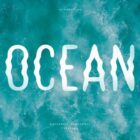User agents are unique to every visitor on the web. They reveal a catalogue of technical data about the device and software that the visitor is using. Armed with this information, you can develop richer and more dynamic websites that deliver different experiences based on the user agent that’s visiting.
User agents are also critical in controlling search engine robots using the robots.txt file on your server. But they dont function perfectly in every situation, and the information in a user agent string can be faked.
In order to leverage this information, you need to understand the component parts of a user agent string, and consider also the potential risks of using this method to deliver content.
What is a User Agent?
Everyone that is browsing the web right now has a user agent. It’s the software that acts as the bridge between you, the user, and the internet. It’s easiest to understand user agents if we backtrack and look at the evolution of the web, so we can understand the benefits of user agents.
When the internet was a text-based system, right back at the beginning of its use, users had to type commands to navigate and send messages. Now, we have browsers to do that for us. We simply point and click, and the browser is acting as our “agent,” turning our actions into commands.
When your browser (or similar device) loads a website, it identifies itself as an agent when it retrieves the content you’ve requested. Along with that user agent identification, the browser sends a host of information about the device and network that it’s on. This is a really set of data for web developers, since it allows them to customize the experience depending on the user agent that’s loaded the page.
User Agent Types
Browsers are a straightforward example of a user agent, but other tools can act as agents. Crucially, not all user agents are controlled or instructed by humans, in real time. Search engine crawlers are a good example of a user agent that is (largely) automated — a robot that trawls the web without a user at the helm.
Here’s a list of some of the user agents you’ll encounter:
- Browsers: Including Internet Explorer, Firefox, Safari, Chrome, Edge, BlackBerry, Opera, Minimo, Beonex and the AOL browser.
- Crawlers: Google, Google Images, Yahoo! Slurp, and hundreds more.
- Consoles: PlayStation 3, Wii, PlayStation Portable and Bunjalloo — the Nintendo DS’ built-in browser.
- Legacy operating systems (for example, AmigaVoyager).
- Offline browsers and similar (for example, Wget and Offline Explorer).
- Link checkers (for example, W3C-checklink).
- Plus a whole range of feed readers, validators, cloud platforms, media players, email libraries, and scripts.
Reading HTTP User Agent Strings
Once the user agent has identified itself to the web server, a process called content negotiation can begin. This allows the website to serve different versions of itself, based on the user agent string. The agent passes its ID card over to the server, and the server then negotiates a combination of suitable files, scripts, and media.
In the early days of the web, user agents were used to distinguish Mosaic from Mozilla, since Mosaic did not support frames, while Mozilla did.
To look at a user agent string in more detail, take a look at this example user agent string, as generated by the WhoIsHostingThis User Agent Tool. Your results will be unique to your computer, device and network, but here one from a computer we have in the office:
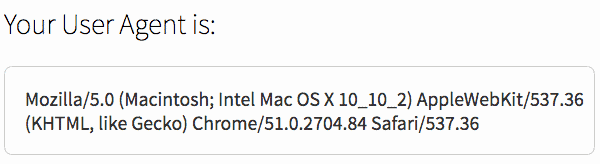
Breaking the example down, we get the following information:
- The user agent application is Mozilla version 5.0, or a piece of software compatible with it.
- The operating system is OS X version 10.2.2 (and is running on a Mac).
- The client is Chrome version 51.0.2704.84.
- The client is based on Safari version 537.36.
- The engine responsible for displaying content on this device is AppleWebKit version 537.36 (and KHTML, an open source layout engine, is present too).
Dissecting user agent strings can be tricky, since there is no standard format. But there are guides and analytics tools all over the web that can help. For most designers, the application, version and engine are likely to be key.
Note that a huge part of the user agent string is concerned with compatibility. That’s because Internet Explorer originally had to declare itself to be Mozilla compatible in order to receive content with frames.
In practice, the majority of browsers now declare themselves to be Mozilla compatible to ensure that they can access all of the content on the web.
To know you User Agent: Click Here