Do you ever get stuck spinning your wheels on a project because of missing font information? From elements with missing source files to clients that want a font that “looks like (insert company name here)”, you need a font identification tool.
WhatFontIs is the best identification service to help you find the fonts you need. Today we’re diving in to see how it works, and what you can accomplish with it.
What Is WhatFontIs?
WhatFontIs has been helping professional designers (and new designers as well) find just the right typography since 2010.
While you might have gotten mixed results trying another tool, you won’t be disappointed with WhatFontIs. It is the only service that indexes 99 percent of fonts from all sources – free and commercial – from all foundries and sources with a catalog of more than 460,000 fonts.
That means this universal font identification tool will show you all of the potential options, not just fonts from a single source or website like most other tools. You’ll spend less time searching and more time polishing design projects.
WhatFontIs includes a website to search typefaces as well as an available Google Chrome browser extension that you can install. (This is really useful if you use it frequently.)
It works using a little font finder artificial intelligence. For font search, the database will return 60 similar free or commercial font options.
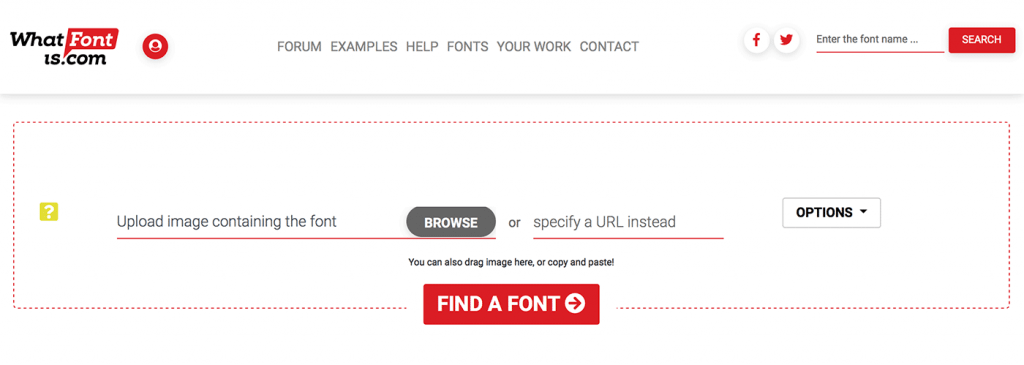
Solve a Common Design Problem
How many of these scenarios are familiar?
- You are working on a client project and they didn’t send source files. (Or they don’t have them in the first place.)
- You need to modify artwork and only have a flat file.
- You need to match typography and need a free or low-cost alternative.
- You need to replicate a typography concept, but have no idea what font is being used.
The solution to all of these problems is WhatFontIs.
With the easy-to-use font identifier, you can figure out what font you are looking for – with plenty of alternative solutions – from a database that’s more than 90 percent accurate. And if you run into a sticky type situation, there’s a community forum where you can ask for even more help.
And here’s the best part: WhatFontIs will help you find the information you need and provide the tools to find fonts. The service will never try to sell you a typeface directly. You’ll get the name of a font and information about where you can find it. What you do from there is your choice – no pressure.
How To Use WhatFontIs
It just takes a couple of clicks to know what the name of the font you’re trying to track down.
WhatFontIs works in three steps:
- Upload an image containing a typeface you want to identify or provide a URL (use a good quality image for the best results — there are some examples here). Or, you can copy-and-paste an image instead.
- Adjust any option settings and click “find a font”
- Match characters when prompted and view the results
Most font match results return in less than 10 seconds.
Key Benefits
The main reason to use WhatFontIs is that it will improve your design workflow, and make projects quicker and easier. Almost every designer runs into font identification issues frequently.
Other key features include:
- Font identification powered by AI with a live community backup as an additional resource
- Cross language support with users in 50 countries
- Easy online editor that works even if you don’t use photo editing software
- It works with all font types, even cursive and script options
- It’s faster than posting in forums with immediate results
- Tool to find alternate fonts if you need free or low-cost options
- Font search option allows you to type in the name of a font and see what it looks like
- Community of more than 26,000 users per day
- No gimmick tool that’s built with technical expertise
Cost
WhatFontIs is free to use, but there are some upgrades available.
Create a member account – it’s free – and results will populate faster. You can also save font searches so you have a favorites list of popular fonts or typefaces that you want to use in projects.
Upgrade to a premium membership for $29.90 per year and access WhatFontIs ad-free. This option also includes automatic character recognition and a custom preview text option.
WhatFontIs is a Solid Solution
I’m not sure how I first found WhatFontIs, but I’ve been identifying fonts for personal and professional design projects with this tool for years. When asked what tools I can’t live without, this is always near the top of the list.
It really does provide accurate results that are easy to use and apply to actual projects. While some other font identification tools seem more like a game, this is a work and time saver.
In just a couple of minutes, I can identify and find just the right font. I also like that WhatFontIs is purely a font identifier. It’s not a tool that’s directing me toward a specific set of paid typefaces. It gives me plenty of options (paid and free) and alternatives. With WhatFontIs, I can find the right typeface and it will fit in the project budget as well.
If you plan to use this a lot, upgrading to the member or premium options is beneficial. (You can’t put a price on saving time or ease of use.)
WhatFontIs is an easy solution to a common problem. There’s no risk, only reward, so give it a try to find a font. Upload (or copy-and-paste) an image or specify a URL to get started.
Our thanks to WhatFontIs for sponsoring this article, and helping to support Design Shack.




