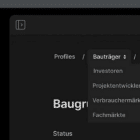WordPress 5.8 Beta 1 is now available for testing!
This software is still in development, so it is not recommended to run this version on a production site. Instead, we recommend that you run this on a test site to play with the new version.
You can test the WordPress 5.8 Beta 1 in two ways:
The current target for the final release is July 20, 2021. This is just six weeks away, so your help is vital to ensure this release is tested properly and as good as it can be.
Keep your eyes on the Make WordPress Core blog for 5.8-related developer notes in the coming weeks, breaking down these and other changes in greater detail.
So what’s new in this 5.8? Let’s start with some highlights.
Highlights
Powerful Blocks
- Discover several new blocks and expressive tools, including blocks for Page Lists, Site Title, Logo, and Tagline. A powerful Query Loop block offers multiple ways for displaying lists of posts and comes with new block patterns that take advantage of its flexibility and creative possibilities.
- Interacting with nested blocks has been made easier with a permanent toolbar button for selecting a parent. Block outlines are shown when hovering or focusing on the different block type buttons. Block handles are now also present for drag and drop when in “select” mode.
- Introduces the List View, a panel that can be toggled and helps navigate complex blocks and patterns.
- Reusable blocks have an improved creation flow and support for history revisions.
- A cool new duotone block adds images effects which can be used in media blocks or supported in third-party blocks. Color presets can also be customized by the theme.
Handpicked Patterns
Patterns can now also be recommended and selected during block setup, offering powerful new flows. Pattern transformations are also possible and allow converting a block or a collection of blocks into different patterns.
New collection of Patterns and an initial integration with the upcoming Pattern Directory on WordPress.org.
Better Tools
- New template editor that allows creating new custom templates for a page using blocks.
- Themes can now control and configure styling with a theme.json file, including layout configuration, block supports, color palettes, and more.
- New design tools and enhancements to existing blocks, including more color, typography, and spacing options, drag and drop for Cover backgrounds, additions to block transformation options, ability to embed PDFs within the File block, and more.
- Includes improvements to how the editor is rendered to more accurately resemble the frontend.
Internet Explorer 11
Support for Internet Explorer 11 is ending in WordPress this year. In this release, most of those changes are being merged so use the Beta and RC periods to test!
Blocks in Widgets Area
Looking for a change and can’t find it? There are more improvements listed after the break.
How You Can Help
Do some testing!
Testing for bugs is an important part of polishing the release during the beta stage and a great way to contribute.
If you think you’ve found a bug, please post to the Alpha/Beta area in the support forums. We would love to hear from you! If you’re comfortable writing a reproducible bug report, file one on WordPress Trac. That’s also where you can find a list of known bugs.
Thanks for joining us, and happy testing!
Props to @audrasjb, @cbringmann, @youknowriad, @annezazu, @matveb, and @desrosj for editing/proof reading this post, and @chanthaboune for final review.
Full Site Editing
Coming at the end of year
But first, Beta 1
Improvements in this Release
- Improvements to Reusable blocks, Cover block, Table block, List View, Rich text placeholder, Template Editing Mode, Block Inserter, and Top Toolbar
- Query loop block that uses a query/filter to create a flexible post list based on templates. Best used with patterns.
- Parity refinement between editor and frontend, Standardization to block toolbars organization
- Block widgets in the Customizer
- Introducing the Global Styles and Global Settings APIs: control the editor settings and available customization tools and style blocks using a theme.json file.Template editor opens inside an iframe to more accurately resemble the front end.
- Ability to transform Media and Text into Columns
- Embedded PDFs within File block
- Spacing options for Social Links and Buttons, Spacer block width adjustments
- Twemoji has been updated to version 13.1, bringing you many new Emoji.
- Editor performance improvements
- Hide writing prompt from subsequent empty paragraphs
- More descriptive publishing UI
- Added capability to set the default format for image sub-sizes as well as WebP support
- Added widgets block editor to widgets.php and customize.php
- Added block patterns to default themes
- Added ability to mark a plugin as unmanaged
- Enable revisions for the reusable block custom post type
- Enqueue script and style assets only for blocks present on the page
- Abstracted block editor configuration by deprecating existing filters and introducing replacements that are context-aware
- New sidebars, widget, and widget-types REST API endpoints
- Added support for modifying the term relation when querying posts in the REST API
- Site Health now supports custom sub-menus and pages
- Themes now display the number of available theme updates in the admin menu
- Speed cached get_pages() calls
- Underscore updates from 1.8.3 to 1.9.1
To see all of the features for Gutenberg release in detail check out these posts: 10.0, 10.1, 10.2, 10.3, 10.4, 10.5, 10.6, and 10.7. In addition to those changes, contributors have fixed 215 tickets in WordPress 5.8, including 88 new features and enhancements, with more bug fixes on the way.
Like this:
Like Loading…